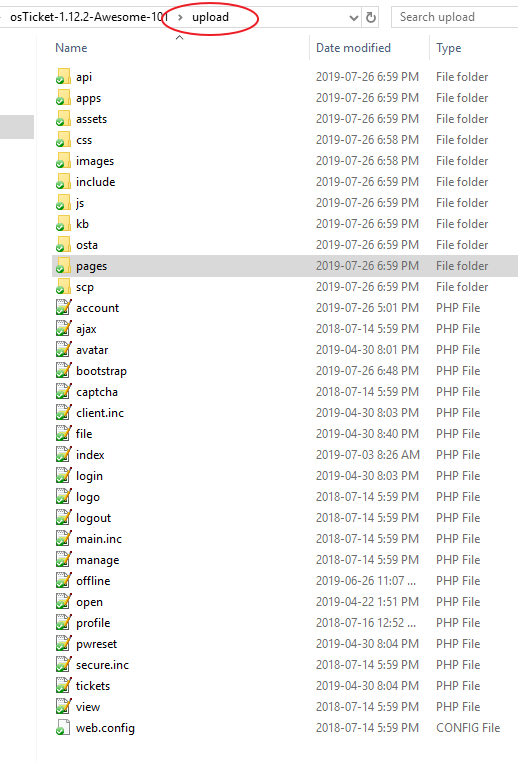-
-
August 21, 2019 at 9:55 pm #4988NnelsonparkParticipant
Hello,
I need some help with a blue screen after the theme installation.
Osticket ver: 1.12.2 running on IIS
Theme updated as per instruction and after installation when trying to access http://XXXX/helpdeskawsome/scp/login.php, it only shows the blank blue screen.
Done: complete new installation of OSticket + database, upgrade from native OSticket theme, restart server, services. etc etc. But no solution.
Note: restore to OSTICKET 1.12.2 native theme version and it WORKS.
-
August 21, 2019 at 10:32 pm #4989
stevland
KeymasterPlease send the URL of your helpdesk to info@osticketawesome.com and I will take a look.
-
August 23, 2019 at 12:52 pm #5032
stevland
KeymasterHi @nelsonpark,
Did you get this sorted?
-
August 25, 2019 at 4:25 pm #5033NnelsonparkParticipant
Nop.
Sorry unable to send the link as it’s locally hosted and it’s Dept school to forward the external traffic to internet site we need to go through many formalities. However, is there any way to upload the screenshot.
Thanks
-
August 25, 2019 at 4:30 pm #5034NnelsonparkParticipant
Or you can send us the instruction if you need to run any tools to obtain logs etc.
-
August 25, 2019 at 5:35 pm #5035
stevland
KeymasterHi @nelsonpark,
A blank blue screen does not sound like a familiar symptom… I can’t recall anyone describing that type of issue before.
What I can tell you is that many, many customers have installed osTicket Awesome successfully on IIS servers, and on intranets before.
In terms of trying to help you—without access to your installation—my hands are unfortunately tied. But here are some suggestions:
- Clear your browser cache
- Definitely look at your log files to see if there is anything relevant being logged at the time you try to visit /helpdeskawsome/
- Try starting over and following the instructions again very carefully
- I don’t know why you mention “restore to OSTICKET 1.12.2 native theme” because you can have both the native osTicket and osTicket Awesome installed concurrently, with both using the same database e.g. /helpdesk/ and /helpdeskawsome/
Let me know how you make out!
-
August 25, 2019 at 6:16 pm #5036NnelsonparkParticipant
Yes, currently /helpdeskawsome is in the trial environment and /helpdesk is in production.
Tried everything: clear cache + chrome, edge and explorer browser but same blank blue screen.
Logs: what logs are you reffering to check ? PHP logs. If yes, please find below.
<hr />
[26-Aug-2019 01:06:23 UTC] PHP Warning: require_once(C:\inetpub\wwwroot/helpdeskawsome//osta/php/functions.php): failed to open stream: No such file or directory in C:\inetpub\helpdeskawsome\include\staff\login.tpl.php on line 5<br />
[26-Aug-2019 01:06:23 UTC] PHP Fatal error: require_once(): Failed opening required ‘C:\inetpub\wwwroot/helpdeskawsome//osta/php/functions.php’ (include_path=’./;C:/inetpub/helpdeskawsome/include/;C:/inetpub/helpdeskawsome/include/pear/’) in C:\inetpub\helpdeskawsome\include\staff\login.tpl.php on line 5———————————————–
-
August 25, 2019 at 9:32 pm #5038NnelsonparkParticipant
Yes it was ok. However, i have re-extract, compare the structure and paste it helpdeskawsome/, restart the IIS and its same. “Blank blue screen”
-
August 26, 2019 at 1:34 pm #5042
stevland
Keymaster- Please post a screenshot of the helpdeskawesome/ directory listing.
- Visit your installation using Chrome. Right-click on the blue page and select view page source. Copy/paste the code here.
- Also in Chrome, open Dev Tools (Ctrl + Shift + J) and copy/paste any messages here.
-
August 26, 2019 at 9:19 pm #5047NnelsonparkParticipant
Dev Tools –
GET https://cdn.jsdelivr.net/jquery.sidr/2.2.1/jquery.sidr.min.js net::ERR_CERT_AUTHORITY_INVALID
-
August 26, 2019 at 9:19 pm #5048NnelsonparkParticipant
Page Source –
<!DOCTYPE html><br />
<br />
<html xmlns=”http://www.w3.org/1999/xhtml” xml:lang=”en” lang=”en”><br />
<br />
<head><br />
<br />
<meta http-equiv=”content-type” content=”text/html; charset=utf-8″ /><br />
<br />
<meta http-equiv=”refresh” content=”7200″ /><br />
<br />
<title>osTicket :: Agent Login</title><br />
<br />
<link rel=”stylesheet” href=”css/login.css” type=”text/css” /><br />
<br />
<!–osta–><br />
<br />
<meta name=”robots” content=”noindex” /><br />
<br />
<meta http-equiv=”cache-control” content=”no-cache” /><br />
<br />
<meta http-equiv=”pragma” content=”no-cache” /><br />
<br />
<meta name=”viewport” content=”width=device-width, initial-scale=1″><br />
<br />
<script type=”text/javascript” src=”/helpdeskawsome/js/jquery-3.4.0.min.js?a5d898b”></script><br />
<br />
<script type=”text/javascript”><br />
<br />
$(document).ready(function() {<br />
<br />
$(“input:not(.dp):visible:enabled:first”).focus();<br />
<br />
});<br />
<br />
</script><br />
<br />
<!–osta–><br />
<br />
<meta http-equiv=”resources” content=”o1.12.2.a5d898b-a1.12.2-101-p7.1.7-m5.7.19-microsoft-iis/1″><br />
<br />
<meta name=”viewport” content=”width=device-width, initial-scale=1.0, maximum-scale=1.0, user-scalable=no”><br />
<br />
<script src=”//cdn.jsdelivr.net/jquery.sidr/2.2.1/jquery.sidr.min.js”></script><br />
<br />
<link href=”https://fonts.googleapis.com/css?family=Product+Sans|Montserrat:400|Open+Sans:300,400,600″ rel=”stylesheet” type=”text/css”><br />
<br />
<br />
<br />
<link type=”text/css” rel=”stylesheet” href=”/helpdeskawsome/osta/css/staff-desktop.css”/><br />
<br />
<link type=”text/css” rel=”stylesheet” href=”/helpdeskawsome/osta/css/staff-mobile.css”/><br />
<br />
<link type=”text/css” rel=”stylesheet” href=”/helpdeskawsome/osta/css/svg.css”/><br />
<br />
<link rel=”stylesheet” href=”/helpdeskawsome/osta/css/sidr.css”><br />
<br />
<br />
<br />
<style type=”text/css”><br />
<br />
#header,<br />
<br />
#loginBody #brickwall,<br />
<br />
#background-solid-image .image {<br />
<br />
background-image: url(“/helpdeskawsome/osta/img/backdrops/01”);<br />
<br />
}<br />
<br />
#header {<br />
<br />
background-image: initial !important;<br />
<br />
}<br />
<br />
#loginBody #brickwall {<br />
<br />
background-image: initial;<br />
<br />
}<br />
<br />
<br />
<br />
</style><br />
<br />
<br />
<link type=”text/css” rel=”stylesheet” href=”/helpdeskawsome/osta/opt/logo/logo-options-default.css”><br />
<br />
<link rel=”shortcut icon” href=”/helpdeskawsome/osta/css/themes/ice/favicon.ico”><br />
<br />
<link rel=”shortcut icon” href=”/helpdeskawsome/osta/css/themes/ice/favicon.png”><br />
<br />
<br />
<br />
<br />
<link type=”text/css” rel=”stylesheet” id=”jssDefault” href=”/helpdeskawsome/osta/css/themes/ice.css”> <link rel=”stylesheet” href=”/helpdeskawsome/osta/css/hamburger.css”><br />
<br />
<script type=”text/javascript” src=”../osta/js/osta-staff.js”></script><br />
<br />
<script type=”text/javascript” src=”../osta/js/jQuery.style.switcher.js”></script><br />
<br />
<link type=”text/css” rel=”stylesheet” href=”/helpdeskawsome/osta/user-styles.css”/><br />
<br />
<script type=”text/javascript” src=”../osta/user-scripts.js”></script><br />
<br />
<br />
<br />
<br />
</head><br />
<br />
<body id=”loginBody”> -
August 28, 2019 at 3:32 pm #5053NnelsonparkParticipant
Any Update ?
-
August 28, 2019 at 6:34 pm #5054
stevland
KeymasterHmmm your view page source code looks normal until it end abruptly at <body id=”loginBody”>. Are you sure that’s where the page ends?
I’m not sure why you would receive the jquery.sidr.min.js net::ERR_CERT_AUTHORITY_INVALID error but it is most likely inconsequential.
I’m still waiting for a screenshot of your helpdeskawesome/ directory listing.
-
August 28, 2019 at 8:27 pm #5055NnelsonparkParticipant
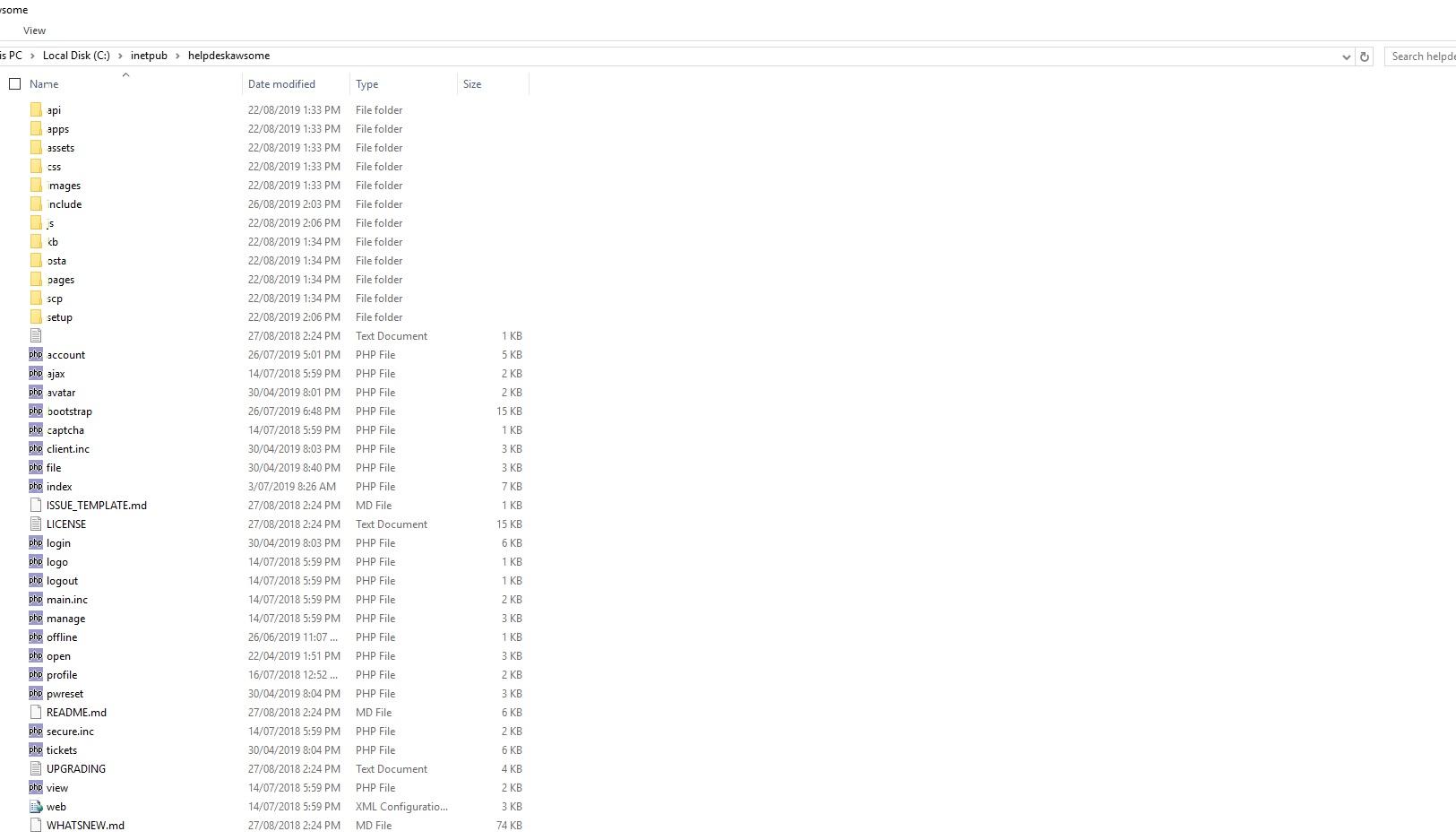
-
August 29, 2019 at 10:22 am #5056
stevland
KeymasterPlease confirm that your source code (as you posted above) ends abruptly at <body id=”loginBody”>.
And let’s try a clean install of osTicket Awesome:
- Please upload the /upload folder from the extracted osTicket Awesome folder to your server.
- Copy ost-config.php from /helpdesk/include/ to /upload/include/
- Visit http://XXXX/upload/scp/login.php and test, let me know if it works.
-
September 1, 2019 at 3:48 pm #5061NnelsonparkParticipant
same result—-
page source:
<!DOCTYPE html><br />
<br />
<html xmlns=”http://www.w3.org/1999/xhtml” xml:lang=”en” lang=”en”><br />
<br />
<head><br />
<br />
<meta http-equiv=”content-type” content=”text/html; charset=utf-8″ /><br />
<br />
<meta http-equiv=”refresh” content=”7200″ /><br />
<br />
<title>osTicket :: Agent Login</title><br />
<br />
<link rel=”stylesheet” href=”css/login.css” type=”text/css” /><br />
<br />
<!–osta–><br />
<br />
<meta name=”robots” content=”noindex” /><br />
<br />
<meta http-equiv=”cache-control” content=”no-cache” /><br />
<br />
<meta http-equiv=”pragma” content=”no-cache” /><br />
<br />
<meta name=”viewport” content=”width=device-width, initial-scale=1″><br />
<br />
<script type=”text/javascript” src=”/upload/js/jquery-3.4.0.min.js?a5d898b”></script><br />
<br />
<script type=”text/javascript”><br />
<br />
$(document).ready(function() {<br />
<br />
$(“input:not(.dp):visible:enabled:first”).focus();<br />
<br />
});<br />
<br />
</script><br />
<br />
<!–osta–><br />
<br />
<meta http-equiv=”resources” content=”o1.12.2.a5d898b-a1.12.2-101-p7.1.7-m5.7.19-microsoft-iis/1″><br />
<br />
<meta name=”viewport” content=”width=device-width, initial-scale=1.0, maximum-scale=1.0, user-scalable=no”><br />
<br />
<script src=”//cdn.jsdelivr.net/jquery.sidr/2.2.1/jquery.sidr.min.js”></script><br />
<br />
<link href=”https://fonts.googleapis.com/css?family=Product+Sans|Montserrat:400|Open+Sans:300,400,600″ rel=”stylesheet” type=”text/css”><br />
<br />
<br />
<br />
<link type=”text/css” rel=”stylesheet” href=”/upload/osta/css/staff-desktop.css”/><br />
<br />
<link type=”text/css” rel=”stylesheet” href=”/upload/osta/css/staff-mobile.css”/><br />
<br />
<link type=”text/css” rel=”stylesheet” href=”/upload/osta/css/svg.css”/><br />
<br />
<link rel=”stylesheet” href=”/upload/osta/css/sidr.css”><br />
<br />
<br />
<br />
<style type=”text/css”><br />
<br />
#header,<br />
<br />
#loginBody #brickwall,<br />
<br />
#background-solid-image .image {<br />
<br />
background-image: url(“/upload/osta/img/backdrops/01″);<br />
<br />
}<br />
<br />
#header {<br />
<br />
background-image: initial !important;<br />
<br />
}<br />
<br />
#loginBody #brickwall {<br />
<br />
background-image: initial;<br />
<br />
}<br />
<br />
<br />
</style><br />
<link type=”text/css” rel=”stylesheet” href=”/upload/osta/opt/logo/logo-options-default.css”><br />
<br />
<link rel=”shortcut icon” href=”/upload/osta/css/themes/ice/favicon.ico”><br />
<br />
<link rel=”shortcut icon” href=”/upload/osta/css/themes/ice/favicon.png”><br />
<br />
<br />
<link type=”text/css” rel=”stylesheet” id=”jssDefault” href=”/upload/osta/css/themes/ice.css”> <link rel=”stylesheet” href=”/upload/osta/css/hamburger.css”><br />
<br />
<script type=”text/javascript” src=”../osta/js/osta-staff.js”></script><br />
<br />
<script type=”text/javascript” src=”../osta/js/jQuery.style.switcher.js”></script><br />
<br />
<link type=”text/css” rel=”stylesheet” href=”/upload/osta/user-styles.css”/><br />
<br />
<script type=”text/javascript” src=”../osta/user-scripts.js”></script><br />
———————–Thanks
-
September 2, 2019 at 3:19 pm #5063NnelsonparkParticipant
Hi,
Any update?
-
September 2, 2019 at 4:05 pm #5064
stevland
KeymasterI am still waiting for an answer from you.
As per my last message, let’s try a clean install of osTicket Awesome:
- Please upload the /upload folder from the extracted osTicket Awesome folder to your server.
- Copy ost-config.php from /helpdesk/include/ to /upload/include/
- Visit http://XXXX/upload/scp/login.php and test, let me know if it works.
-
September 2, 2019 at 4:08 pm #5065NnelsonparkParticipant
Already done and posted in reply.
-
September 2, 2019 at 4:19 pm #5066
stevland
KeymasterHi nelsonpark,
I asked you two unique things. When you posted “same result” I assumed you were referring to the first item and you had overlooked or disregarded the second item.
If I am now understanding you correctly, you are saying that you completed the second item and “same result” is a response to both items.
Interestingly, it isn’t the same result. The first time you posted the source code it was cut off at the opening <body> tag. I was trying to ensure that you posted what was there in its entirety. Your new source code post cuts off even earlier, and yet you say it is the same result. It isn’t filling me with confidence that we are on the same page.
For the first time in 2 years, and after hundreds of successful installations, I am at a complete loss. Given that I cannot connect to your server through the standard methods (SSH, FTP) the only other thing that I can think of is to schedule a TeamViewer session. If you would like to proceed let me know what time zone you are in (I’m in Pacific GMT-7) and give me a rough idea of when you are available this week and we will take it from there.
-
September 2, 2019 at 4:37 pm #5067NnelsonparkParticipant
Hi,
When i said the same result, i was referring to ” Same blue screen” not the code result.
Yes, teamviewer would be great.
We are based in Victoria Australia ( UTC +10) Sydney Melbourne. Current time is: Tuesday 3rd sep 9:35am
On what email address do you want me to forward the TeamViewer details?
Thanks
-
September 2, 2019 at 4:40 pm #5068
stevland
KeymasterWhen i said the same result, i was referring to ” Same blue screen” not the code result
Don’t be afraid to be verbose! 🙂
That is a tough time zone to match up with! Would 9am tomorrow (your time) work for you?
-
You must be logged in to reply to this topic.