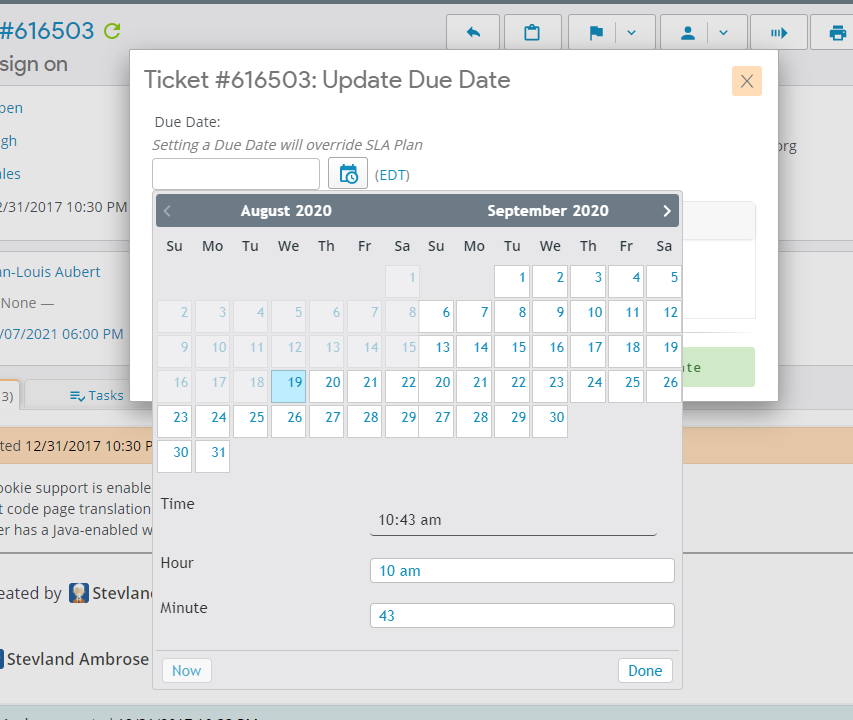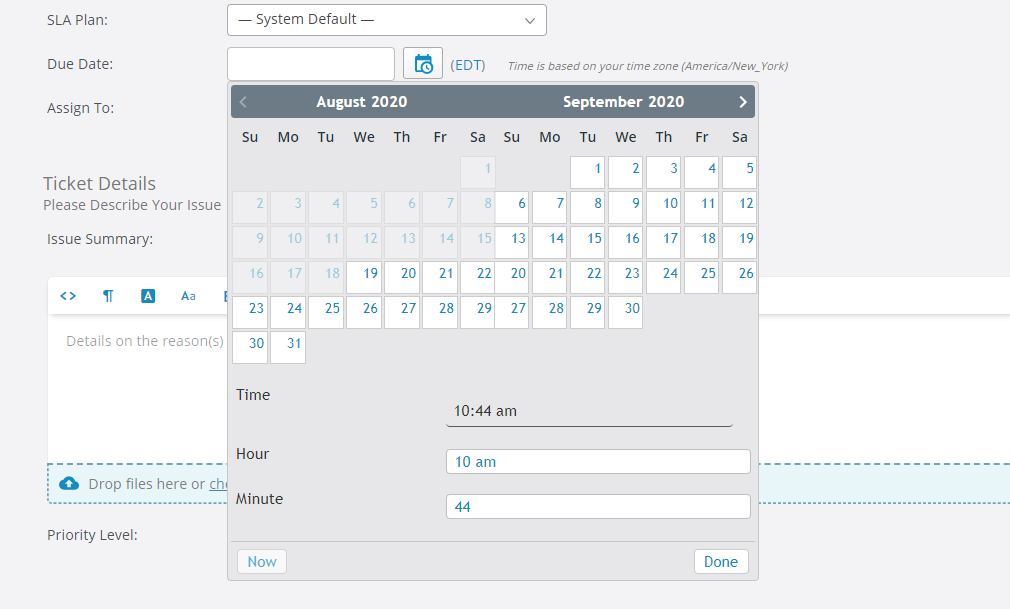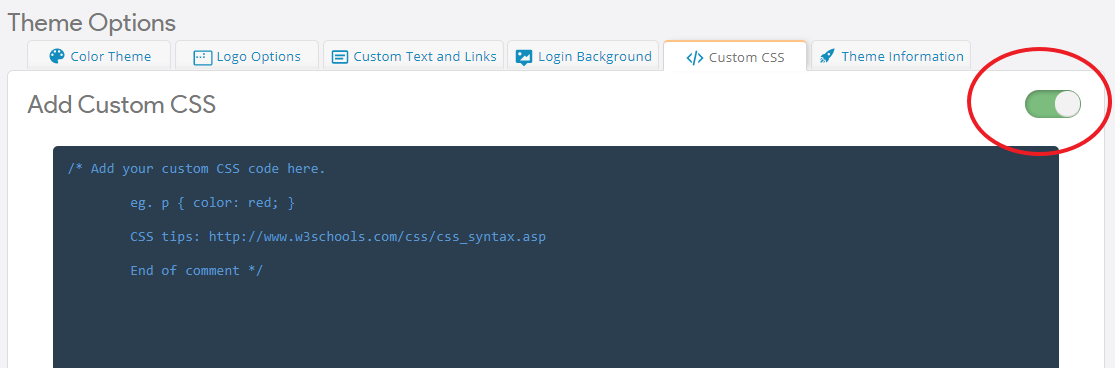-
-
August 18, 2020 at 3:06 am #6219GDevi1903Participant
I have an issue with the date selector. I have tested in both chrome and firefox and i’m see the same behaviour. I am using OSTicket 1.14.2 and your version 103 of osticket awesome.
When used at the top of the page the days just seem to go outside of the frame a little bit, no real issue here. The below image is when updating due date.
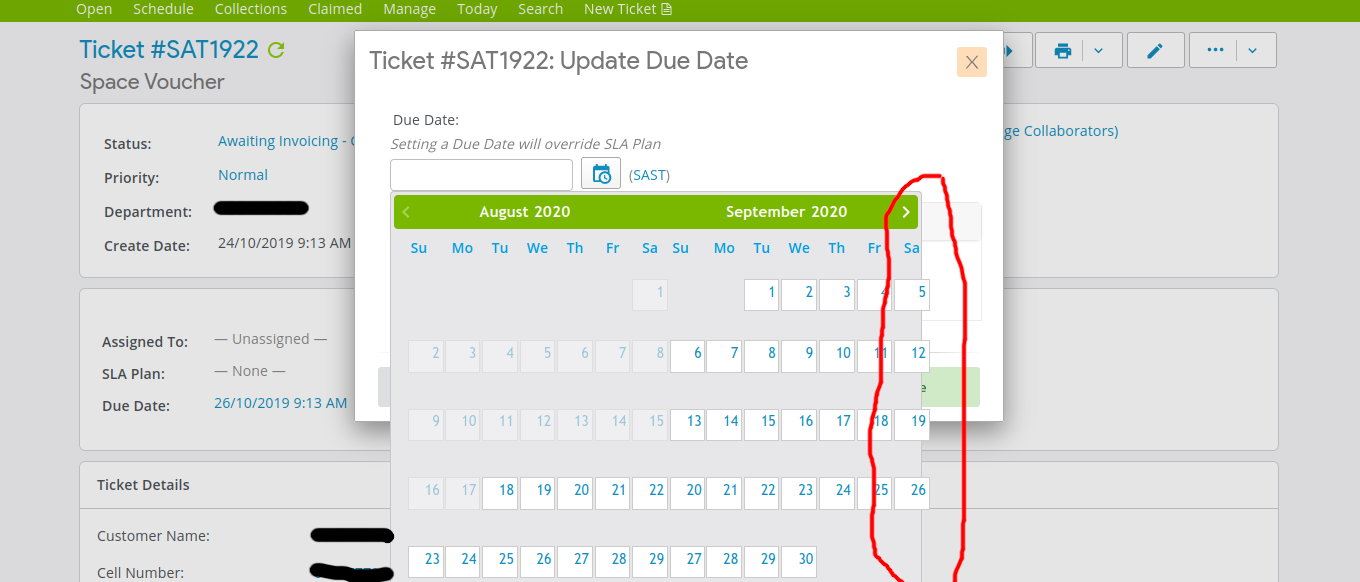
However the behaviour is different when you scroll down the page. The top of the selector appears to open off screen which means we then cannot see which month it is to select the correct date. This is when editing in the ticket view, editing per field, as per the below image.
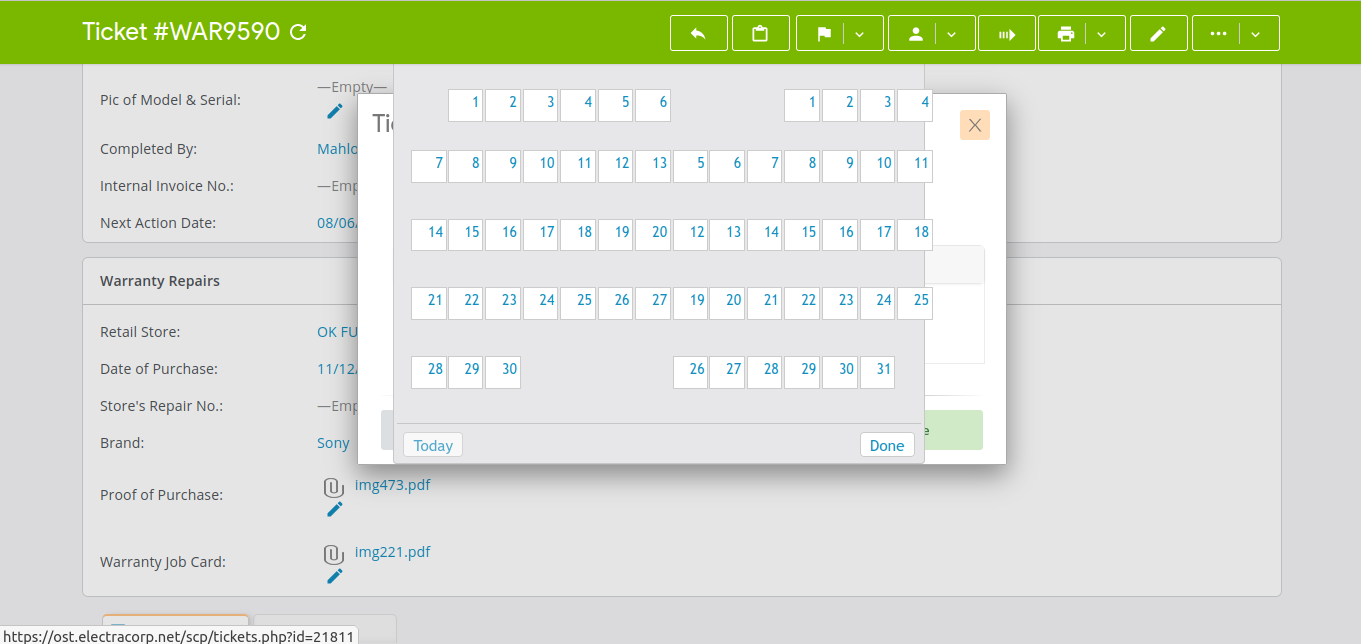
However if you edit the ticket and go to the page where all fields are editable it displays fine as per the below image.
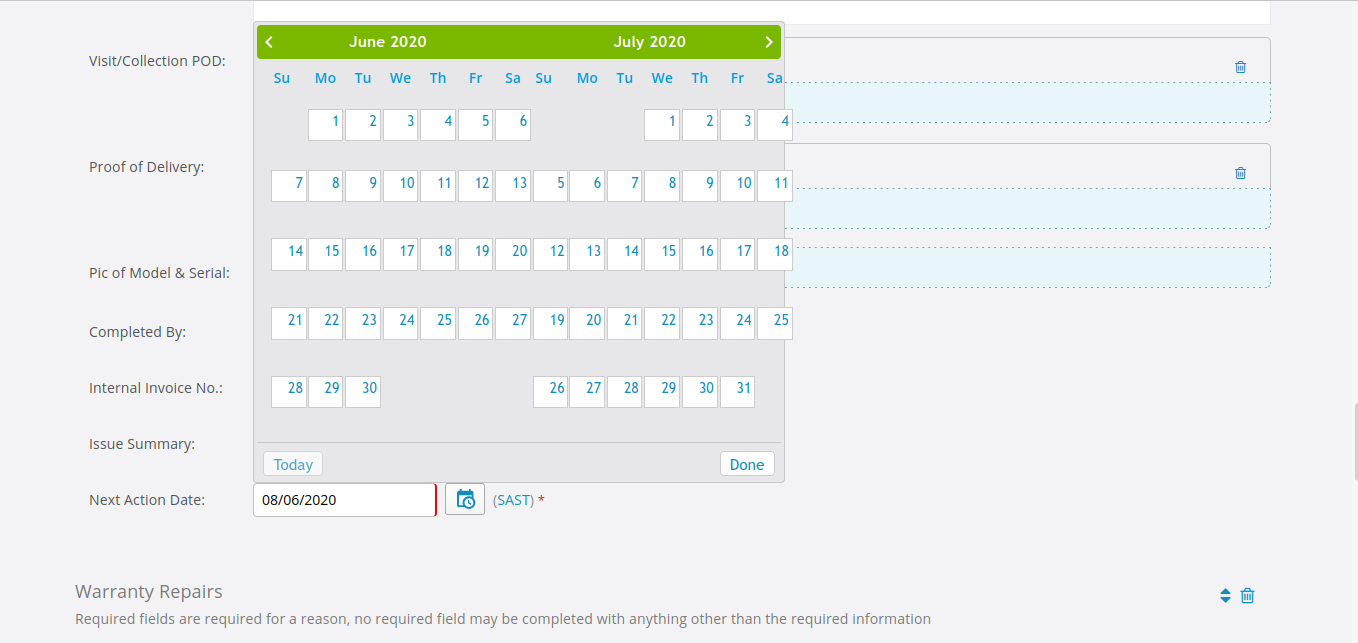
-
August 20, 2020 at 10:52 am #6237GDevi1903Participant
Ok, so strangely enough this has something to do with the data in this field. Once this date is changed then for some reason the date selector displays 100% fine. I migrated from version 1.12 to 1.14.2 and then implemented OSTicket Awesome. So obviously something to do with the previous data in the date fields then caused this issue. Once that data is overwritten with new data its fine. No idea how the data in the field managed to cause the date selector to display different but clearly somehow it did.
So this is resolved, and wasn’t actually an issue
-
You must be logged in to reply to this topic.