-
-
August 21, 2019 at 3:12 pm #4976SMcCoyCorpParticipant
One of the biggest issues with osTicket is the width of the ticket list table. Today, I purchased osTicketAWESOME 95% because of this issue, but it seems to have the same limitation?
No matter how wide I make my fields, the overall width of the table doesn’t increase. I have a lot of wasted space.
What am I missing?
NOTE: I tried to get the theme version as requested in what to include in posts, but it doesn’t display anything. All I get is a blank, white page. I purchased the theme today (Aug 21, 2019) so it is the latest version.
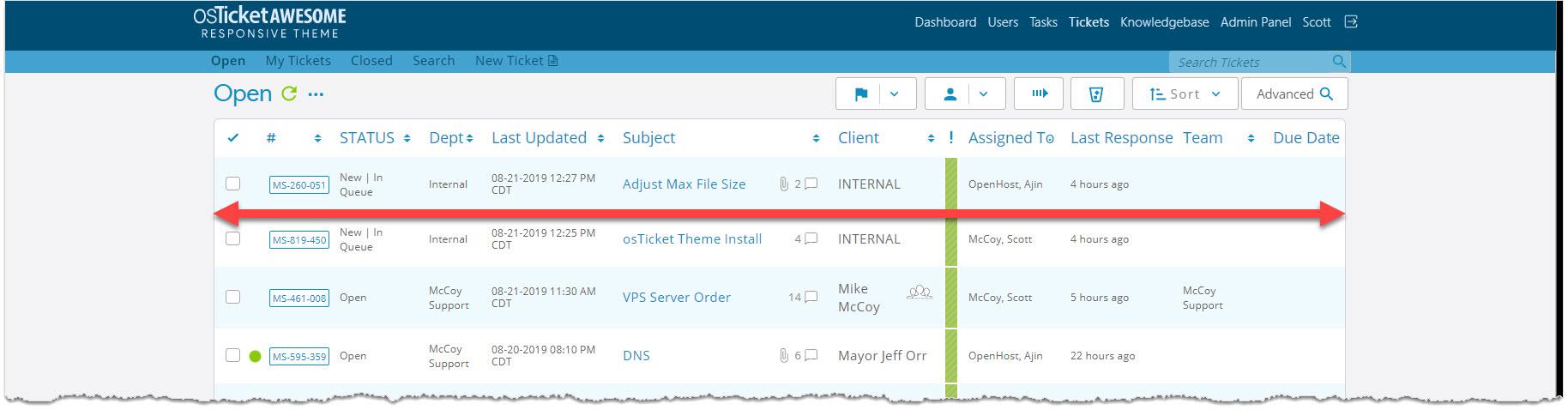
-
August 21, 2019 at 3:13 pm #4977SMcCoyCorpParticipant
Finally got the version. Something with the “Theme” menu brings up a blank screen. I refresh the browser [F5] and now I can see it.
Theme Information
osTicket v1.12.2 // osTicket-1.12.2-Awesome-101
PHP 7.2.21 // MySQL 10.2.26 // Apache web server
-
August 21, 2019 at 4:23 pm #4981
stevland
KeymasterThe width of osTicket’s ticket list table is 940px.
In osTicket Awesome it is increased to a maximum width 1200px.
Not the improvement that you were hoping for, perhaps, but it is 27% wider.
Note that you have enabled 4 extra columns in that screenshot. I have to wonder if you would be happier with fewer custom columns.
A full-width ticket list (or at least a wider ticket list) in desktop layout is something that has been requested and is being considered for future development. Feel free to add your vote here.
I’m going to mark this as Resolved as there really isn’t anything to be “fixed”. But feel free to reply.
-
August 21, 2019 at 4:28 pm #4982SMcCoyCorpParticipant
Major bummer.
I would like to all request a wider table. At least make it 90% width instead of a fixed width. Or, fix the width to the total of the fields px.
Can you at least tell me the file where this table width is set so I can manually alter it?
-
August 21, 2019 at 4:58 pm #4984
stevland
KeymasterThe table width is actually 100% of the space denoted by the tag #content.
Therefore, it is dictated by this (/osta/css/staff-desktop.css, line 55):
#content {
max-width: 1200px;
}But #content is a global template element that affects all pages, so if you want to tinker with the ticket list table you’ll want to do something like this to /osta/user-styles.css:
.index-page #content,
.tickets-page #content {
max-width: 100%;
}What you’ll find, however, is that this is not the magic fix that you are hoping for. The table itself will be wider, but the columns will retain their previous width. And if I remember correctly, setting the column widths using the new osTicket method of doing so is ignored by osTicket Awesome. But I could be wrong about this.
It has been a few months since I’ve tweaked the table layout, but let me assure you that possibly a hundred hours has gone into tweaking it over the past few years. I’m sure widening the table looks like a super easy thing to do, but even going from 940px to 1200px was a challenge.
Also keep in mind that if you make the table and columns wider, you’ll also want to test everything on smaller screens before declaring victory.
Please don’t mistake my willingness to point you in the right direction as a promise that you’ll find success, or a guarantee that I’ll support you in this endeavor.
Having said that, if you manage to pull off something that you are happy with and want to have it considered for inclusion in a future release, feel free to post your findings here.
-
You must be logged in to reply to this topic.