-
-
January 12, 2018 at 4:46 am #520PhogkammenParticipant
Just installed osTicket Awesome (latest) over the latest version of osTicket, got this overlapping issue with both Firefox (my primary web browser) and Chrome. Had never visited the page with Chrome, and with FF in these pictures (not a cache issue).
http://support.hogkammen.se/overlapping-1-chrome.PNG
-
January 12, 2018 at 5:03 am #521PhogkammenParticipant
also
too tight:
http://support.hogkammen.se/ost-4.PNG
have tried adding margin/padding for h1 in client-desktop.css, but that didn’t make any difference (the first problem solved by setting top margin of #landing-intro to 20px instead of 0
-
January 12, 2018 at 5:10 am #522PhogkammenParticipant
.. and what’s this ?
-
January 12, 2018 at 2:19 pm #526
stevland
KeymasterHi Hogkammen,
Thanks for taking the time to post these glitches.
All of these things are related. The icon you’ve asked about is for toggling on/off the menu of installed languages that are available to the client to choose from.
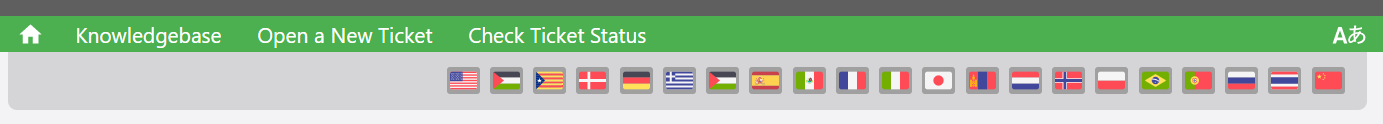
The problem is that if no languages are enabled, it messes up the layout… which is what you are seeing
I am working on a fix for this and it will be included in the next update (v1.2), sometime next week.
In the meanwhile a simple fix for you would be to go to Staff > Admin Panel > System > Secondary Languages and enable one or more extra languages.
-
You must be logged in to reply to this topic.