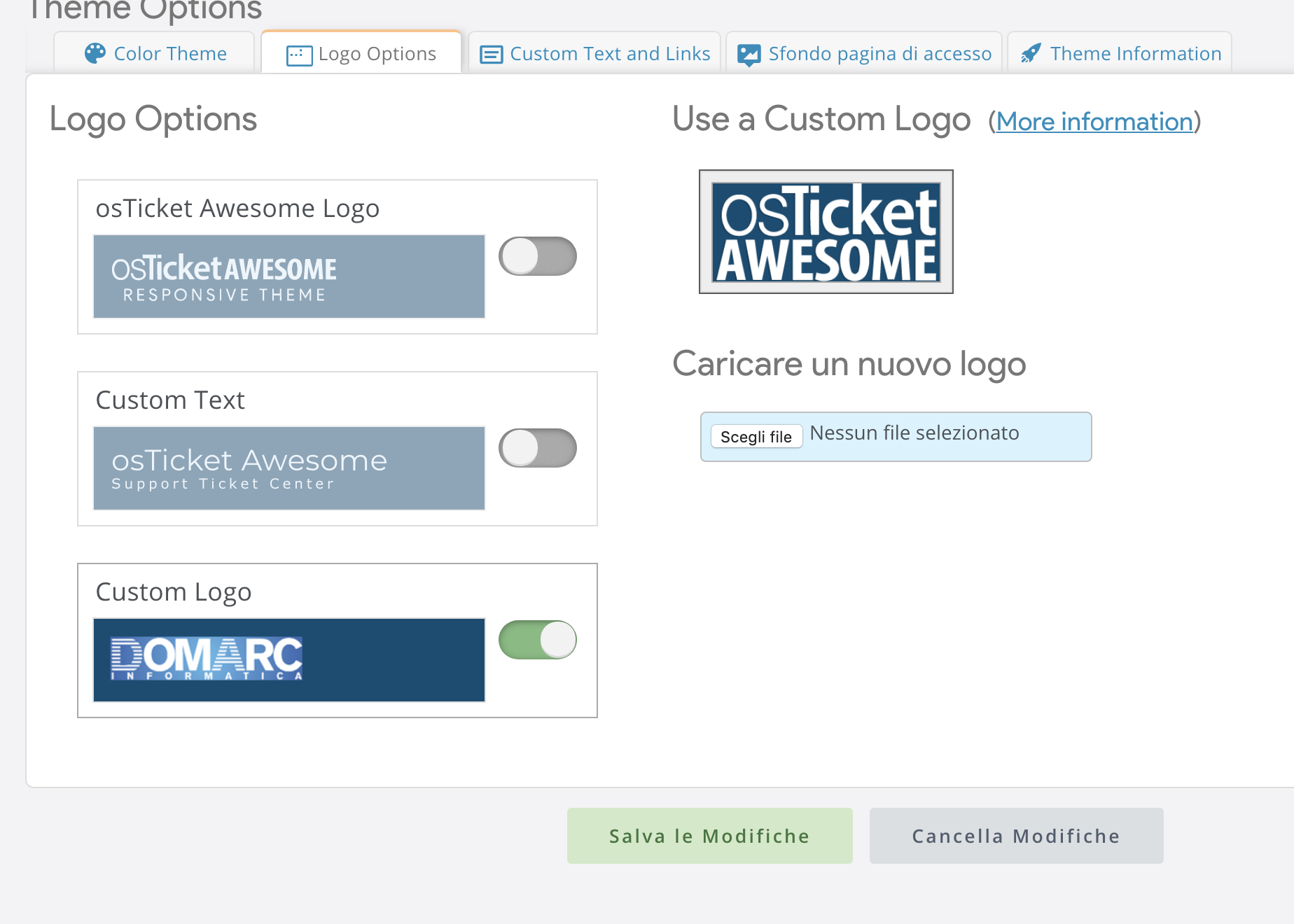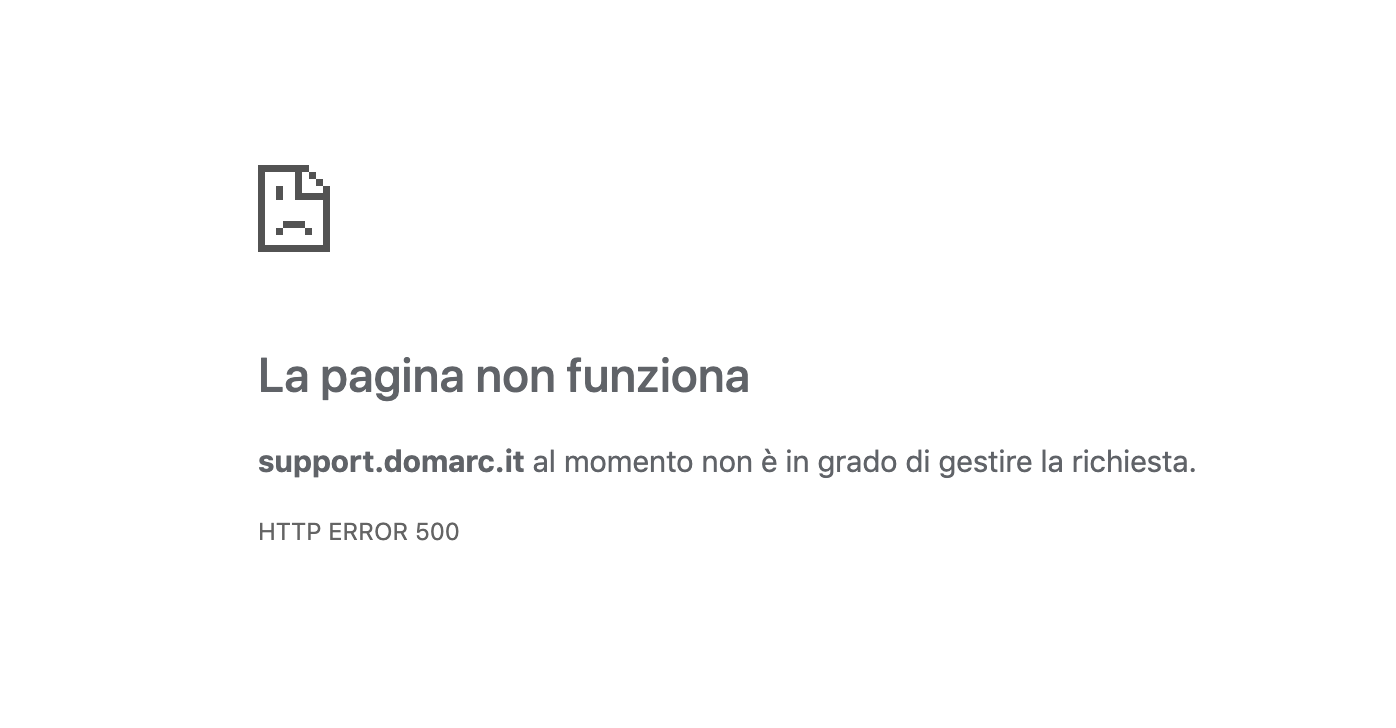-
-
May 15, 2019 at 11:23 am #4166rdomarcParticipant
i find in faq that there is a permission error if theme settings are not saved
but I have no access to shell, only FTP and I upload packeg on my main site and in test (fresh site) both are last release
but when i try to save config of theme modification i GOT a
<hr />
La pagina non funziona<br />
supporto.domarc.it al momento non è in grado di gestire la richiesta.HTTP ERROR 500
<hr />
i try to set permission os OSTA folder, very large permission but no way to solve the problem
-
May 15, 2019 at 11:46 am #4167
stevland
KeymasterHi @domarc,
I recommend installing the latest release, osTicket-1.12-Awesome-102. All of the theme options have been moved into the database with this release. File permissions will no longer be an issue.
Please let me know if upgrading solves your issue so that I can mark this support request as resolved.
-
May 15, 2019 at 1:07 pm #4169
stevland
KeymasterI am looking at your installation source code.
It is missing huge sections of code. I think there must be files missing.
You should upload all of the osTicket Awesome files again, and make sure there are no transfer errors in your FTP app.
-
May 15, 2019 at 9:53 pm #4176
stevland
KeymasterPlease open /osta/inc/staff-head.html and paste this code at the bottom of the file:
<meta http-equiv="resources" content="o<?php $ostv = sprintf("%s", THIS_VERSION); echo str_replace('v', '', $ostv); ?>.<?php echo GIT_VERSION; ?>-a<?php $themev = file_get_contents(ROOT_DIR ."osta/version.txt"); echo str_replace('osTicket-', '', str_replace('Awesome-', '', $themev)); ?>-p<?php echo phpversion(); ?>-m<?php echo db_version(); ?>-<?php $soft = $_SERVER['SERVER_SOFTWARE'];echo strtolower (substr($soft,0,-3));?>"> -
May 16, 2019 at 9:31 am #4179
stevland
KeymasterAre you still having trouble, @domarc?
If you are still having trouble and would like me to look into it please create a temporary agent account (Admin Panel > Agents > Add New Agent) using info@osticketawesome.com. Be sure to give the account full administrative privileges.
-
May 16, 2019 at 1:09 pm #4187
stevland
KeymasterDo you know how to access your log files? It would be very helpful if I could see the most recent apache logs. Perhaps you could copy/paste them into an email and send it to info@osticketawesome.com.
-
May 16, 2019 at 1:49 pm #4189
stevland
KeymasterOh yikes! Don’t post your connection info in this forum!
I copied the info and then removed it. If you send me any other private information please email it to info@osticketawesome.com. 🙂
-
May 16, 2019 at 1:54 pm #4190
stevland
KeymasterPlease create a temporary agent account (Admin Panel > Agents > Add New Agent) using info@osticketawesome.com. Be sure to give the account full administrative privileges.
-
May 16, 2019 at 2:14 pm #4192
stevland
KeymasterI think I found the issue!
Unfortunately I cannot connect to your server using the FTP credentials that you gave me. But the fix is really easy:
Open /osta/functions.php
Change lines 21-22 from
"custom-backdrops"=>"01.png",
"custom-logos"=>"ost-logo.png",to
"custom-backdrops"=>"[]",
"custom-logos"=>"[]",That should fix it! But please let me know.
-
You must be logged in to reply to this topic.