-
-
August 12, 2019 at 4:19 am #4931IIT SupportParticipant
Hi Stevland,
I just posted a thread in the bugs-Forum, which is shown in forums overview:
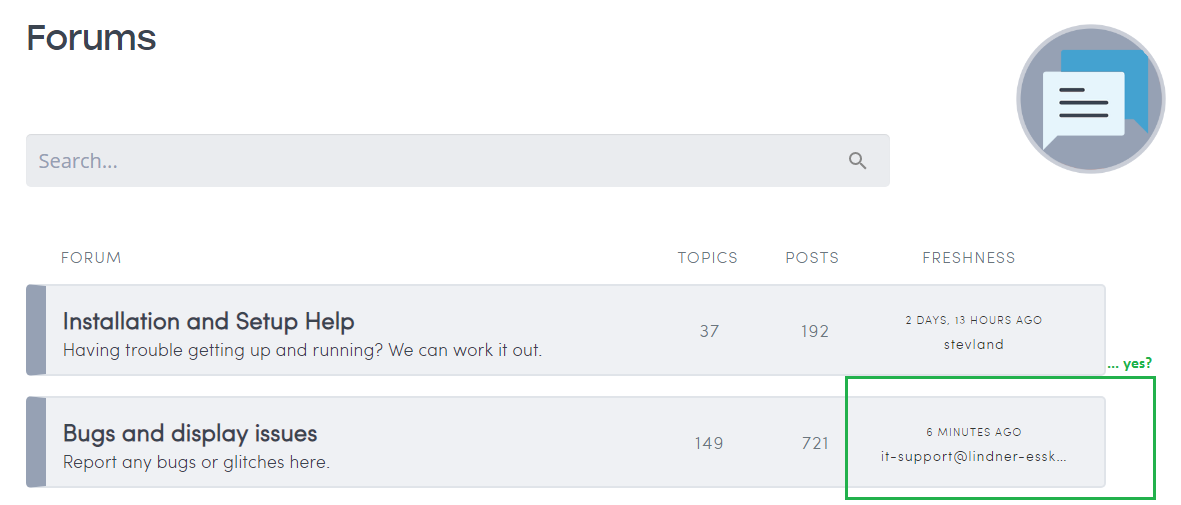
But in the form there is no thread:
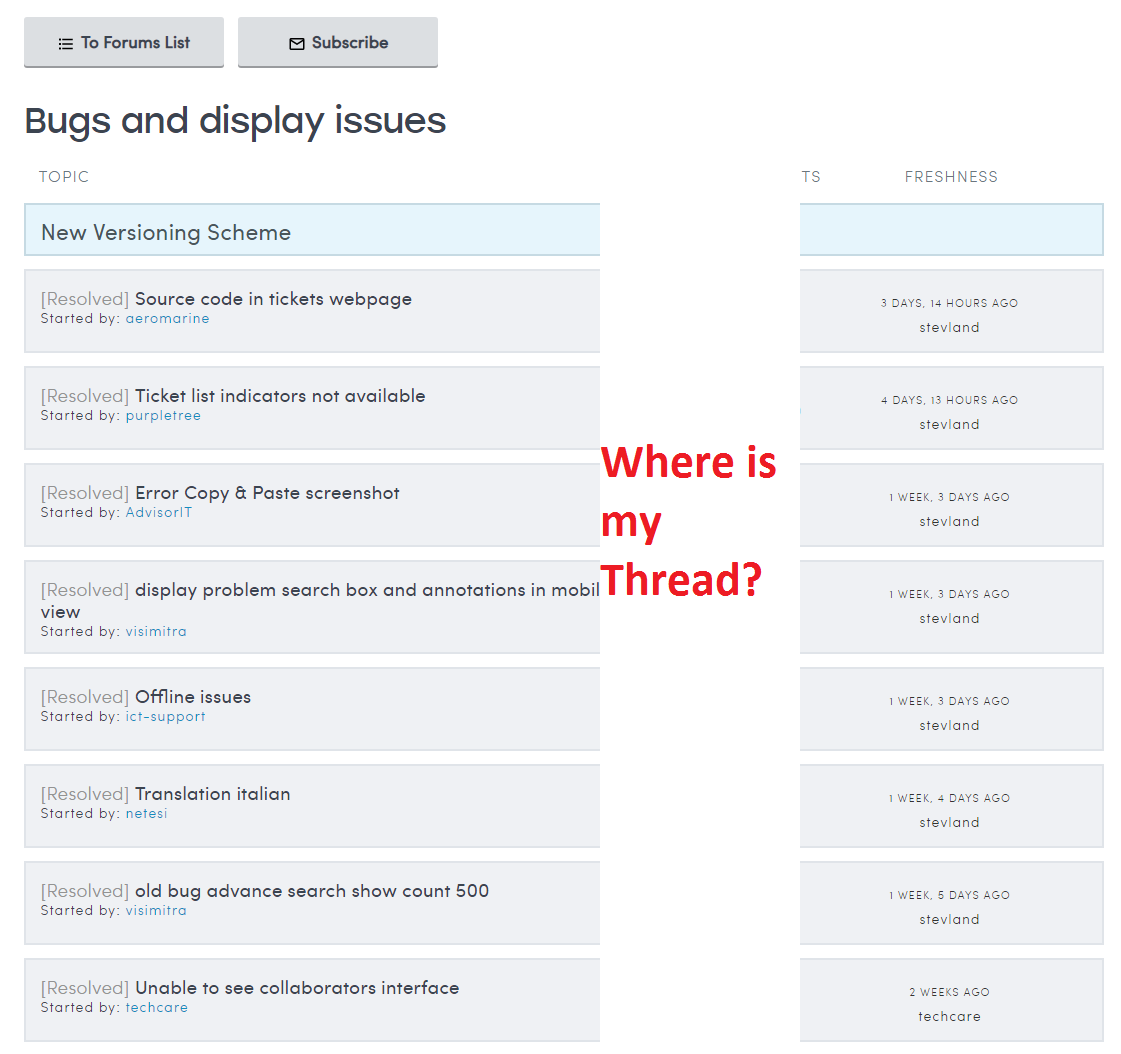
I even cannot “reopen” / open any thread in the forum anymore… can you bring my thread back? For your intereset: I found lots of annoying “<br />” in my post and tried to edit my post to delete them. Maybe that broked something up…
-
August 12, 2019 at 9:50 am #4935
stevland
KeymasterI’m sorry for your trouble. I have no idea what happened to your post.
I did receive an email notification. The link to the actual post kind of works, but it leads to a blank page. Very odd.
The email notification includes your text, so at least there’s that. But unfortunately it doesn’t include your screenshots. I’ll have to ask you to kindly post it again.
Here is your original text for reference:
When I view a ticket, the duedate is formatted as set in general admin settings. In my case it’s:
dd.MM.y HH:mm
so now it’s 12.08.2019 12:13Now, with the new datepicker UI addon things become weird…
…when you open the datepicker in order to update the duedate: the initial time part (when opening the datepicket) of datetime is always wrong formatted. See:
BUT: if you change the date / time (without saving), the time gets formatted in datepicker as set up in general osTicket options:
We need the initial datetime in datepicker’s form with correct time format, but no matter what I do it comes with am/pm format.
Next weird thing… let’s start with duedate set to 2019/08/23 03 pm:
Now, we open the edit-ticket dialog and change anything: for instance, change the subject of the ticket. Now, wenn you click on “save” and hold execution with debug mode, you can see in both, the UI and POST-variables, that the duedate switches to <current duedate> -1 day at 10 pm:
but it results in:
The issue is not just about the magic change to 00:00 but also about the validation: since we do not allow due dates in the past, the updater sometimes does not accept a change because due date is supposed to be in the past (but it’s today’s evening for example).
The datepicker UI was working perfectly well before update to 1.12.2 (revision 1). Now, with the datepicker “addon”, everything feels weird around the usage of datepicker…
-
August 12, 2019 at 10:00 am #4936
stevland
KeymasterActually, hold on.
I just retraced your steps and reproduced the first issue “…datetime is always wrong formatted.”
I then did the same in my vanilla osTicket v1.12.2 installation.
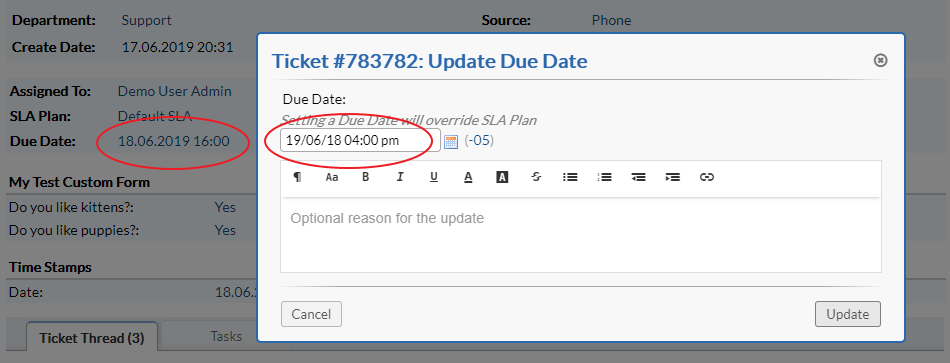
Therefore, I suspect that all of the issues you’ve found are actually osTicket core issues—not an osTicket Awesome issues. Please submit your report it in the osTicket Forum or, better yet, open an issue on GitHub.
-
You must be logged in to reply to this topic.