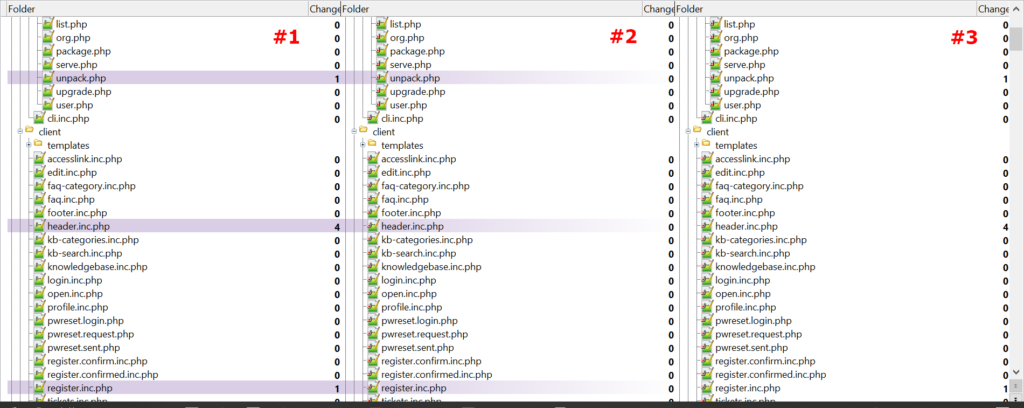Q: I use several mods. Every time I upgrade osTicket or osTicket Awesome I have to reapply my mods. Is there any way to make this easier?
The easiest solution for this is to use a file compare tool to compare the folders before and after mods.
Let’s forget about osTicket Awesome for a minute.
Let’s say I’m using osTicket 1.10.1 and I want to upgrade to 1.10.4.
I’ll set the file compare tool to display 3 panes.
Pane #1 will be original osTicket 1.10.1 folder.
Pane #2 will be my osTicket 1.10.1 with mods folder.
Pane #3 will be original osTicket 1.10.4 folder.
The tool then scans all the files and highlights the files that have been altered.
I can easily look for the changes that I have made between Pane #’s 1 and 2. I can then copy them over to Pane #3.
Once I save all of those files the osTicket 1.10.4 folder has now become my osTicket 1.10.4 with mods folder.
I can then load the original osTicket Awesome 1.10.4 into Pane #3 and go through the process again.
I hope this helps!
P.S. I’m using Araxis Merge for Windows in the screenshot (they have a free 30-day trial). There are many file compare tools for Windows/Mac/Linux — some of them are free — and they all work similarly.