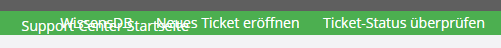
here you can see the navigation error
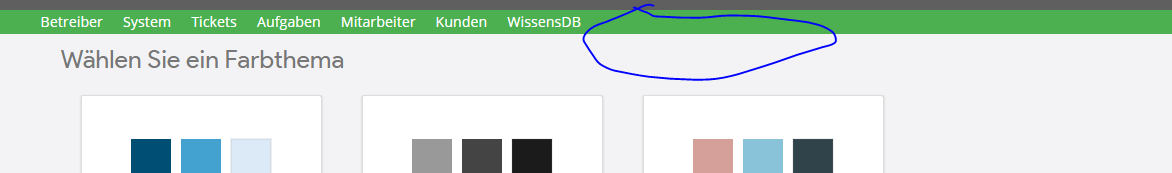
here is no theme settings.
However the settings are saved but yeah still havnig issue with navbar.
edit: navbar is fixed, I added https to the client_navbar html file.
One last question:
Where can I translate the languages? I have added them now but when I change it in the frontpage it shows a mix of french and english with german.