
osTicket Awesome works with these versions of osTicket:
| v.1.18.1 (latest release) | v.1.17.2 |
| v.1.18 | v.1.17.1 |
| v.1.17.4 | v.1.17 |
| v.1.17.3 | v.1.16.6 |
...and every previous version of osTicket going back to 2016!
You need to already be running or be prepared to update to one of these versions in order to take advantage of osTicket Awesome.
(If you're looking at osTicket for the first time, start here).
Installing osTicket Awesome is easy!
We provide detailed installation instructions for first-time installs, upgrades and updates.
Our instructions include detailed walkthroughs using the most common web tools, including SSH, FTP, cPanel, Plesk, phpMyAdmin, on both Linux and Windows IIS servers.
If you experience difficulty we also have extensive troubleshooting guides and an active support forum.
When a new version of osTicket comes out, an updated version of osTicket Awesome is released to support it in one week or less.
 Every major web browser on Mac, PC, iOS and Android is supported, including:
Every major web browser on Mac, PC, iOS and Android is supported, including:
Google Chrome
Mozilla Firefox
Opera
Safari
Microsoft Edge
The following plugins are officially supported right out of the box.
- Attachments hosted in Amazon S3
- Attachments on the Filesystem
- Attachment Inline (aka Attachments Preview)
- Audit Log
- Google Authenticator 2FA
- Help Desk Audit
- HTTP Passthru Authentication
- LDAP and Active Directory
- OAuth2 (OAuth Authentication for Microsoft, Google, etc)
- Password Management Policies
In fact, all of the above plugins are bundled with osTicket Awesome. All you need to do is install and activate the ones you want to use in Admin Panel > Manage > Plugins.
The color themes can be found here:
Staff > Admin Panel > Themes.
When you switch to a new color theme it changes both the Staff and the Client areas.
Yes, you can.
You should have a look at these tips on how to best integrate your company logo into osTicket Awesome.
Yes. In fact, all of the officially-supported languages are pre-installed in osTicket Awesome, including:
| Albanian | (shqip) | sq | |
| Arabic — Egypt | (مصر) | ar_EG | |
| Arabic — Saudi Arabia | (المملكة العربية السعودية) | ar_SA | |
| Azerbaijani | (azərbaycanca) | az_AZ | |
| Basque | (euskara) | eu | |
| Bengali | (বাংলা) | bn_BD | |
| Bosnian | (bosanski) | bs_BA | |
| Bulgarian | (български) | bg_BG | |
| Catalan | (Català) | ca_ES | |
| Chinese — China | (中文 (中国)) | zh_CN | |
| Chinese — Taiwan | (中文(台灣)) | zh_TW | |
| Croatian | (hrvatski) | hr_HR | |
| Czech | (čeština) | cs_CZ | |
| Danish | (dansk) | da_DK | |
| Dutch | (Nederlands) | nl_NL | |
| English | (Canada) | en_CAD | |
| English | (Great Britain) | en_GB | |
| English | (United States) | en_US | |
| Estonian | (eesti) | et_EE; | |
| Finnish | (suomi) | fi_FI | |
| French | (français) | fr_FR | |
| Galician | (galego) | gl | |
| Georgian | (ქართული) | ka | |
| German | (Deutsch) | de_DE | |
| Greek | (Ελληνικά) | el_GR | |
| Hebrew | (עברית) | he_IL | |
| Hindi | (हिन्दी) | hi | |
| Hungarian | (magyar) | hu_HU | |
| Icelandic | (íslenska) | is | |
| Indonesian | (Bahasa Indonesia) | id_ID | |
| Italian | (italiano) | it_IT | |
| Japanese | (日本語) | ja_JP | |
| Khmer | (ខ្មែរ) | km | |
| Korean | (한국어) | ko_KR | |
| Latvian | (latviešu) | lv | |
| Lithuanian | (lietuvių) | lt_LT | |
| Macedonian | (македонски) | mk_MK | |
| Malay | (Bahasa Melayu) | ms_MY | |
| Mongolian | (монгол) | mn_MN | |
| Norwegian | (norsk) | no_NO | |
| Persian | (فارسی) | fa_IR | |
| Polish | (polski) | pl_PL | |
| Portuguese | (Português) | pt_PT | |
| Portuguese — Brazil | (Português) | pt_BR; | |
| Romanian | (română) | ro_RO | |
| Russian | (русский язык) | ru_RU | |
| Serbian (Serbia) | (српски (Србија)) | sr_CS | |
| Serbian | (Cyrillic) | sr | |
| Slovak | (slovenčina) | sk_SK | |
| Slovenian | (slovenščina) | sl_SI | |
| Spanish — Argentina | (español argentino) | es_AR | |
| Spanish — Spain | (español) | es_ES | |
| Spanish — Mexico | (Méjico) | es_MX | |
| Swahili | (Kiswahili) | sw | |
| Swedish | (svenska) | sv_SE | |
| Thai | (ไทย) | th_TH | |
| Turkish | (Türkçe) | tr_TR | |
| Ukrainian | (українська) | uk_UA | |
| Urdu (India) | (بھارت) اردو | ur_IN | |
| Urdu (Pakistan) | (پاکستان) اردو | ur_PK | |
| Vietnamese | (Tiếng Việt) | vi_VN |
Yes.
One of our users reported having trouble uploading his osTicket Awesome installation using the File Manager. So if you run into trouble while installing, try using an FTP program (such as the free FileZilla) to copy the files over.
Yes. You will need to have PHP and MySQL installed. We offer complete instructions for every installation scenario in your IIS environment.
No. You can pay using your credit card without creating a PayPal account.
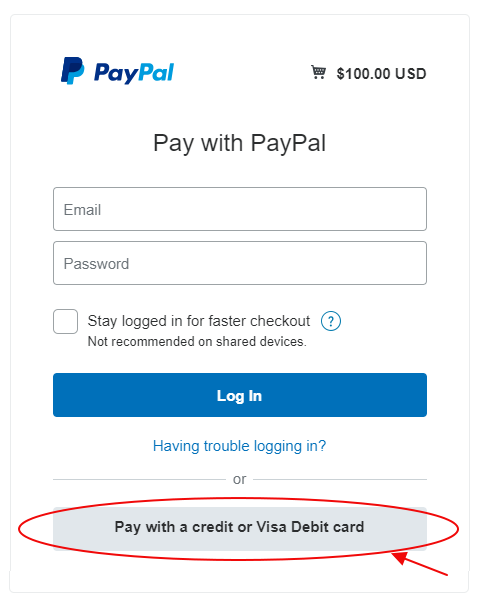
If you already have a PayPal account, however, you have the additional option of paying directly from your linked bank account.
PayPal is not available in some countries, in which case we have an alternate payment gateway.
PayPal is not available in some countries, in which case you can use our alternate payment gateway and pay with a credit card.
Please note that after your payment is received we will need to manually create an account for you on this website. It may take a few hours for us to do so because of time zone differences.
No! It doesn't matter what country you are from, we never charge you tax on your purchase(s).

If you have your own modifications to the osTicket code, here is a tip to help you identify and copy your code over to a new installation or upgrade.
As osTicket Awesome is a digital product, you cannot "return" it like you would a physical item.
If you are thinking about buying osTicket Awesome, please try our Client and Staff demos on your desktop and mobile devices. 98% of all osTicket functionality can be tested in the demos.
After purchasing and installing osTicket Awesome, most customers do not require any assistance. But if you do run into trouble, you can contact the developer directly or, preferably, ask for help in the forums.
The wonderful developers at Enhancesoft are working on an osTicket 2.0 release that will be fully themeable and responsive.
We love osTicket and are looking forward to that release as much as anyone!
Mind you, Enhancesoft have been talking about version 2.0 for years, but they have no official timeline for its release.
And when 2.0 is released, we will immediately begin redesigning osTicket Awesome from scratch.
We will continue to include all of the features that our customers love, such as customized logo options, custom CSS support, full support for mobile devices, Dark Mode, custom print logo, Ticket Priority quick change and much more.
As the first and only company to offer a theme for the Client and the Staff areas, we understand how to improve osTicket more than anyone else. It's likely that our theme will continue to be the preferred choice for most business and organizations who want to have the best osTicket experience.
In short, you can buy and use osTicket Awesome today with the confidence that we will remain dedicated to improving osTicket for many years to come.

