January 30, 2018 at 3:50 pm
#791
Keymaster
Hi @Mathieu!
Thank you.
One could increase the font size by making a change to a CSS file by adding the following to /osta/css/staff-desktop.css:
div#nav {
font-size: 110%;
}
You could do that, but I would really discourage it. The font size in the menus are very carefully chosen to leave enough room on different screen sizes.
The layout as you’re seeing it may seem to have lots of room for a bigger font, but on a small screen there is not as much room.
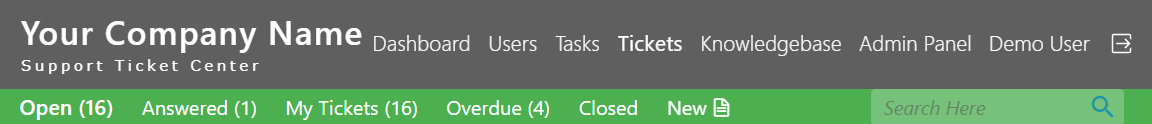
Your language question is more complicated to answer, so I will reply separately.