-
-
February 2, 2018 at 11:19 pm #816TTrevor AckermannParticipant
Great new look and feel been using the old version for while now.
I am trying to upload my Logo’s on latest release but in my staff login it keeps saying I must add company name here. It is updated in Setup and Company correctly but not showing it on log in screen same with staff dashboard not showing company info top left corner.
-
February 2, 2018 at 11:55 pm #819
stevland
KeymasterHi Trevor,
I’m glad that you’re happy with the changes.
Unfortunately, as it currently stands osTicket Awesome only supports text for the company name. In other words, I’ve removed the image/logo function altogether.
This has now become the most requested feature, however. So at some point I will add a function to allow the administrator to toggle between text or image for the company name.
Please check back in a month or two…
-
February 3, 2018 at 12:36 am #825TTrevor AckermannParticipant
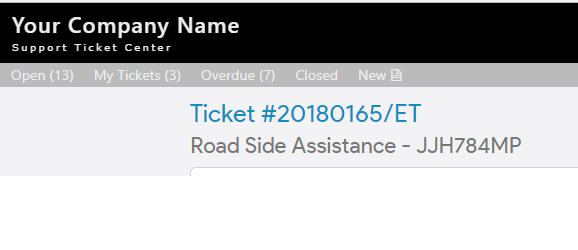
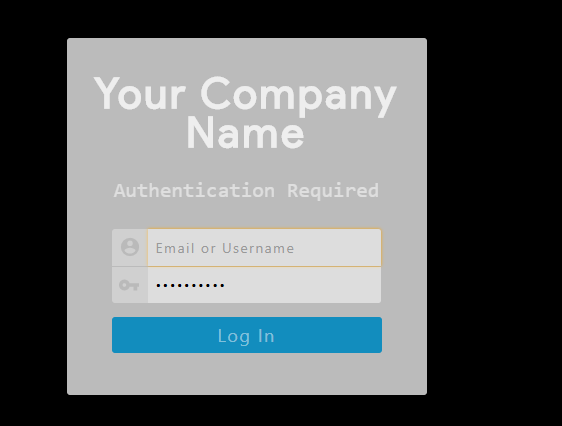
For some reason it is not even changing the text section?
-
February 3, 2018 at 4:19 pm #829
stevland
KeymasterHi Trevor,
I had a customer who experienced the same thing last week and it turned out that he had uploaded the osTicket Awesome installation files as root.
Make sure the files are owned by the same user as your main website. You may as well recursively change the ownership of your entire osTicket directory.
Assuming you have osTicket installed into a directory called /support, it will look something like this:
# chown -R thecorrectusername supportI hope that this helps! Let me know.
-
February 6, 2018 at 7:06 am #837AjoncouxParticipant
Hello Stevland,
I encountered the same issue.
The owner is the same but I am still unable to make any modification in the “Theme” tab.
I change the name, the theme, the language features, but when I click on “Save” the page was reloading but nothing has changed.
Any idea?
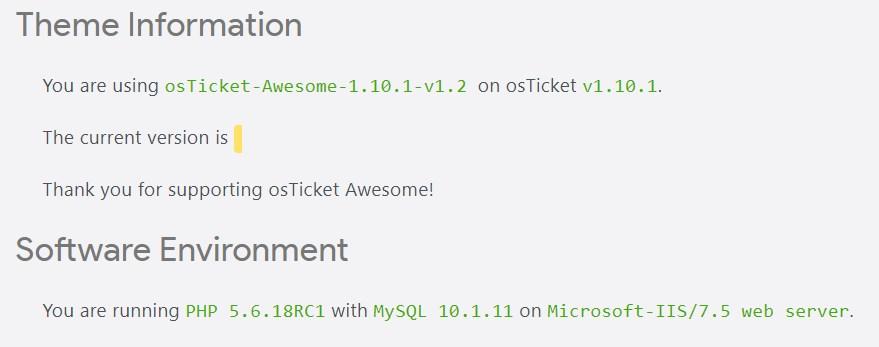
-
February 6, 2018 at 2:09 pm #853
stevland
KeymasterHi Trevor,
You should check the folder permissions as I advised Trevor. But I see that you are running osTicket on a Windows IIS installation. I am not familiar with IIS myself, so hopefully you know more than I do regarding how to manage permissions in that environment.
Also, I had a client who wrote to me yesterday with similar symptoms. He ultimately worked it out on his own. Here is what he reported:
I reinstalled the theme on a fresh osticket following the guide exactly and it seems to be ok now
Either the osticket was corrupt or uploading the zip and extracting does something weird to permissions then ftp upload.
The first time I uploaded the zip and extracted it there then installed.
The second time which worked, I had uploaded the pre-extracted files via filezilla like in the instructions.
I think it must have been a permissions issue.
-
June 17, 2018 at 10:55 am #1371
stevland
KeymasterHi Trevor / joncoux,
As promised I will be releasing a new version (v1.4) in the next 2 – 3 weeks which will return the ability to use a user-selected logo image.
Regarding the issue with saving Custom Text, another customer ran into the same thing and realized the the .txt files had somehow become read-only.
Assuming you have osTicket installed into a directory called /support, on a Linux server the solution will look something like this:
# chmod -R +w /support/osta/themes/cssInstructions for setting read/write permissions on IIS servers can be found here:
-
July 17, 2018 at 11:09 pm #1693
stevland
KeymasterUPDATE: The latest releases all include the ability to display a user-uploaded logo.
Here are some tips to integrate your logo into the theme.
-
You must be logged in to reply to this topic.