-
-
October 17, 2022 at 5:41 am #12253MMario KischporskiParticipant
Hi,
after updating from 1.16.3 to 1.17.0 the “Attachment Inline Plugin” does not work anymore.
In the plugin settings it shows “(defunct — missing)”.
See here:
Can you please check?
Or how can I fix this?osTicket v1.17 // osTicket-1.17-Awesome-102
PHP 8.0.20 // MySQL 10.1.48 // Apache web serverWe are looking forward to your feedback.
Thanks.Best regards
Alexander
-
-
-
October 17, 2022 at 11:13 pm #12300PPhil KnightParticipant
We have the same issue. 1.16.3 to 1.17 rev2 – Get to the upgrade page and get an error aborting. Click on it a few times and it continues but then get an inline attachment .phar error on line 83.
On restart the plugin is as described above and lost all authentication on other plugins for active directory.
PHP is 8.0.19
Thanks
-
October 18, 2022 at 7:16 am #12317
peter.schaefer
ParticipantWhile fiddeling around with a fresh install in the root directory and php 8.0, i installed the plugin, created an instance and it worked quite well.
HTH
-
October 18, 2022 at 9:00 am #12352
stevland
KeymasterI think this may have something to do with the old version of the plugin being overwritten with the new version, which may be confusing osTicket.
If possible, Disable and then Delete the missing Attachment Inline Plugin (1) entry.
If you have trouble getting rid of it you’ll have to manually remove it from your database
ost_plugintable.Now you should be able to add the new version of the plugin that was included in the osTicket Awesome upgrade.
And then, as @peter.schaefer noted, you’ll also have to create an instance before it will work (this is a new step due to osTicket’s new plugin multi-instance support).
I hope this helps. Let me know!
-
October 18, 2022 at 9:53 am #12357MMario KischporskiParticipant
Thank you.
I was able to disable it but not delete it in the admin panel.
Trying to delete resulted in HTTP 500:
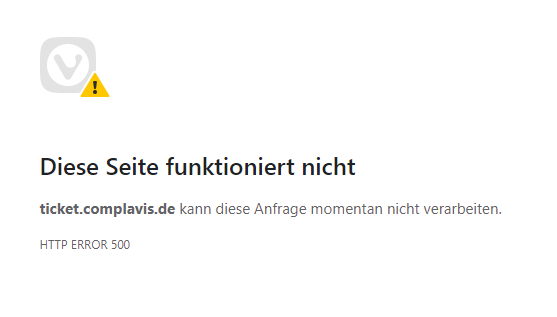
I checked the database and saw that the “install_path” and “isphar” is wrong as the shipped version of the plugin with osTicket Awesome 1.17 is not a phar anymore.
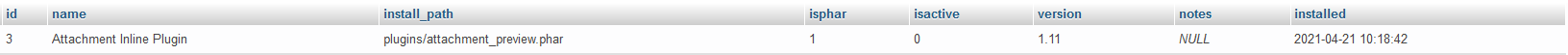
So i removed the .phar from “install_path” and set “isphar” to 0.
This worked and the plugin was showing without issues in the admin panel.Anyhow I deleted it and did a fresh install to be on the safe side (deleting through the admin panel worked now).
During installation I noticed that disabled instances can not be enabled in osTicket Awesomes admin panel as the checkbox is readonly as well:
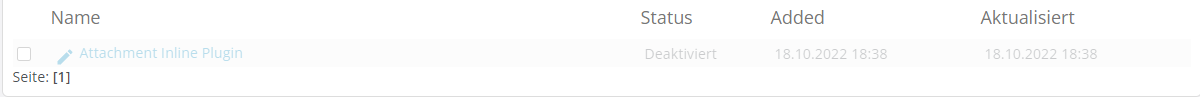
I enabled it in the database and configured it in the admin panel.
Unfortunately the settings seems to not take effect.
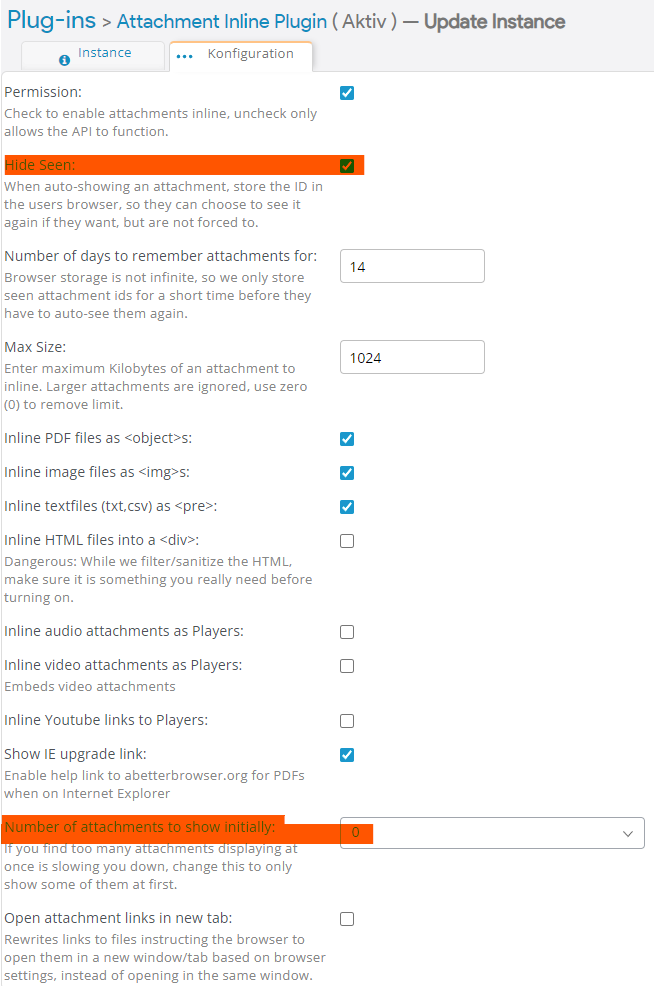
Neither of the settings “Hide Seen” or “Number of attachments to show initially: 0” actually disable the auto-showing of attachments.
“Number of attachments to show initially: 0” did also not work before, I had to set it to at least 1 to take effect.
But “Hide Seen” did work in the previous version.
Can you please check this?
-
October 21, 2022 at 12:02 pm #12493
stevland
KeymasterHi guys,
The Problem
The problem is that I previously compressed the Attachment Inline Plugin into a .phar file which I bundled in osTicket Awesome.
For the 1.7 release I noticed that there were some small updates to that Plugin, so I obtained the latest version.
Unfortunately, I spent a bunch of time trying (unsuccessfully) to figure out how I had previously created the .phar.
Finally I decided to include Attachment Inline Plugin as an uncompressed directory.
I wish I hadn’t done that. I didn’t anticipate that this would confuse osTicket and create a mismatch in the database.
I’m sorry for the trouble!
I have now figured out how to create the .phar, and I have released osTicket Awesome for osTicket 1.17 (Revision 3) with the .phar so that other people who upgrade will avoid this issue.
But that doesn’t help you guys, or anyone other Attachment Preview users who’ve already upgraded to Revisions 1 or 2. 🙁
The problem is, even if you resolve this now, you’ll run into the same problem (but in reverse) the next time you update osTicket Awesome.
So my advice to you is…
The Solution
Disable and then Delete any instance of Attachment Inline Plugin in Admin Panel > Manage > Plugins
Then connect to your server and delete the /include/plugins/attachment_preview directory.
In its place, upload the .phar, which you can obtain here.
Then enable the plugin as normal (and don’t forget to create an instance).
And if you have any trouble, let me know!
-
November 1, 2022 at 6:04 am #12744
ablovatto
ParticipantHi Stevland.
The plugin is working but missing buttoms “Show Attach” and “Hide Attach”. The Hide configuration is not working and all attachments is showing in the thread every time.
I’m using the latest version 1.17 rev 103 in new clean installation. Php 8.1, mysql 5.
-
November 11, 2022 at 8:36 am #13102
stevland
KeymasterHi @ablovatto,
It looks like the show and hide buttons have been removed from the plugin in the latest version.
If you press SHIFT + O while looking at the ticket you’ll notice that the buttons don’t appear in vanilla osTicket either.
But if you go to Admin Panel > Manage > Plugins > Attachment Inline > Instance > select your instance > Config
…you’ll see the following option:
Hide Seen:
When auto-showing an attachment, store the ID in the users browser, so they can choose to see it again if they want, but are not forced to.
-
You must be logged in to reply to this topic.