-
-
May 28, 2020 at 9:32 am #5923AdevopsParticipant
Hello,
I have purchased this theme and now I need to add on the main page the GDPR cookie bar. Can you help me?I added in the header the link to the external js lib (osta\inc\client-head.html)
<link rel="stylesheet" type="text/css" href="https://cdn.jsdelivr.net/npm/cookieconsent@3/build/cookieconsent.min.css" />Then I added in (osta\inc\client-foot.html)
<script src="https://cdn.jsdelivr.net/npm/cookieconsent@3/build/cookieconsent.min.js" data-cfasync="false"></script>
<script>
window.cookieconsent.initialise({
"palette": {
"popup": {
"background": "#edeff5",
"text": "#838391"
},
"button": {
"background": "#4b81e8"
}
},
"theme": "classic",
"content": {
"message": "We use cookies to ensure that we give you the best experience on our website. By continuing your navigation, we assume that you accept the use of these cookies. For more information, please refer to our Privacy Policy.",
"href": "https://www.mywebsite.com/privacy/"
}
});
</script>But it doens’t work. If I build a simple index html page it works….is there some overriding to be done? or can you suggest how to implement a simple bar where i can declare the cookies and once the user click ok disappears??
-
-
-
May 28, 2020 at 12:42 pm #5924
-
July 8, 2020 at 2:00 pm #6040
stevland
KeymasterHi @airbus,
I have two pieces of good news for you.
The first is that osTicket / osTicket Awesome use temporary session cookies, but these are not persistent and they do one contain any personal information or tracking data.
Also, I am putting the finishing touches and testing a solution for this that will be included in the next release. I can’t say when the release date will be as I have a lot to do before then. But you will receive an email notification when it is ready.
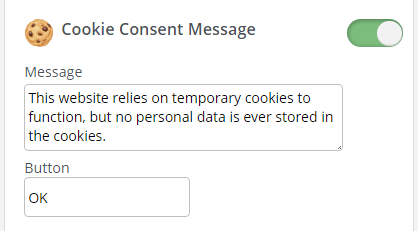
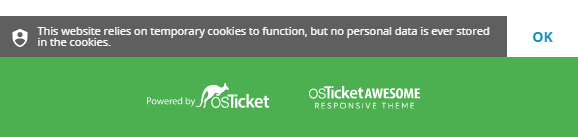
-
You must be logged in to reply to this topic.