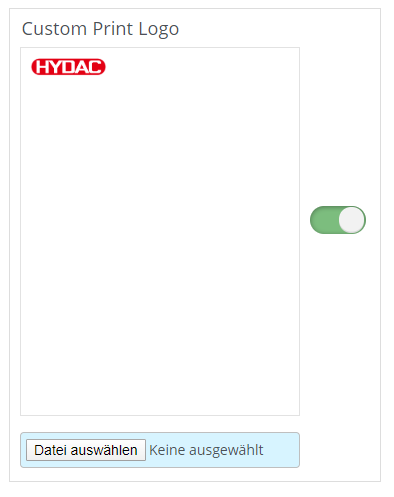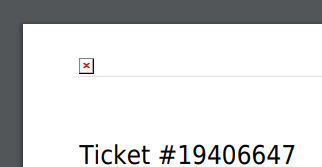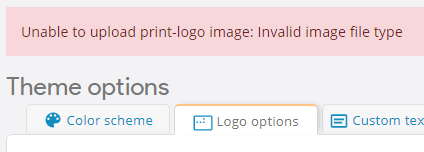-
-
May 26, 2020 at 1:56 pm #5899PdoublebindParticipant
Same problem here 🙂
osTicket v1.14.2 // osTicket-1.14.2-Awesome-102
PHP 7.0.33-0ubuntu0.16.04.14 // MySQL 5.7.30 // Apache/2.4.18 (Ubuntu) web server -
May 26, 2020 at 3:51 pm #5907
stevland
KeymasterThis is really weird. The custom logo / print function works perfectly on this end. I’m sure that you’ll find the same thing if you try it in the demo.
https://osticketawesome.com/a/1.14.2-2/scp/theme.php#logo-options
What file type are each of you using for the logo?
Other than a file type issue, we can’t find any mistakes in the code or think of any other reason why this wouldn’t work.
If either of you would be willing to let us access your installation, that would be extremely helpful.
If so, please submit this form with as much detail as possible.
-
May 28, 2020 at 3:46 am #5920PdoublebindParticipant
stevland, i used a PNG file. are there any standards to the file and size? what ist the best format to use for the logo?
-
July 25, 2020 at 9:17 pm #6135
stevland
KeymasterHi guys,
I haven’t been able to reproduce this in my demo installation, my own personal business installation, or on my testing server.
If either of you would be willing to let me access your installation, that would be extremely helpful.
If so, please submit this form with as much detail as possible. Otherwise, sorry but I am out of ideas.
-
October 12, 2022 at 5:16 am #12176
MikulaM
ParticipantI’m sorry that I have to ask you about this again after such a long time! But now do I have some time to develop our ticket system further.
I still have the problem that the logo is not printed, but I also noticed that avatars are not printed either. So I assume that the error is not with you but with an authorisation problem or PHP extension!
I host osTicket on a Synology RS and apart from the printing everything else works fine.
osTicket v1.17 // osTicket-1.17-Awesome-102
PHP 8.0.17 // MySQL 10.3.32 // Apache/2.4.51 (Unix) web serverPHP extensions: gd, imap, intl, ldap, mysqli, phar, zip, zlib
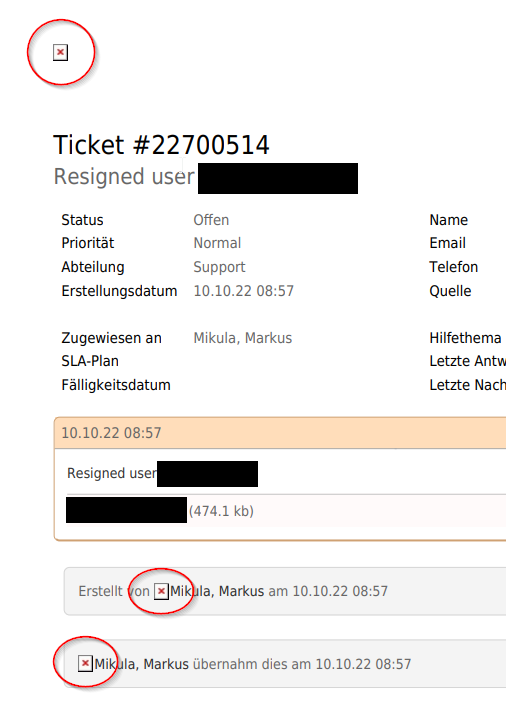
Greetings,
Markus
-
October 16, 2022 at 10:51 am #12233
peter.schaefer
ParticipantNo logo printed and no avatars too, but each picture inserted in a ticket is.
Using the original osticket version intergrated in osticket awesome it doesn’t print at all.
osTicket-Version: v1.17
Server-Software: Apache
MySQL-Version: 10.3.36
PHP-Version: 8.1.11PHP-Extensions
gdlib
imap
xml
xml-dom
json
mbstring
phar
intl
fileinfo
zip
APCu
Zend
Opcache# cat /etc/debian_version
10.13 -
October 17, 2022 at 5:39 am #12250
peter.schaefer
ParticipantOk, I made a fresh reinstall in the root directory and stepped down to php 8.0 and all logos are printed, but not the avatars.
-
October 18, 2022 at 8:49 am #12348
stevland
KeymasterI still cannot reproduce this issue on my end.
I think you guys are starting to realize that it is something about your environment.
After printing you should look at your Apache error logs for anything relevant.
In my case I only see a 200 HTTP OK code:
200 POST /scp/tickets.php?id=228 HTTP/1.1
-
You must be logged in to reply to this topic.