-
-
November 1, 2018 at 7:48 am #2504Jjschrader@myios.comParticipant
We are running version osTicket-Awesome-1.10.4-v.1.0. The display bug is displaying on the landing page and the all of the ticket pages. The issue does not display in Chrome, but does in Edge and FireFox. It looks like the following:
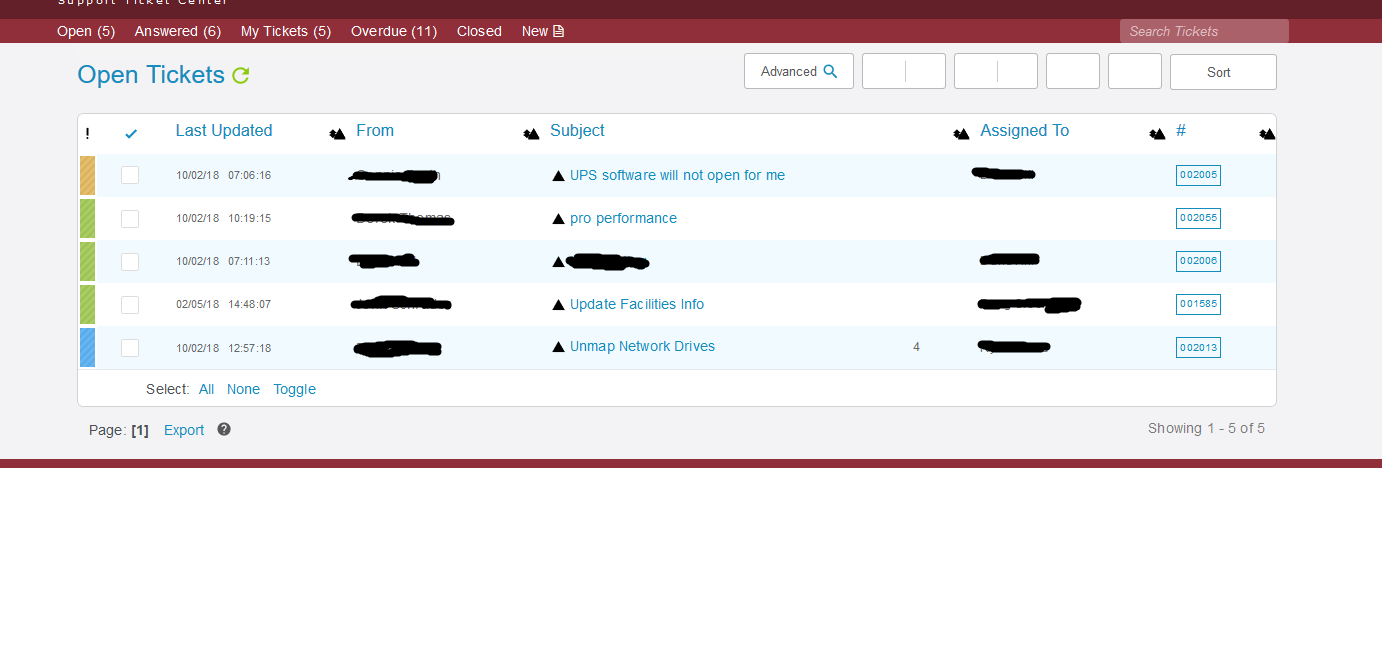
As you can see, the ticket options at the top display as blank, and the images are black. I have removed names for anonymity.
-
-
-
November 1, 2018 at 10:44 am #2508
stevland
Keymaster@jschrader,
Whoa, that is a truly bizarre issue you have there!
I would describe it like this:
All .svg images appear with a black or white* overlay in Edge and Firefox.
*(The .svg icons used in the Ticket Options are either displaying with a white overlay or they are completely transparent, I can’t tell).
I notice another interesting glitch but let’s start with the first one.
1. Do you see the same issue when you visit the demo installation using Edge or Firefox?
2. Please send me the URL of your osTicket Awesome installation (you can email it to info@osticketawesome.com if you prefer to keep it private).
-
November 2, 2018 at 8:37 am #2512
stevland
KeymasterI’m looking at your landing page in Edge and FF and, indeed, all of the SVG icons are blacked out on my end as well.
I find many instances of the following in the Console:
CSP14321: Resource violated directive ‘default-src ‘self” in Content-Security-Policy: inline style, in https://<your domain>/osta/icons/ticket-open.svg at line 1 column 194. Resource will be blocked.
The SVG icons are being blocked simply for being inline style elements… that seems rather severe!
In fact there are many other local and external elements that are being blocked as well, including multiple javascript resources and a few fonts.
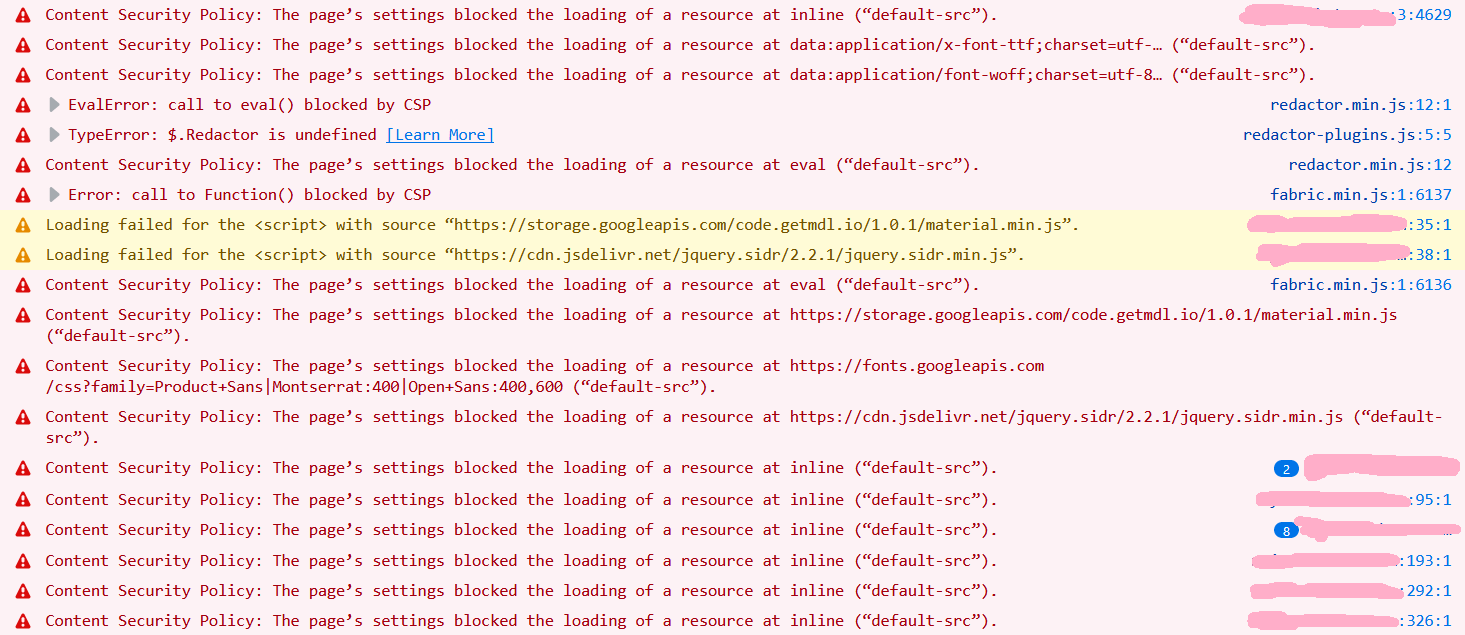
I am not familiar with Content-Security-Policy but I believe this is set at the server level, which is why you are not seeing the same issue when you visit the demo.
I can’t really assist you any further (other than to advise you to check the security settings of your web server), but I hope this helps.
-
November 2, 2018 at 10:06 am #2516Jjschrader@myios.comParticipant
Looks like that fixed it after removing the Content-Security-Policy. Thank you for your assistance.
-
You must be logged in to reply to this topic.