-
-
November 12, 2020 at 12:55 am #7041MMarkusParticipant
Hey, thanks for your great theme.
Just one display issue with firefox. If you open a ticket as customer, the loading sign appears, but nothing seems to happen. The redirect doesn’t work. In the background the ticket is created. The browser cache was cleared before.
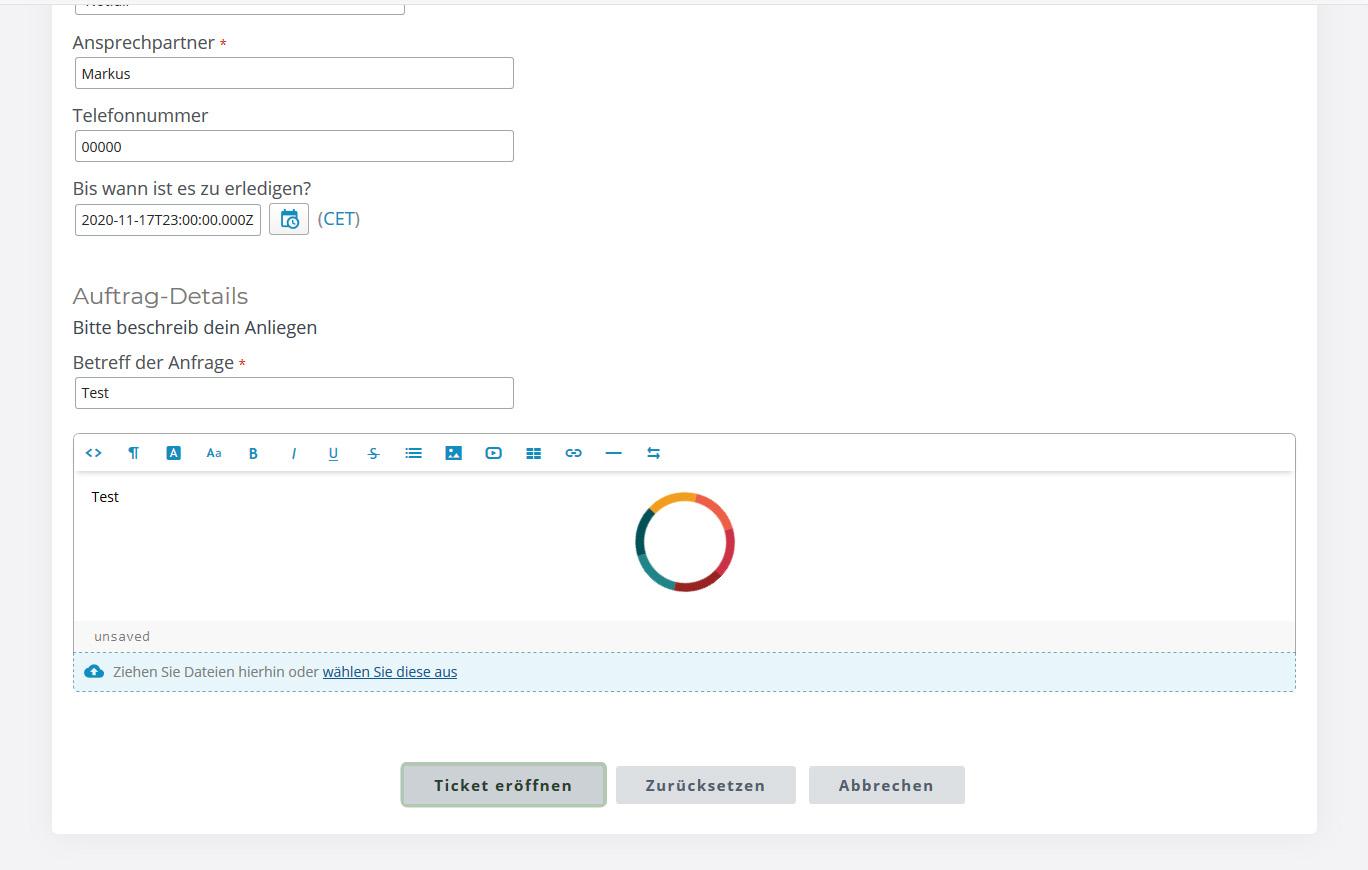
It works – for example – onChrome, but our company is using Firefox.
osTicket v1.14.3 // osTicket-1.14.3-Awesome-102a
PHP 7.3.22-nmm1 // MySQL 5.7.28 // Apache web server
Firefox 78.4.1esr (64-Bit)Any idea?
-
-
-
November 18, 2020 at 11:47 am #7063
stevland
KeymasterHi @Markus,
Hmmm I’m not seeing that issue on this end.
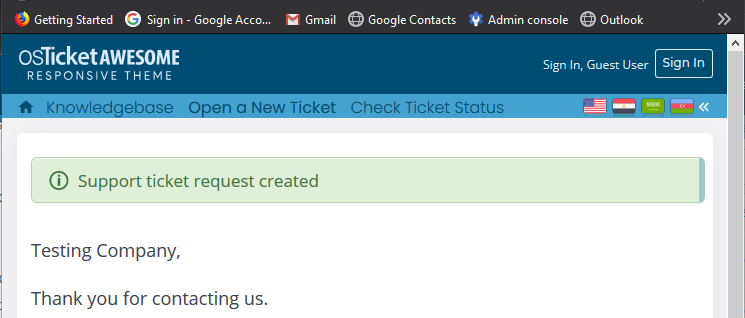
Check your server logs for related errors around the time that this issue occurs.
You can also try pressing SHIFT + O and using vanilla osTicket to create a ticket for testing purposes.
But your best bet is finding an error in the logs that will help to identify the root issue.
Let me know what you find.
-
November 19, 2020 at 12:40 am #7076MMarkusParticipant
You’re right. Every time a new ticket is created by a customer there is a log entry:
[19-Nov-2020 08:29:25 UTC] PHP Warning: session_regenerate_id(): Cannot regenerate session id - session is not active in /www/htdocs/w0140e5e/osticket/open.php on line 49In vanilla osTicket or Chrome you just dont see the error, because everything seems to work fine.
-
January 21, 2021 at 11:01 am #7268
stevland
KeymasterHi @Markus,
I’m sorry for my prolonged absence.
I see that this type of issue (“Cannot regenerate session id”) occurs from time to time with osTicket.
I would suggest upgrading to a newer osTicket Awesome release, which (with any luck) may contain a fix in the core osTicket code.
Otherwise here are a few tips that I have gleaned from a search of the osTicket forum:
The PHP warnings seem to indicate that your server has an issue with sessions. I’m going to guess that you are using a webhosting company and if I’m right I would recommend that you talk to your host and see if they can shed any light on the issue. It might be something like SELinux or mod_security and they would need to check their webserver logs to tell you what the actual issue is, and if there is a solution.
…you will want to check your Apache access and error logs as well as your php error logs (if not combined) and see if there is anything logged there.The most common causes are:
wrong file/directory permissions or ownership
a misconfigured .htaccess
-
You must be logged in to reply to this topic.