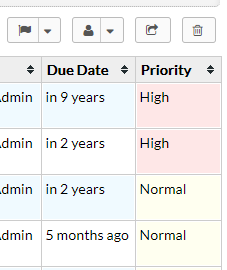-
-
November 9, 2019 at 9:47 am #5287EenricoParticipant
I opened already a ticket and they reply that it is due to the theme.
here the link:
https://forum.osticket.com/d/96243-change-date-format-in-the-view-ticket-page-due-date-column
Please THX!
-
November 22, 2019 at 10:36 am #5316
stevland
KeymasterI’m really confused by this. Because in osTicket and in osTicket Awesome, the Due Date column do not respect the date format setting.
I believe you are using the Italian language pack, yes? Even so, the Due Date column should look like this:
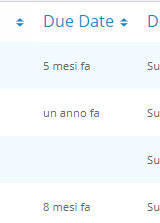
And yet, your installation looks like this:

Just based on the orange color of the text alone, it seems clear that you have further modified your installation. Which is fine, that is your decision.
But to answer your original question, as you’ve noticed the Date Due column uses its own formatting. This is the default osTicket behavior and there is no setting to override this.
You’ll have to either remove your modification or keep working on it until you are happy with the result. I am afraid that this is beyond the type of thing that I can support.
You must be logged in to reply to this topic.