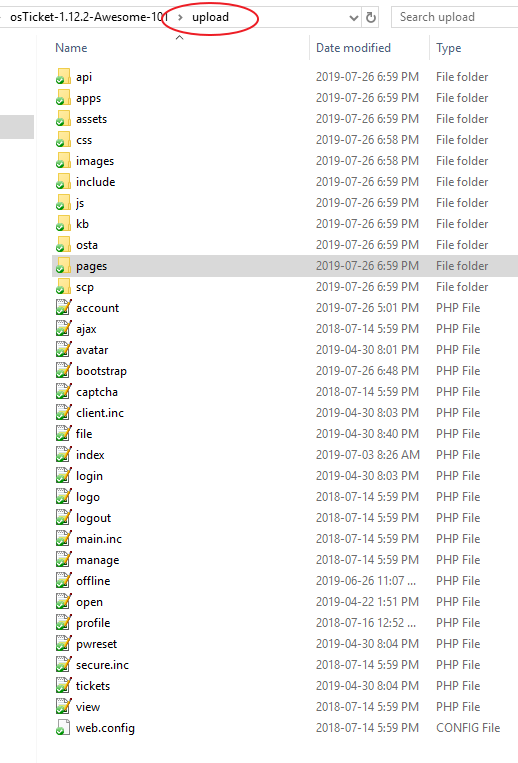-
-
August 15, 2019 at 10:27 am #4952rstrongParticipant
Dear,
We made the purchase of the theme to install in our ticket system that has been operating for a few years in our company, all the way, after following all the procedure in our test server we could not succeed in the installation, we have the return of error 500. We know that It’s a generic error, but when checking the apache error log, we found that the file “header.inc.php” calls other files / folders that don’t even exist in the files we downloaded. We ask for a return as soon as possible and thank you for your help.
Error: [Thu Aug 15 13:02:40.119199 2019] [:error] [pid 6735] [client 10.0.0.171:59556] PHP Warning: require_once(/var/www/theme//osta/php/functions.php): failed to open stream: No such file or directory in /var/www/theme/include/client/header.inc.php on line 17<br />
[Thu Aug 15 13:02:40.119246 2019] [:error] [pid 6735] [client 10.0.0.171:59556] PHP Fatal error: require_once(): Failed opening required ‘/var/www/theme//osta/php/functions.php’ (include_path=’./:/var/www/theme/include/:/var/www/theme/include/pear/’) in /var/www/theme/include/client/header.inc.php on line 17<br />
[Thu Aug 15 13:05:04.048757 2019] [:error] [pid 12736] [client 10.0.0.171:59577] PHP Warning: require_once(/var/www/theme//osta/php/functions.php): failed to open stream: No such file or directory in /var/www/theme/include/client/header.inc.php on line 17<br />
[Thu Aug 15 13:05:04.048816 2019] [:error] [pid 12736] [client 10.0.0.171:59577] PHP Fatal error: require_once(): Failed opening required ‘/var/www/theme//osta/php/functions.php’ (include_path=’./:/var/www/theme/include/:/var/www/theme/include/pear/’) in /var/www/theme/include/client/header.inc.php on line 17
-
-
-
August 15, 2019 at 11:23 am #4955rstrongParticipant
Good afternoon,
Yes, we know there is a problem with this path, but as I said above, the files we downloaded do not contain the “osta” folder, ie it will actually display the error as this path does not exist. The ost-config.php file has been changed (copy and paste) as described in the installation manual.
-
August 15, 2019 at 11:30 am #4956rstrongParticipant
Yes, we are running the latest version of OsTicket. Just for the sake of curiosity, when we downloaded the OsTicket Awesome compressed file, we could not extract it due to a corrupt file (Sun-ExtA.ttf font), but using 7-Zip, we extracted the files separately.
-
August 15, 2019 at 12:38 pm #4958
stevland
KeymasterSorry, I didn’t foresee this possibility. In my experience, when a zip archive has corruption, nothing will extract. I can’t recall that I’ve ever ended up with a partial extraction.
In any event, I assume you are now uploading all of the newly extracted files to your server, yes?
Please let me know if this resolves the issue.
-
August 15, 2019 at 12:42 pm #4959rstrongParticipant
Yes, all extracted files have been uploaded and placed in the correct folder, but the error persists, and as I said in the previous post, the downloadable zip file does not contain the “osta” folder, ie the error persists because as you can see in the error log it directs you to this folder
-
August 15, 2019 at 2:00 pm #4961
stevland
KeymasterWow, this is a very unusual situation. The latest version has been downloaded dozens of times and this is the first issue that has been reported.
So you are saying that when you extract osTicket-1.12.2-Awesome-101.zip to your computer, the /osta folder is missing?!
Do you get any error messages when you extract it?
I would offer to take a look or even upload the files for you, but as you are on a private network this will not be possible.
If you send an email to info@osticketawesome.com I will reply with a Dropbox link to the archive. Maybe you’ll have better luck downloading it from another server.
-
August 18, 2019 at 12:44 pm #4970rstrongParticipant
Dear,<br />
In one last try, I went to our Amazon server located in the USA and downloaded the file through it, everything went perfectly and the file came perfect, with nothing corrupted and with the “osta” folder. Looking at the forum I saw that some people also downloaded the file and came across it corrupted, I do not know what may have caused it, but we can install the theme without problems. We are in Brazil, I don’t know if the download link has any problem for this region. Anyway, all sorted out, thanks for the quick help and support!
You must be logged in to reply to this topic.