-
-
November 8, 2019 at 8:08 am #5286
stevland
KeymasterHi @enrico,
I agree that it would be nice to show the phone #’s here. What I’ve been doing for years is clicking on the user name to view the user’s Contact Information pop up.
There is no native way to show the user’s phone #s on the Ticket View page. To do so would require a modification to the source code.
If you want to pursue this I recommend asking in osTicket’s Mods and Customizations forum:
-
July 27, 2020 at 1:18 pm #6147
stevland
KeymasterBy the way, I did look into this some more because it would be a useful thing to add.
But I figured out why the osTicket developers themselves do not show the phone number on the Ticket View page.
In a default osTicket installation, there is only one phone # field, and it is labelled phone.
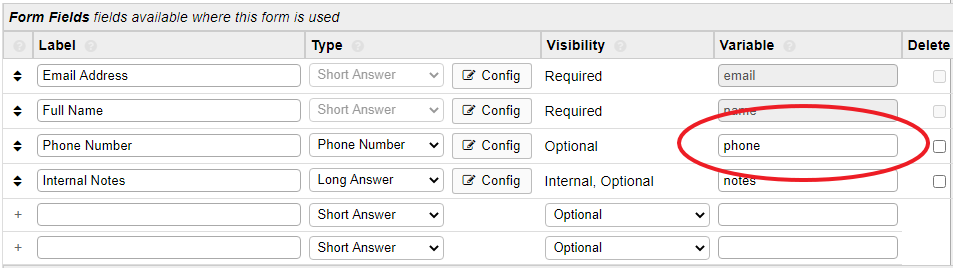
But the administrator can change the label to anything that they want.
In my case, phone # isn’t enough. I want to have fields for a contact’s work, mobile and home phone #’s.
So in my case, I got rid of phone and I created three new fields: wphone, mphone and hphone.
In fact, most users would probably change the phone field to something else. In your case, you may have changed the phone field to the Italian telefono.
So there are two problems:
1) If we try to show the user’s Phone # on the Ticket View page, but the administrator has renamed the phone label, the function will be broken.
2) In my case, I have three phone fields. So even if it was possible, displaying only the default one wouldn’t really help that much anyway.
All of this is why, I assume, the osTicket developers decided to make us click on the User’s name and have all of the Contact Information —including any custom fields — displayed in one list.
Sorry, there is no elegant way around this.
-
You must be logged in to reply to this topic.