-
-
May 16, 2019 at 2:44 am #4177IIT SupportParticipant
Hi, I just updated to revision 2 of v1.12 and read the interesting line in changelog
– new: “New reply” notification in Ticket list
I’m very happy about it and want to check it out but here’s the thing: I can’t figure out how to make that notification happen. Added new tickets + new replies but nothing shows up in ticket list. I thought that I may have to change the config in customized queue columns to add it in the subject column but there is no notification option like “New reply”…
Could someone be so kind and tell me how to use it?
-
-
-
May 16, 2019 at 10:17 am #4181
stevland
KeymasterTickets with a new reply now have an animated icon displayed to the right of the ticket #.
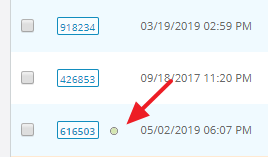
I don’t like the way native osTicket makes the ticket number and subject line bold when there is a new reply… I find it too jarring. But hopefully my solution isn’t too subtle!
-
May 16, 2019 at 10:00 pm #4201IIT SupportParticipant
Thank you for your reply and the screenshot! Now it’s clear for what I have to look after. But there is no such notification (regardless of who, when and how many replies…).
It would be very helpful if you could give me a line of code where I can start debugging. Or the name of the CSS part.
-
May 16, 2019 at 10:31 pm #4202
stevland
KeymasterYou can see the notification in action in the demo here.
Here is the HTML of the section that includes the ticket number in a div.
<td style="font-weight:bold" class="osta_ticket">
<div style="font-weight:bold">
<span class="Icon webTicket"></span>
<a style="display: inline" class="preview" data-preview="#tickets/65/preview" href="/a/1.12-2/scp/tickets.php?id=65">678775</a>
</div>
</td>Using CSS I have hidden the ugly “webTicket” icon and neutered the bold text.
But the “font-weight:bold” styling (added by osTicket) is the key to adding the new reply icon.
Using a little CSS trickery, I’m adding a pseudo element (:after) to display the icon as a background image after the bold-styled div.
td.osta_ticket div[style="font-weight:bold"]:after {
width: 8px !important;
height: 8px !important;
background-size: 8px !important;
background-repeat: no-repeat !important;
content: '' !important;
display: inline-block;
margin: 13px 0px 0 11px !important;
background-image: url(../../osta/icons/reply.gif);
}Ticket that don’t have a new reply do not receive the “font-weight:bold” styling from osTicket and therefore do not additionally receive the new reply icon background image from osTicket Awesome.
I hope this gives you clarification.
I’m still not entirely happy with my solution here. In fact, I want to completely redesign the ticket list again for the 10th time. Perhaps I will do so in the fall or winter.
-
You must be logged in to reply to this topic.