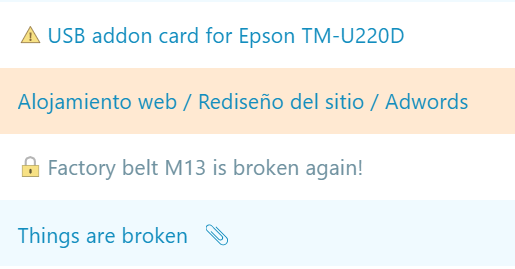-
-
January 24, 2018 at 10:00 pm #704
stevland
KeymasterThank you once again, @lafr, for posting a glitch and a solution. There really isn’t much more I can ask than this!
I use osTicket for my own business, of course, but I am a one-man operation. So that’s likely why I don’t run into locked tickets and I wouldn’t have noticed this. It seems to me that a) the ticket is locked when another Agent is editing it and b) there is no way to manually trigger a lock.
I’ll have to look into replacing that icon to match the theme. But let me ask you this…
Do you feel that an icon is enough? Would it be useful to have something extra (perhaps red or highlighted text) to make it obvious to the Agent that the ticket is locked? Or do you feel that it isn’t so important and it is better to not create too much of a distraction from the other tickets?
-
January 29, 2018 at 4:43 am #744LlafrParticipant
We are used to the Lock symbol and know that someone is working on it, and i think you get an additional warning if you click and open a ticket that’s locked.
It could be that the extra warning is now shown because .sticky.bar.fixed is above. The session expired warning appeared behind. So i think that needs to be moved or get a higher z-index than .sticky.bar.fixed
-
You must be logged in to reply to this topic.