-
-
August 14, 2019 at 2:25 am #4945IIT SupportParticipant
In mobile version there’s no “queue” tab with saved searches. I figured out that savedsearches is like an extra nav submenu in desktop version. If you’d be able to provide a fix so that our agents can use their search queues it would help us a lot.
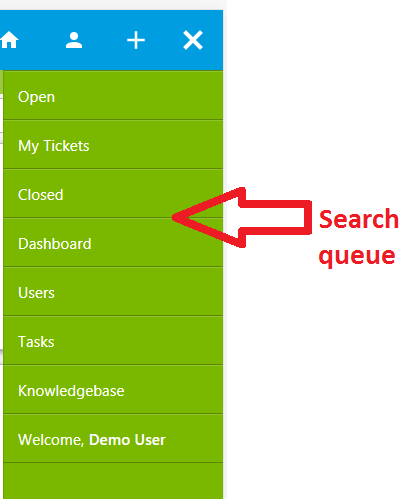
Thank you.
-
-
-
August 14, 2019 at 5:26 pm #4950
stevland
KeymasterI’m sorry if I’m missing something, but this functionality already exists in osTicket Awesome.
I add a Personal Queue. It shows up in the desktop navigation, of course:
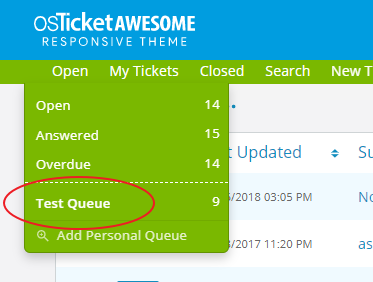
And it also shows up as a subnav item of Open in the mobile layout:
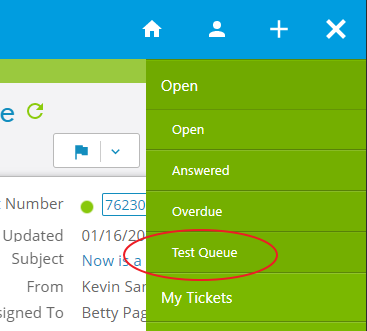
I am also confused by your use of the term Search Queue, as that is something different. So we must be miscommunicating.
Please clarify your question.
-
August 15, 2019 at 1:36 am #4951IIT SupportParticipant
I wanted to use the terms as they were used in the sources. Maybe “Search Queue” is ambigous or wrong but I meant those queues that are accessable through “Search” in the subnavigation. It’s also part of your screenshot, see:
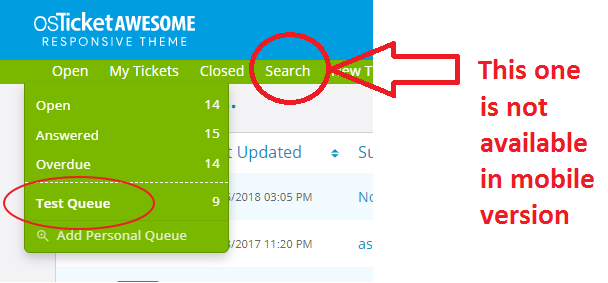
When our agents make queues that are highly customized or just temporarly interesting, they don’t set a parent queue but just save them as “My Search” / “Personal Search”:
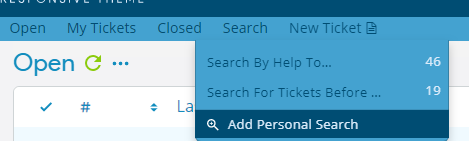
For instance, all tickets that should not use any of the parent filters (open, mine, closed) must become what I call “Search Queues”.
To open a saved “Personal Search” you tab “Search” in Subnavigation. But that’s simply not possible in mobile version, is it?
-
August 15, 2019 at 12:31 pm #4957
stevland
KeymasterI see what you are saying now!
The whole osTicket navigation system was revamped in v1.11. I can’t recall why I didn’t include search in osTicket Awesome’s mobile navigation. Two possibilities come to mind:
- I already had a Search field and an Advanced Search button in place, so I may have decided that these were adequate. If this is the case, I either didn’t realize that I was leaving out the Personal Search items in the mobile navigation, or I figured this feature wouldn’t be terribly missed (please note that it has never been my intention for the mobile layout to have 100% of the functionality that the desktop version has).
- The new osTicket code that generates the navigation items is actually quite sophisticated. On my end it required quite a bit of hackery to transpose it into osTicket Awesome’s mobile navigation. I brought in a full-time PHP programmer to help work out the bugs. It is possible that we just could not get the Search functionality to cooperate.
tl;dr I can’t recall exactly why Search is missing from the mobile navigation. I will look into this and see what I can come up with and I will eventually let you know. Sorry, I can’t promise that it will happen soon (or even at all).
There is an easy workaround for this though. When you click on a Personal Search in desktop layout you’ll notice the URL:
/scp/tickets.php?queue=20
Therefore, your staff can easily create bookmarks in their mobile web browser for their Personal Searches.
I hope this helps.
-
You must be logged in to reply to this topic.