-
-
May 19, 2018 at 8:37 pm #1236TThomas BosbachParticipant
Hi there,
I just installed awsome ticket v1.10.1-v1.3 and everything seems right but when I try so sent a pipe email the ticket wont appear.
Any guess how to fix it?
Thanks
-
-
-
May 22, 2018 at 5:00 pm #1242
stevland
KeymasterHi Thomas,
osTicket Awesome doesn’t contain any modifications that could be responsible for breaking email piping. However, the fact is that by installing osTicket Awesome you have replaced your osTicket files with new copies.
Therefore, you will likely need to repeat some of the steps that were taken when email piping was first configured on your server.
For example, you will need to set permissions of your /api/pipe.php file to 0755.
I hope this helps.
-
May 24, 2018 at 7:29 pm #1246TThomas BosbachParticipant
Hi Stevland,
I check permissions and overwrite everything again but without luck. I’m using php 5.6 in the hosting.
I only notice that I cannot download the osticketawesome from FireFox, says it’s corrupt so I downloaded from Chrome and could be something about that.
The osticket it’s updated to the last version and without any modification, it’s a bit strange this. I really wanna to have osticketawesome working.
Thanks
-
June 7, 2018 at 4:59 am #1302TThomas BosbachParticipant
Ok, so let’s start in the part that I cannot download the osticketawesome from firefox. I started the download, but in the end I get this message “Malsucedido” that means in Portuguese “Not Sucess”
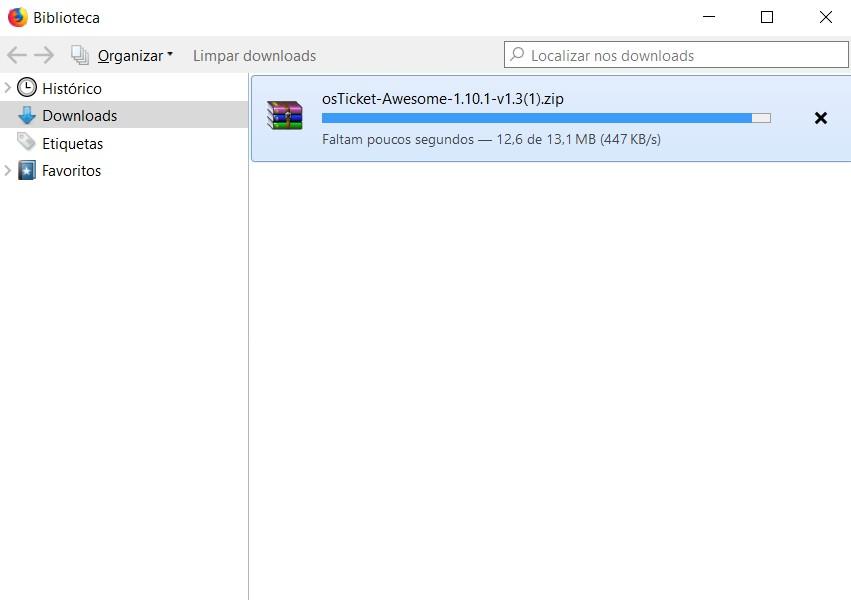 </p>
</p>
<p>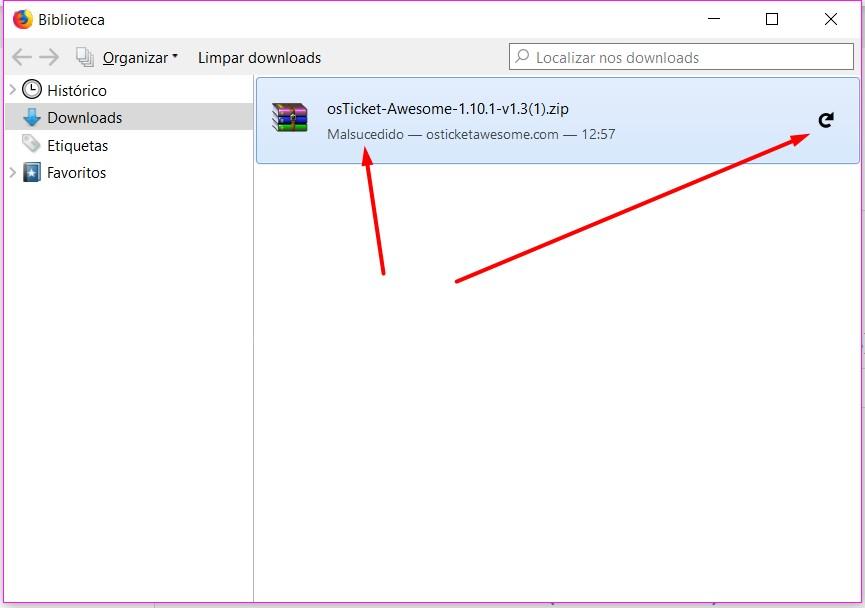
-
June 9, 2018 at 7:40 pm #1329TThomas BosbachParticipant
Hi there,
Now it’s working with firefox, great.
I was using the pipe before, so I just overwrite the files and checked permissions but seams everything normal.
-
July 17, 2018 at 11:26 pm #1696
stevland
KeymasterI’m really sorry, @Thomas Bosbach. I forgot to respond to this post from a long time ago until another customer pointed it out to me tonight.
Did you figure out how to make email piping work?
Here is what I told the other customer regarding the same issue…
I’m sorry, but this isn’t really an osTicket Awesome question… it is an osTicket question.
I wish I could help you but I have never used email piping myself.
Hopefully when you installed osTicket Awesome you kept a backup of your original osTicket installation.
Assuming your osTicket is installed into a directory called /support, you can temporarily use your /support-old directory.
Both installations use the same database, and you can use either one without any trouble. Any changes in one are reflected in the other.
If you previously had email piping working in your original osTicket installation you will need to reproduce whatever steps you took with your new osTicket Awesome installation.
If you’ve never had email piping working before, here are the latest instructions. I would recommend that you set it up in your original osTicket installation first.
If you are still having trouble you can ask for help in the osTicket forum.
(You don’t need to mention that you use osTicket Awesome, you can just get help with your original osTicket installation. Once your get it working you will know what you need to do to configure your osTicket Awesome installation as well!)
I hope this helps you figure out what you need to do.
-
July 19, 2018 at 1:41 am #1807TThomas BosbachParticipant
Hey guys,
Finally it’s working, I just upload everything without the api/pipe.php that I left the same. Don’t ask me why but it’s working now.
Thanks for your help Stevland
-
July 19, 2018 at 10:36 am #1821
stevland
KeymasterHey @Thomas Bosbach,
It would be really helpful if you could compare your working api/pipe.php file to the one that comes with osTicket or osTicket Awesome. You must have edited that file at one time. If you could take a few moments to let me know what is different it may help other people in the future.
Either way, I’m happy that you figured it out!
-
July 20, 2018 at 1:31 am #1863TThomas BosbachParticipant
Hey,
I compared the two an they are the same, line per line, so I don’t know what’s the difference. Could be something in permissions but I don’t know for sure, just know that it’s working now.
Thanks
-
July 20, 2018 at 7:29 am #1885
stevland
KeymasterYes it must have a different permission setting. The api/pipe.php file needs to be 755 to be executable. If you look at it using FileZilla, it will look like this:
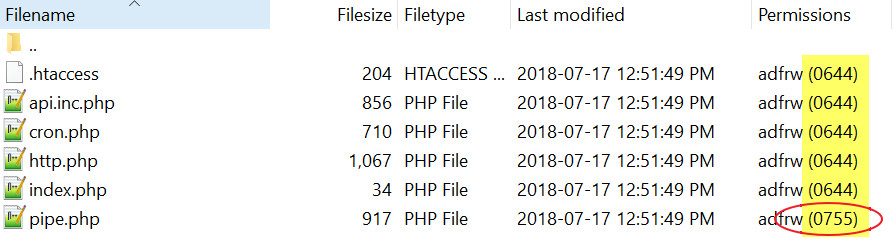
You must have set that permission when you first set up email piping. It is easy to do!
Anyway, now you know for the next time you want to upgrade.
-
You must be logged in to reply to this topic.