-
-
January 30, 2018 at 3:22 pm #787MekosolutionsParticipant
Hi
Your template is very cool but I noticed 2 issues :
- Is there a way to increase the size of the menu text at the top ?
- Some text are still in english in the french version. Can I correct it by myself ?
Thanks a lot !
Mathieu
-
January 30, 2018 at 3:50 pm #791
stevland
KeymasterHi @Mathieu!
Thank you.
One could increase the font size by making a change to a CSS file by adding the following to /osta/css/staff-desktop.css:
div#nav {
font-size: 110%;
}You could do that, but I would really discourage it. The font size in the menus are very carefully chosen to leave enough room on different screen sizes.
The layout as you’re seeing it may seem to have lots of room for a bigger font, but on a small screen there is not as much room.
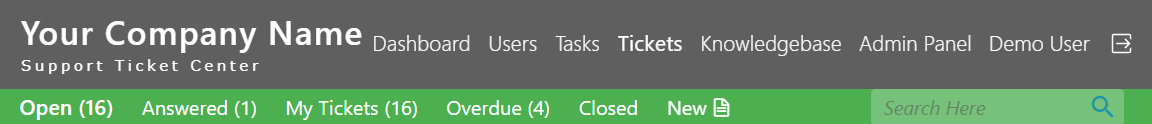
Your language question is more complicated to answer, so I will reply separately.
-
January 30, 2018 at 3:55 pm #794MekosolutionsParticipant
Thanks a lot for your short time reply !
I really understand what you mean but one person in my team has an eye problem and the actual font is too thin for her
Think i’m going just to Bold it, can be a solution i think ?-
January 30, 2018 at 4:29 pm #801
stevland
Keymaster“Think i’m going just to Bold it, can be a solution i think ?”
Ah, now I understand!
Yes, this is easy to do and will not disturb the layout.
Simply add the following to the bottom of the /osta/css/staff-desktop.css file:
div#header a,
#nav .inactive a {
font-weight: 500;
}
-
-
January 30, 2018 at 4:21 pm #798
stevland
KeymasterThe language translations fall into two categories:
A) Text that is a part of osTicket core that have been translated by volunteer contributors through Crowdin, complied into .phar files and available to download on osticket.com. (I have already added all of the latest .phar files to osTicket Awesome).
B) Text that has been added by myself as a part of osTicket Awesome. For all text that I have added, I have attempted to include a translation to each of the language packs. Since I last worked on this, however, I am aware that some text has been added / changed on the Admin Panel > Themes page. At some point I will update my translations to include anything that isn’t currently translated. But there may be some other text that I have overlooked or forgotten.
I hope that my answer so far isn’t too complicated!
In order to provide a complete answer I need to know if the text that isn’t being translated into French would fall into category A) or B).
Kindly let me know exactly what text you are finding that isn’t showing up in French and I will either integrate a fix into the next release of osTicket Awesome or advise you what needs to be done to achieve a proper translation.
I’ll need to know what page it shows up on (eg. Staff > Admin Panel > Dashboard “About this osTicket Installation“). It would also be helpful if you could provide a translation (otherwise I’ll have to use Google Translate).
Thank you Mathieu.
-
January 30, 2018 at 4:41 pm #807MekosolutionsParticipant
Hey
Thanks again for your support !
I will use your tips about css.
For the translation part, I will list it and send you a file with the page, the sentences and the translation of course 🙂
Thanks a lot, I keep you in touch about the last point
-
You must be logged in to reply to this topic.