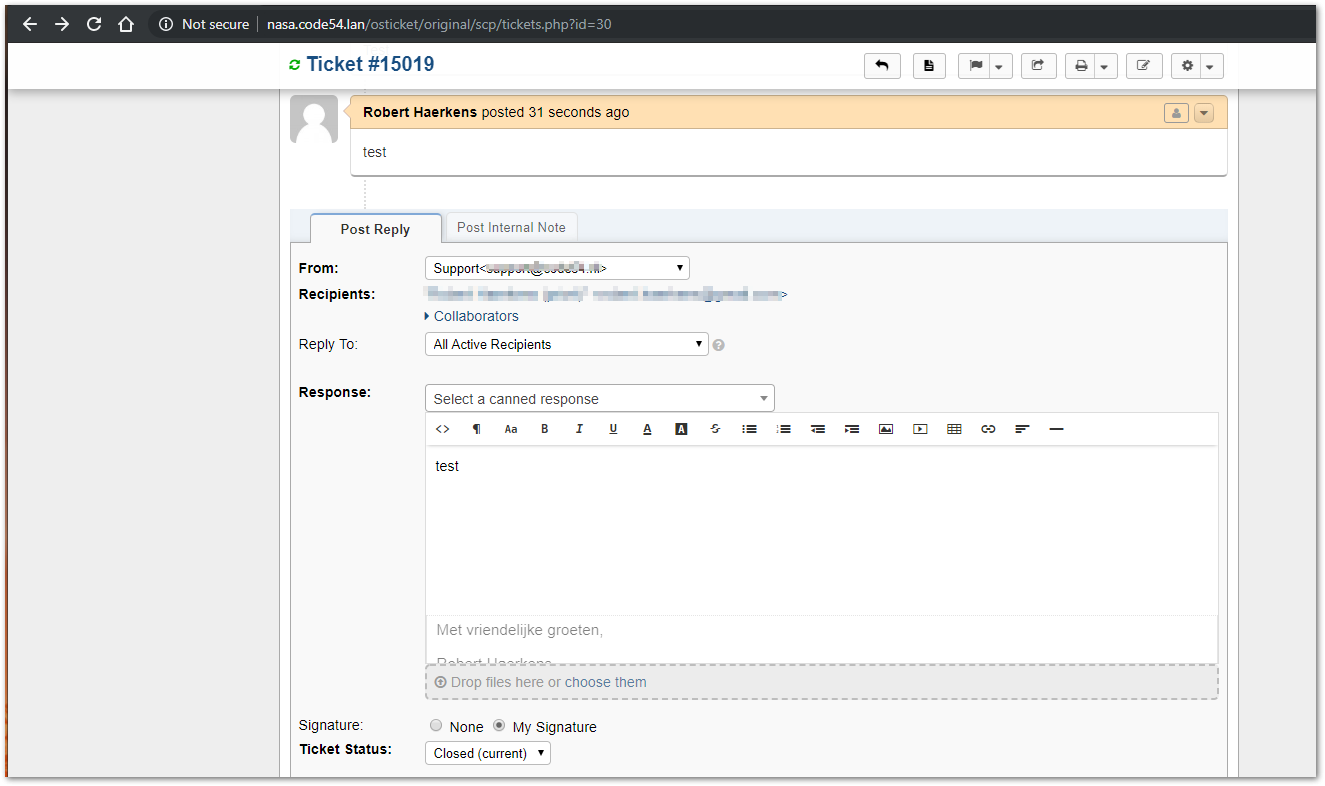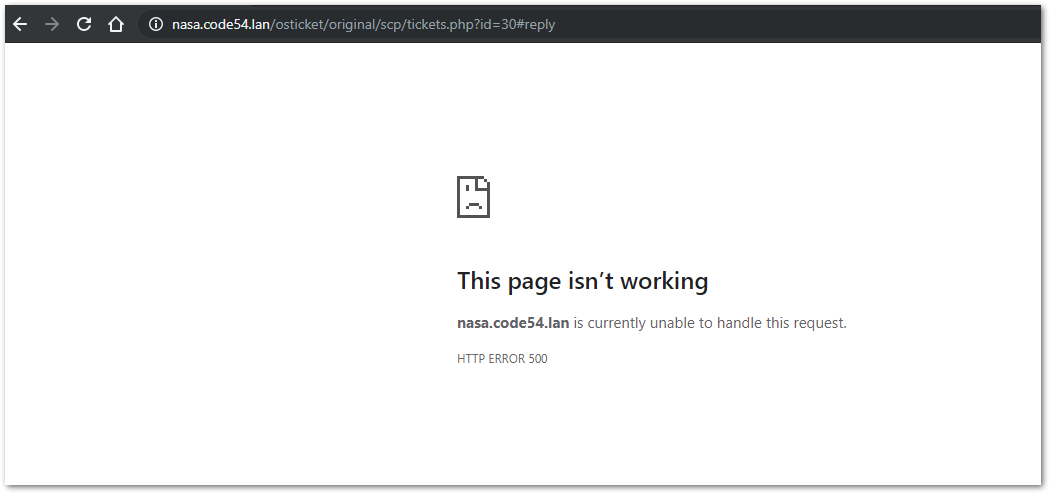-
-
July 16, 2019 at 6:42 am #4788RCode54Participant
I first created this issue on the osTicket forum but it seems nobody else has this issue.
Please have a look at https://forum.osticket.com/d/94357-ticket-thread-lastmessage-shows-not-last-message-but-first/6
In the Response/Reply template I want to include the last message from the client to which I am replying.<br />
So I included:%{ticket.thread.lastmessage}From another user on the forum I know this is the correct field.
I tested also: %{message.lastmessage} which is in the default Response/Reply Template from osTicket Default Template (HTML), but however this is in the default template, it says that this variable is not valid for this context. (This seems to be a bug on it’s own).
Thanks for the support.
osTicket v1.12 // osTicket-1.12-Awesome-102<br />
PHP 5.6.39 // MySQL 10.3.11 // Apache/2.2.34 (Unix) mod_fastcgi/mod_fastcgi-SNAP-0910052141 web server
-
-
-
July 16, 2019 at 2:42 pm #4790
stevland
KeymasterRegarding osTicket Awesome, there is nothing that should change the way templates work.
When problems such as this arise, the first step is to always isolate whether or not it is actually an issue with osTicket Awesome.
Do you still have your original osTicket installation? As per the installation instructions I recommend holding onto it for situations like this.
RBGE in the osTicket forum is recommending the same thing. He is using the term “clone” installation. I would call it a “parallel” installation. If you didn’t keep a parallel osTicket installation, you can easily add one.
Assuming you have osTicket Awesome installed into a folder named support/, upload the osTicket (v1.12?) files into a folder named support-old/.
Copy support/include/ost-config.php to support-old/include/.
Visit your core osTicket installation by going to http://www.yourdomain.com/support-old/scp and troubleshoot your email templates.
If it turns out that it is an issue with osTicket Awesome, let me know!
-
July 17, 2019 at 10:47 am #4795
stevland
KeymasterUnfortunately, a 500 error is a very generic server-side error that tells us almost nothing. There will be more information as to what is going wrong recorded somewhere however. Please check your PHP / Apache / MySQL logs for the relevant error message.
-
July 17, 2019 at 11:06 am #4796RCode54Participant
Hi Stevland,
Thank you for your support. I understand that you ask to verify this first, but only after doing all kinds of tests on our own system I went through the trouble of creating a ticket on the osTicket forum. After checking with other users that we are not making some kind of silly mistake, I created a ticket on this forum. Then I also went through the trouble of setting-up a parallel installation. Now I run into the problem with that.
I still understand what your are asking and why. You sell a template so it very unlikely that functionality like this is effected. I agree. But is it too much to ask to just test this once? It’s an easy test. I can even send an email to your osTicket and see what a reply looks like.
It would even be enough for me to hear from another user that the field
%{ticket.thread.lastmessage}works as expected.Thank you.
Robert
-
July 17, 2019 at 11:51 am #4799
-
July 17, 2019 at 12:21 pm #4803RCode54Participant
Meanwhile I have my parallel setup running and can confirm that this issue exists in the original osTicket too.
Users on that forum are saying that they tested it and that it works as expected, so I posted screendumps of every screen. Hopefully someone spots the issue.
See https://forum.osticket.com/d/94357-ticket-thread-lastmessage-shows-not-last-message-but-first/10
-
July 19, 2019 at 11:45 am #4808RCode54Participant
Hi Stevland,
Thanks. Yes please, revert your template back. I think I never got a reply, but I’m not sure. <br />
Because my parallel setup worked at the same time I tested that too. That revealed that the problem occurs on the original osTicket too. See https://forum.osticket.com/d/94357-ticket-thread-lastmessage-shows-not-last-message-but-first/9This is very strange because nobody else has this problem. User RBGE did a lot of testing and couldn’t reproduce it. He even installed the Dutch language-pack that we are using. It works fine for him, but as you can see from the screenshots, I’m not doing anything wrong. I really downloaded the latest version, copied it to our NAS in a separate directory, copied the config and did my test.
But, I think this proves that it’s not a osTicketAwesome problem (as you said from the beginning) so I would like to apologize for the trouble. And thank your for the support. I think you can close this problem. Not as ‘solved’ but as ‘not a osTicketAwesome problem’ ;-).
Thanks again. I appreciate the effort.
Best,<br />
Robert
-
You must be logged in to reply to this topic.