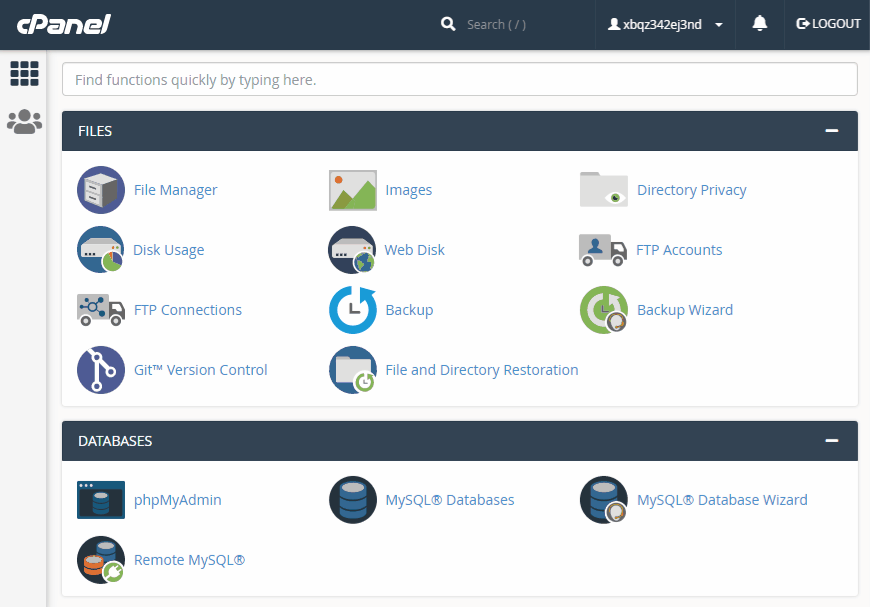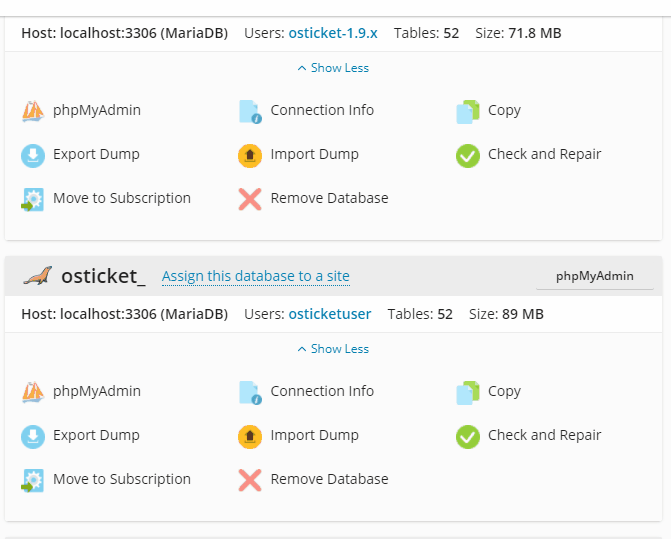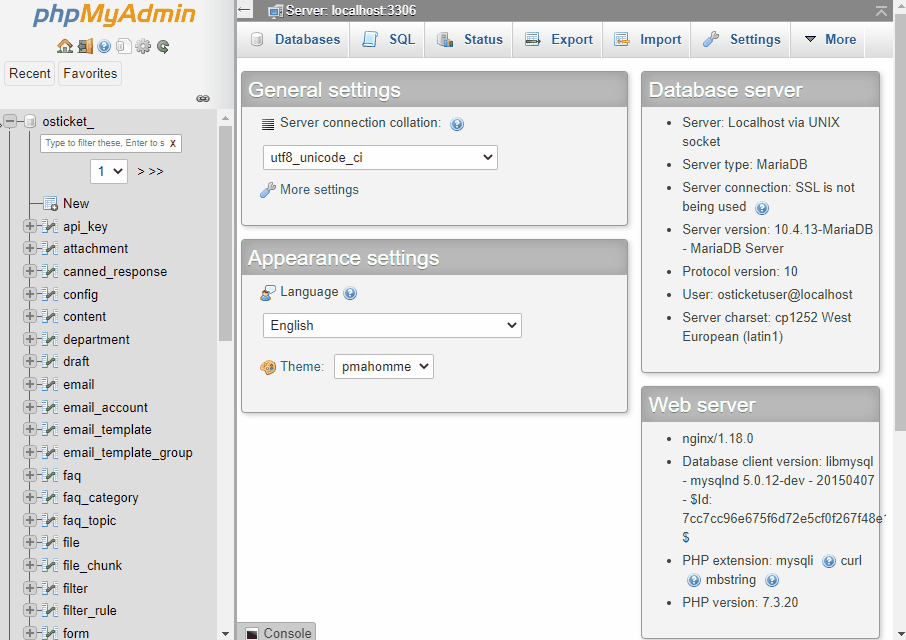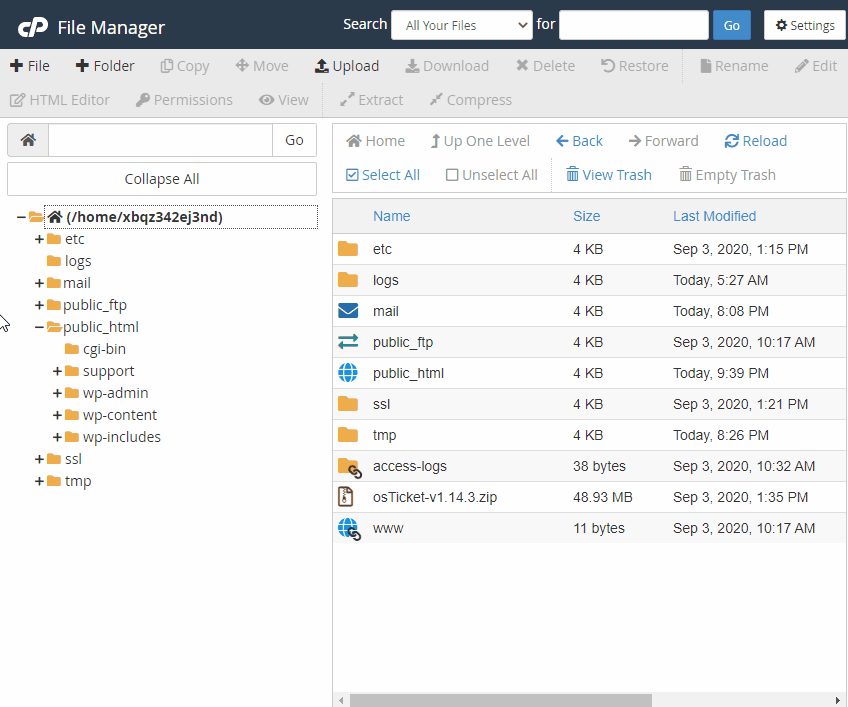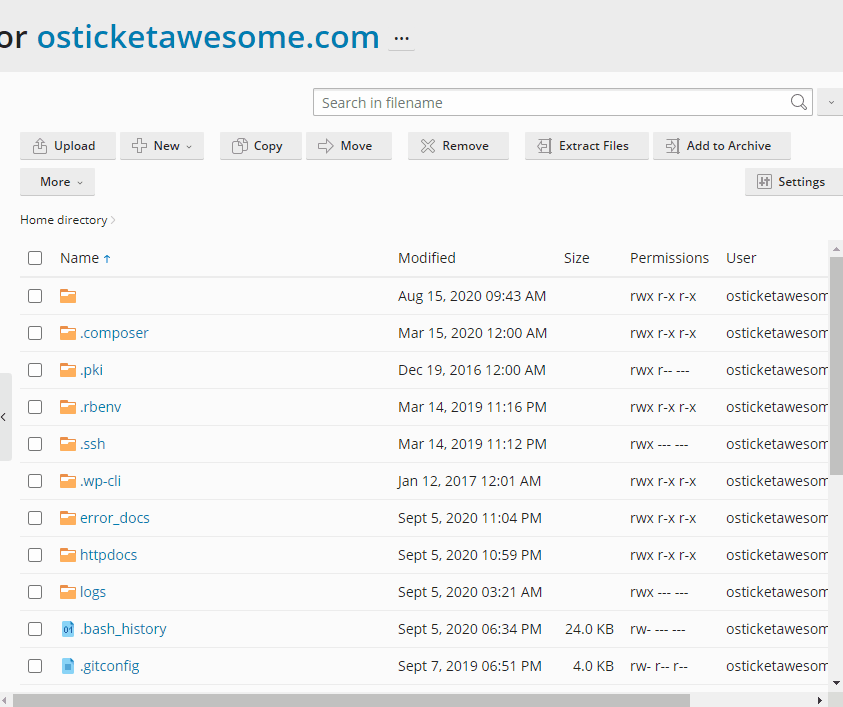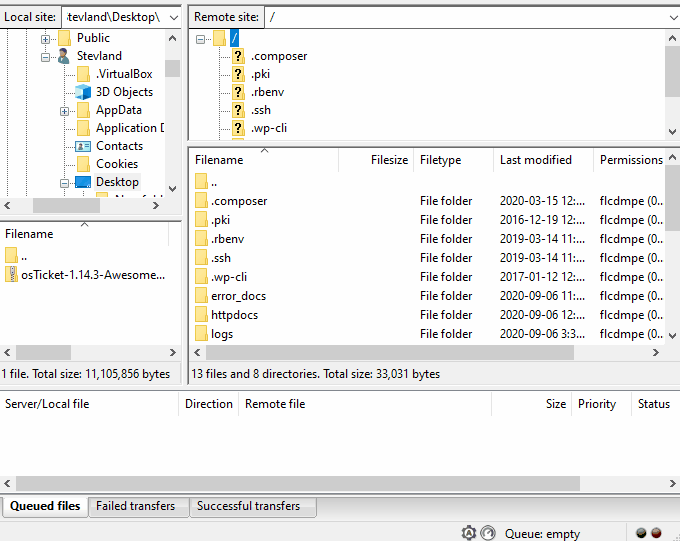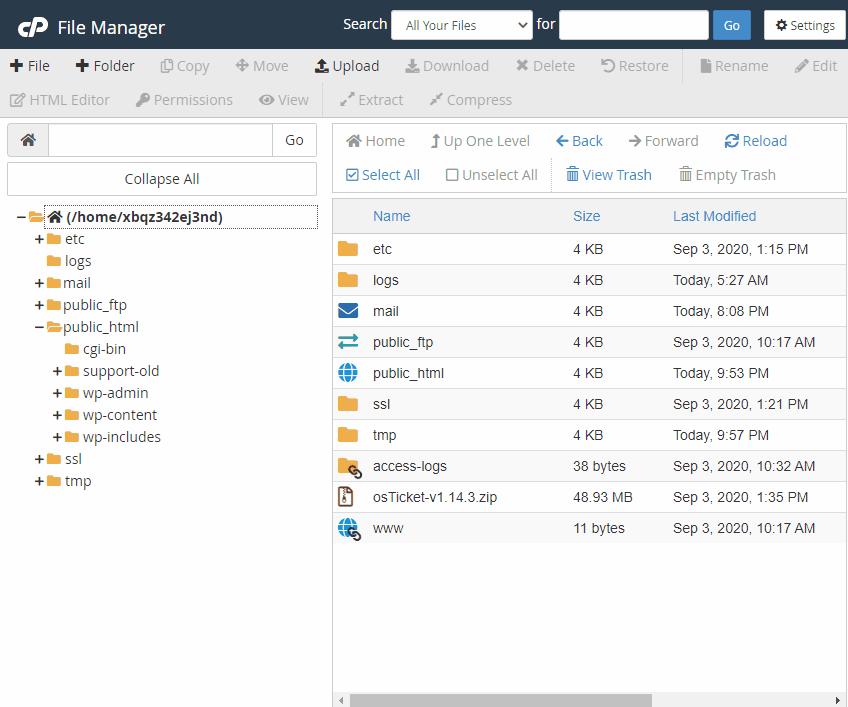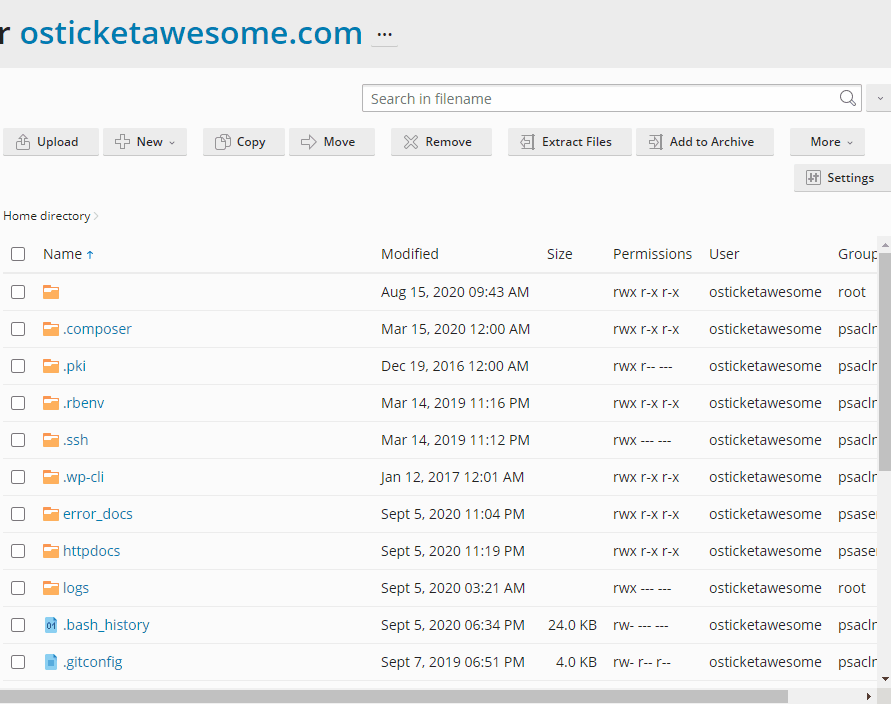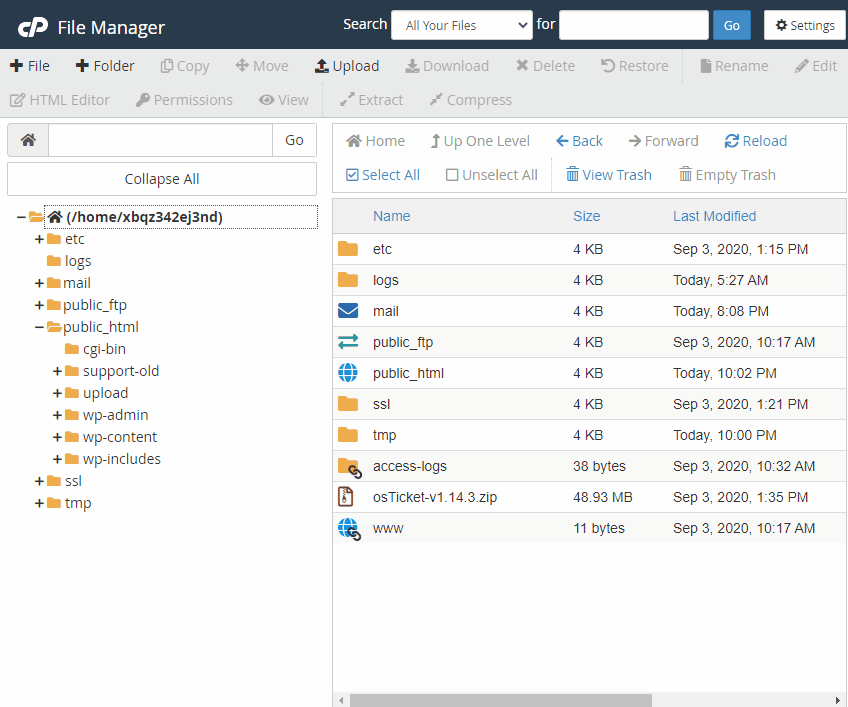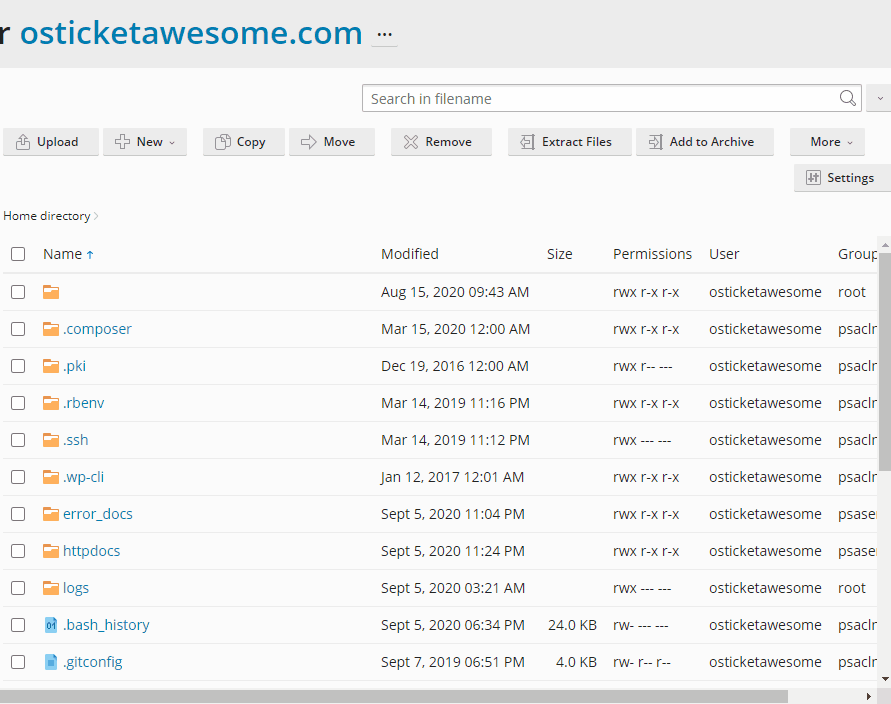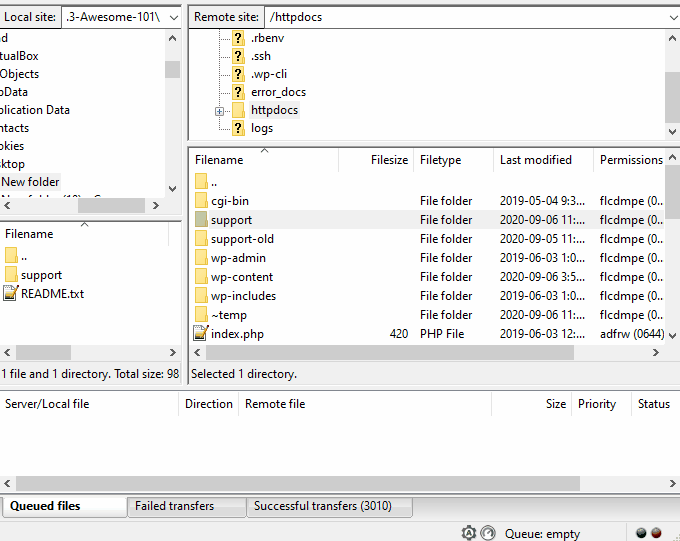This guide will help you upgrade from osTicket (which you already have installed in a directory on your self-hosted Linux server) to osTicket Awesome.
When your osTicket was first installed, you (or the person who installed it) chose a name for the directory that it was installed into. Common names that people use are osticket, helpdesk or support.
For the purpose of these instructions we will assume that your website is www.your-domain.com and that the support directory will be in your web root, thus your osTicket Awesome installation will be www.your-domain.com/support
(Your web root may be called public_html, www, httpdocs or something different depending on your web server configuration)
Go to Admin Panel > Manage > Plugins
Make a note of any plugins that are installed and Enabled
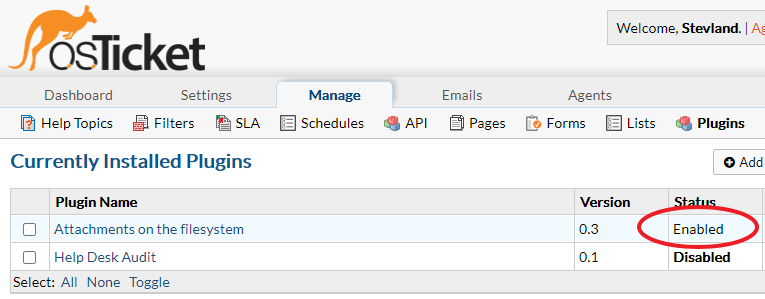
Open include/ost-config.php
Make a note of your Database Options
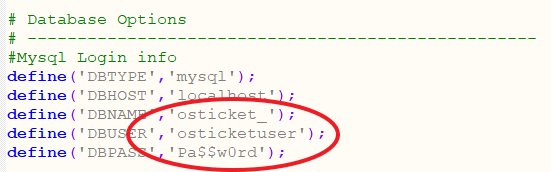
Go to Admin Panel > Settings
Switch your old osTicket to Offline
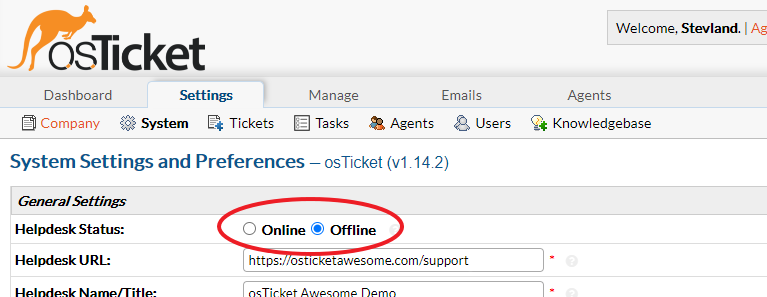
Backup your database using one of these methods
Rename the support directory support-old
Download and extract the latest osTicket Awesome .zip. Put the upload folder in your web root directory. Rename it to support.
Copy ost-config.php from include/support-old to include
Go to www.your-domain.com/support/scp and log in
Switch osTicket Awesome to Online (Admin Panel > Settings)
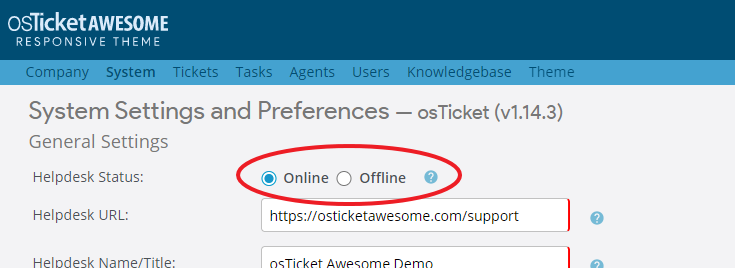
Always clear your browser cache after installing an update
Now take a look at our post-installation tasks