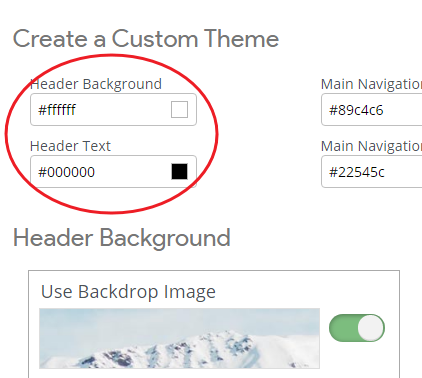-
-
January 26, 2020 at 6:36 pm #5451DbergerdmParticipant
Can you point me in the right direction to change (darken) the color of the menu font so as to make it easier to read? I’ve inserted a screenshot of what it looks like now. It would be nice if the dropdown menu items were darker as well (not visible in sample).
Thanks
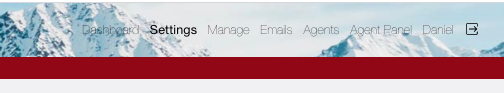
-
-
-
January 27, 2020 at 11:32 am #5453DbergerdmParticipant
I think that is what it is already set to. Could you confirm?
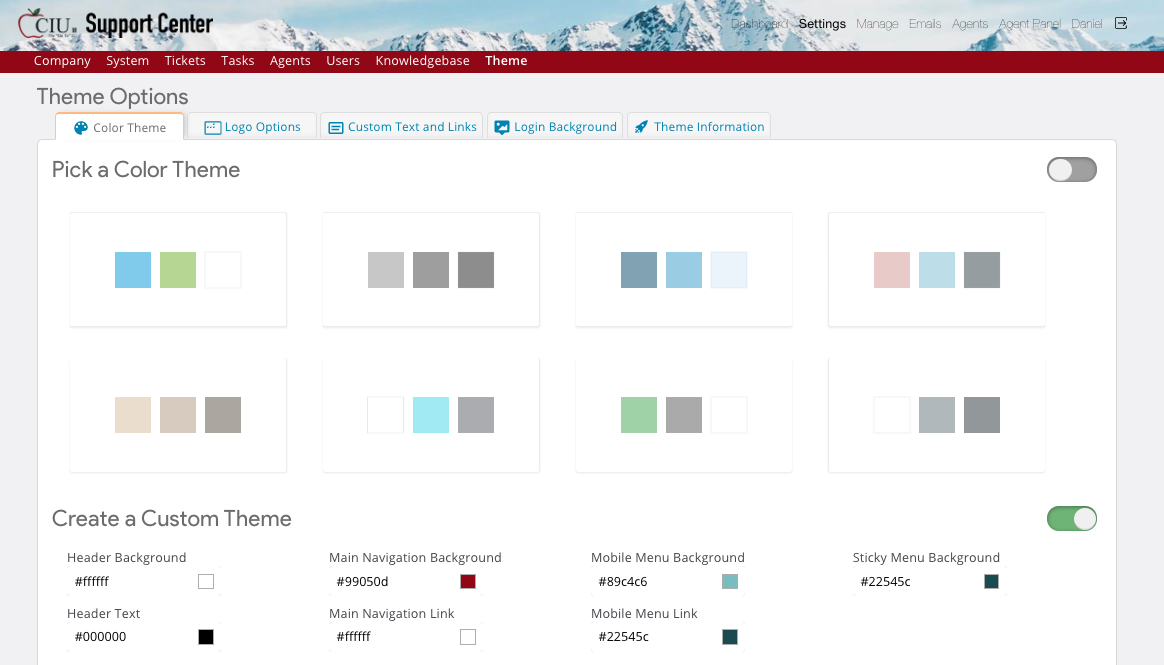
-
January 27, 2020 at 12:37 pm #5454
stevland
KeymasterYes, you are already using the settings with the most contrast.
But have you somehow changed the font that is used? It looks quite different from what I would expect to see. The font is super thin, but the bold item is super bold.
For comparison, here is what it looks like using your chosen background image in a standard osTicket Awesome installation:

Obviously, it still isn’t ideal as the background doesn’t provide a lot of consistent contrast. But it looks better than what you have.
You can add the following to /osta/user-styles.css:
#header a {
font-weight: 400;
}That will make the font of all menu items bold, rather than just the current item.
If you still aren’t happy with that, you should consider turning off Header Background > Use Backdrop Image
You must be logged in to reply to this topic.