-
-
June 17, 2019 at 9:39 am #4687
stevland
KeymasterThank you for taking the time to report this and offering your fix, @mfoston.
Unfortunately I can’t seem to reproduce this glitch, however.
I’m not exactly sure what you mean by Long Text box. I think you mean Long Answer, yes?
Here are the steps I think you are referring to:
Admin Panel > Manage > Forms > Add New Custom Form > Form Fields fields available where this form is used > Type > Long Answer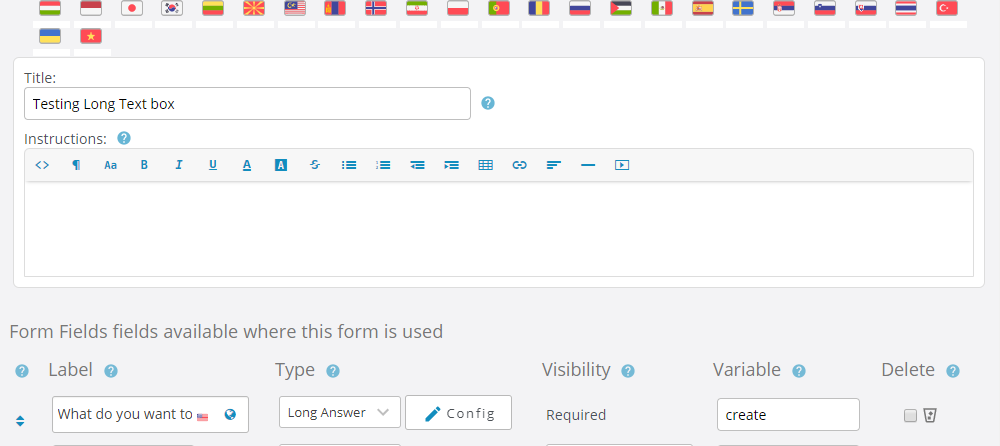
I then go to Help Topics > Forms and add my new form to a help topic.
When I open a new ticket the text box displays as I would expect:
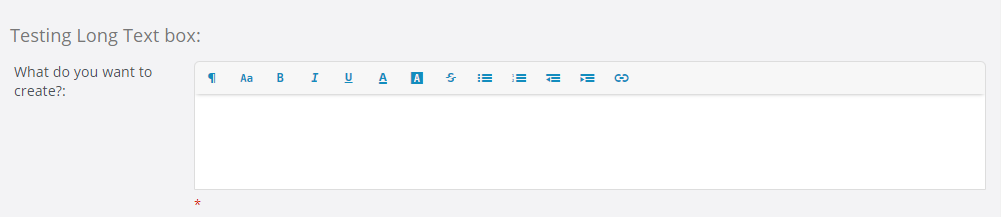
Am I missing something?
-
June 18, 2019 at 12:24 am #4690MmfostonParticipant
Yes, those are exactly the steps, and I’ve just created a new custom form with just a Long Answer and I see the same issue.
This suggests it may be something to do with my setup, I’m going to try and tinker with a few things and see if I can resolve it.
-
June 18, 2019 at 12:55 am #4691MmfostonParticipant
I think it has me beaten, my CSS skills are very limited.
I could supply a link to the site if that will help? Not sure if to do it here, or via email.
Let me know, whilst it doesn’t stop it working, I know I’ll get moaned at because of the way it looks!
-
June 18, 2019 at 12:48 pm #4701
stevland
KeymasterI still can’t reproduce the issue on my end.
With Allow HTML selected the redactor toolbar is present, when deselected it is not.
So unfortunately your users will not have access to the formatting tools that the toolbar provides:

If you decide at some point that you would like me to investigate further, I will need you to create a temporary agent account (Admin Panel > Agents > Add New Agent) using info@osticketawesome.com. Be sure to give the account full administrative privileges.
But if you’re happy with this solution, great!
You must be logged in to reply to this topic.