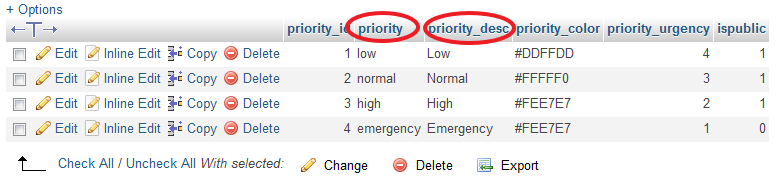-
-
January 21, 2021 at 6:21 am #7250ccharlesjrParticipant
Is it possible to change the colors of the priority status?
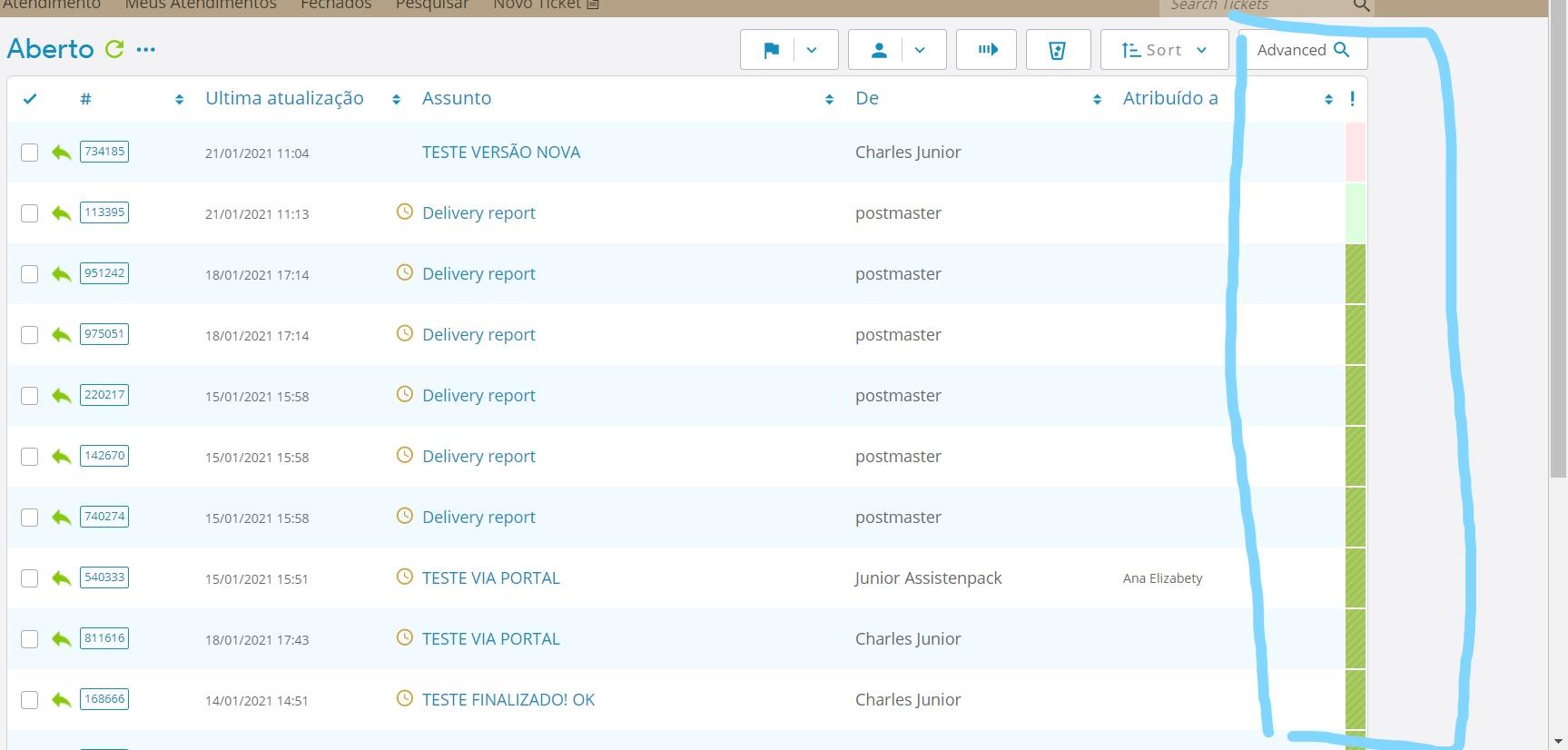
-
-
-
January 21, 2021 at 12:16 pm #7274
stevland
KeymasterI see that the priority colors are not showing up as intended.
Is this a new installation? You may need to clear your browser cache.
But if you are actually asking how to modify the colors to something of your own choosing, I would have to look into it. I can’t quite recall but I don’t think it is a simple answer.
-
January 25, 2021 at 6:59 pm #7324ccharlesjrParticipant
Infelizmente as cores não são padronizadas, mas se você tem uma opção de mudar de cor, você poderia nos dizer como mudá-las?
-
January 25, 2021 at 7:00 pm #7325ccharlesjrParticipant
Unfortunately the colors are not standardized, but if you have an option to change colors, could you tell us how to change them?
-
February 10, 2021 at 7:37 pm #7397ccharlesjrParticipant
I’ve tried everything here but it didn’t work out, still with the nonstandard colors.
Já tentei de tudo aqui mas não deu certo, continua com as cores fora do padrão.
-
February 19, 2021 at 10:11 am #7442ccharlesjrParticipant
Form has already been filled!
-
February 19, 2021 at 2:00 pm #7446
stevland
KeymasterHey Charles it looks like you renamed the priorities.
Did you not realize that you broke the priority colors when you modified the
ticket_prioritytable in your database?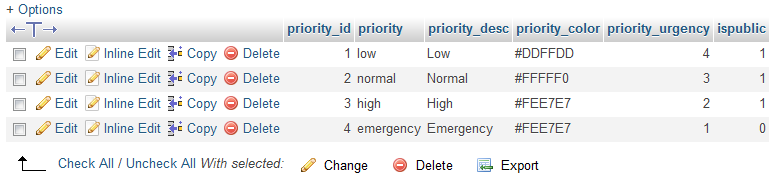
For example, I see that Emergency is now Emergência.
I suppose it is probably okay to rename
priority_desc, as long as you keepprioritythe same.osTicket Awesome requires the original names, for example…
class="osta_priority osta_priority_emergency"is now…
class="osta_priority osta_priority_emergncia"…in your installatio
This is breaking osTicket Awesome’s CSS code.
So you’ll probably want to at least change the
priority_descentries back to their default settings.I might not completely understand everything you’ve been asking due to the language barrier. But if you want to modify how the priority colors work it would require custom code / paid support.
-
February 21, 2021 at 5:25 pm #7450ccharlesjrParticipant
Good morning,
Could you fix this error?And what about the colors, which solution appear in the standard colors?
-
February 21, 2021 at 5:53 pm #7451ccharlesjrParticipant
Looking more closely here, I went back to the priority_desc pattern, now that the colors are ok.
Could you help me translate the priority value?
As the picture!
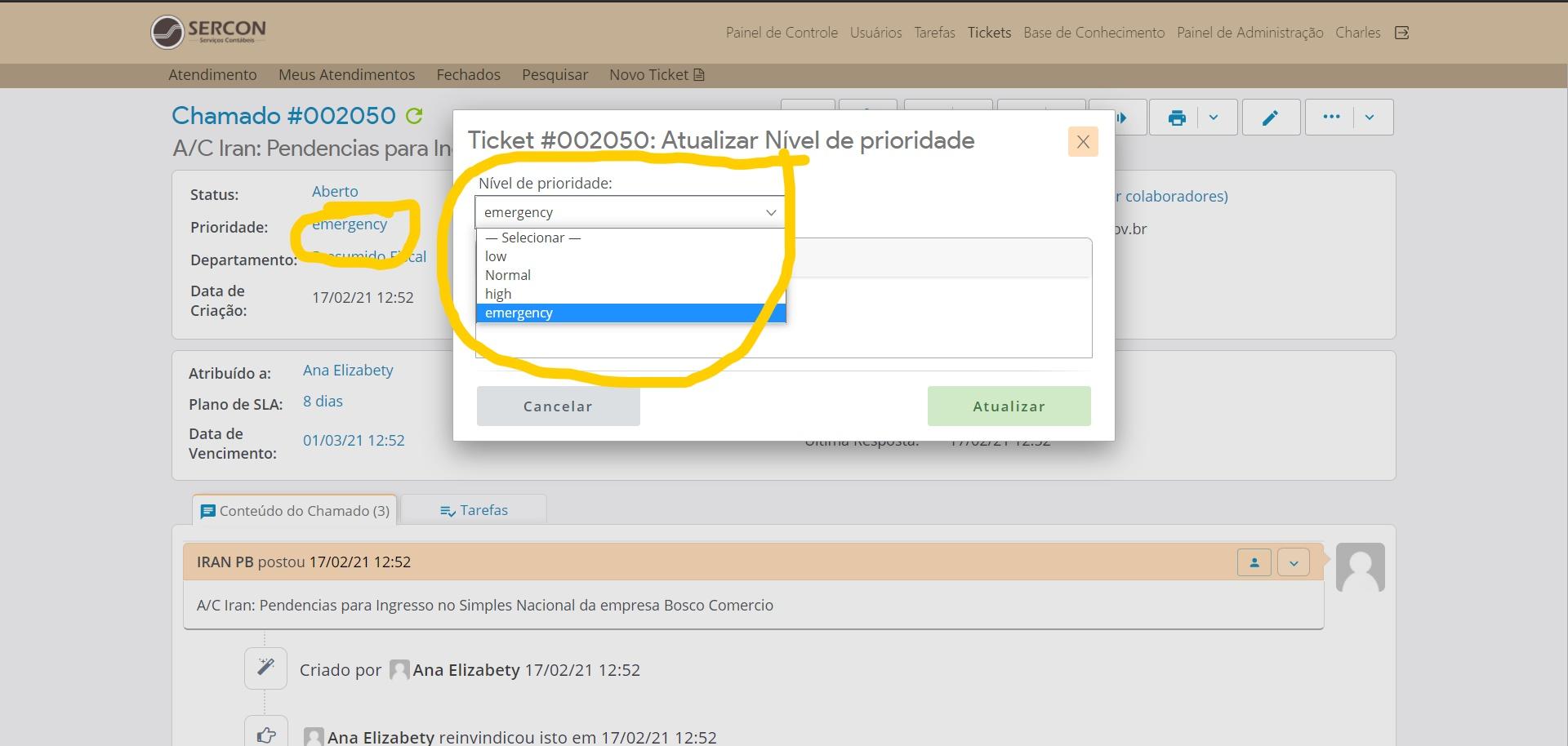
-
February 25, 2021 at 5:29 am #7473ccharlesjrParticipant
I tried to do the translation using priority_desc, but then the problem with the colors comes back.
-
March 11, 2021 at 3:51 pm #7515ccharlesjrParticipant
?
-
March 25, 2021 at 5:04 pm #7550
stevland
KeymasterI’m sorry @charlesjr, this is beyond the scope of what I can help you with.
-
You must be logged in to reply to this topic.