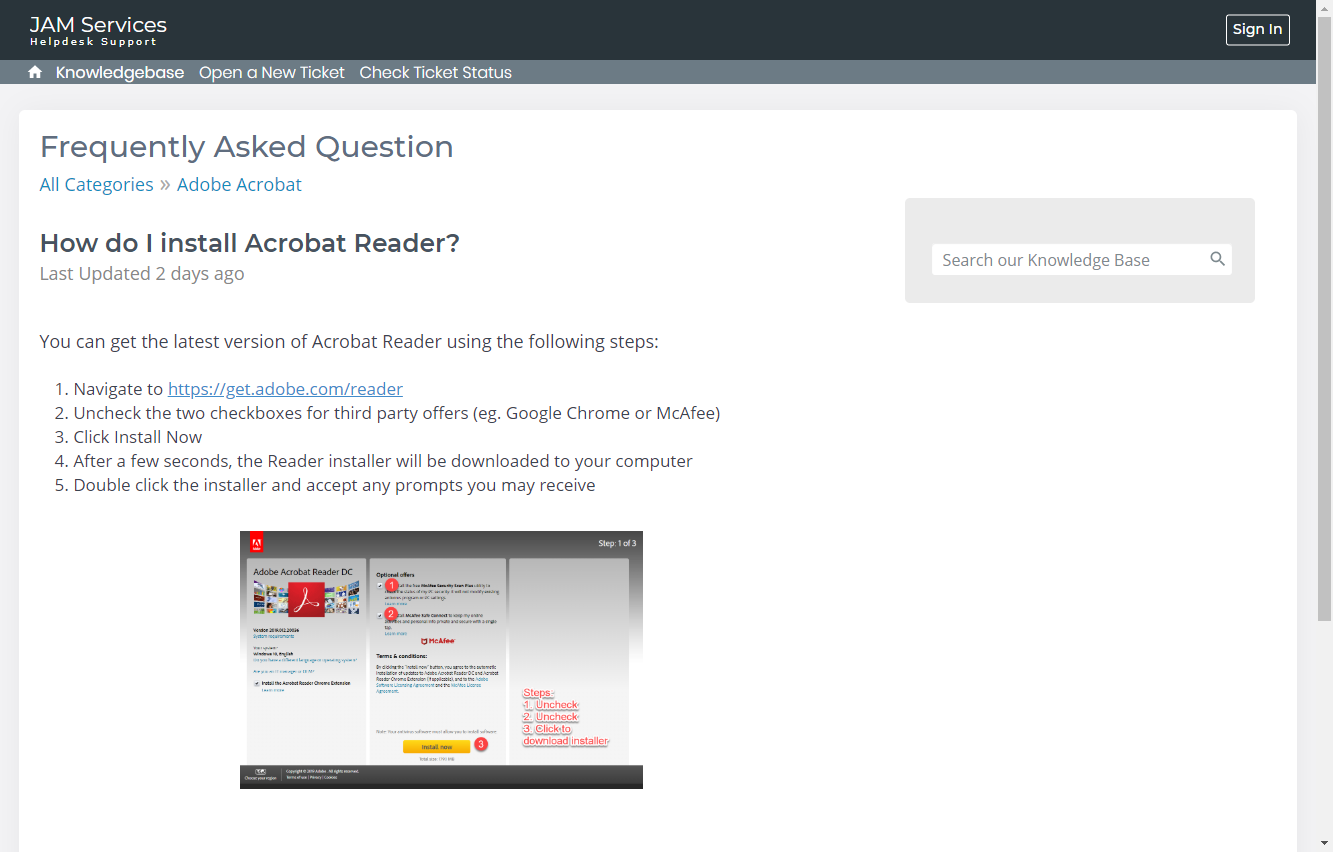osTicket v1.12.2 // osTicket-1.12.2-Awesome-101<br />
PHP 7.2.19-0ubuntu0.18.04.2 // MySQL 5.7.27 // Apache/2.4.29 (Ubuntu) web server
I’ve added an image to one of our FAQ’s. In edit mode and in agent preview mode, the image looks perfect and fullsize. However, when viewing as a user the image has been resized smaller and can be difficult to read. Is there a way to view the fullsize image from the normal knowledgebase screen?
Agent view:
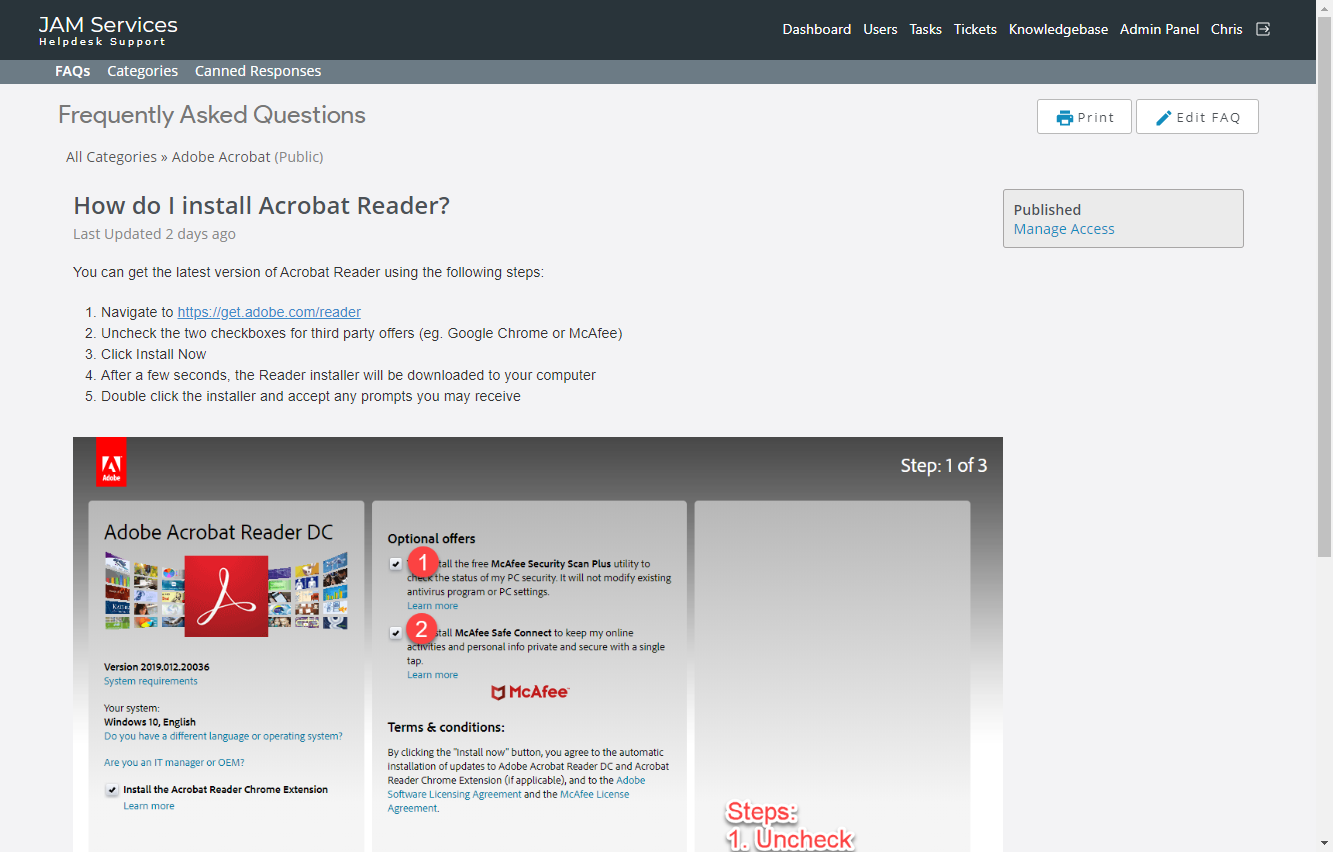
User view: