-
-
April 28, 2020 at 3:22 pm #5619
stevland
KeymasterHi @mstrust,
I am sorry for the delayed response.
I received your admin login by email, thank you.
I am looking at your installation and I see a lot of issues besides the form that you’ve mentioned.
In the Staff Portal when I hover over the navigation links for Open, My Tickets, etc. rather than a drop-down menu appearing everything gets scrambled.
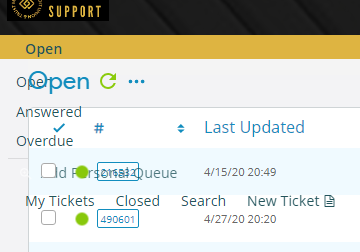
Any of the buttons that have fly-out menus do not work.

And any of the Settings pages that have tabs, the tabs will not switch.

These are just a few of the things I’ve noticed.
Unfortunately, I don’t have any quick answers as I haven’t seen these types of issues before.
My first guess is that Javascript and/or JQuery are not working properly on your end, but I’m not sure why that would be.
Do you still have your original osTicket installation? If yes, please send me the URL in another email.
Unfortunately the errors in your Dashboard > System Logs are not relevant. Please have a look at your Apache error logs for any relevant errors.
-
April 28, 2020 at 4:50 pm #5620
stevland
KeymasterHello again @mstrust,
I received your cPanel login… thank you.
I create a new subdomain: support-test.yourdomain.com.
I installed osTicket Awesome from scratch and copied over your ost-config.php file.
Everything works perfectly on that subdomain, including your form. Go ahead and try it for yourself.
I’m not sure what when wrong for you, but I suggest that you
backup your ost-config.php file- delete your installation
- reinstall osTicket Awesome from scratch
- put your ost-config.php file back into the /include folder
- remove the support-test subdomain that i created.
You should be good to go. Let me know if you have any questions.
-
May 1, 2020 at 12:08 pm #5661
stevland
KeymasterYou don’t seem to understand that the ost-config.php file points to the database.
You were using your old ost-config.php file pointing to the database that no longer exists.
osTicket Awesome now works in the support subdomain, and you also have osTicket working in the support-old subdomain.Before you ask, you’ll have to recreate your color theme settings, etc. because you deleted your old database.
Good luck.
You must be logged in to reply to this topic.