-
-
February 5, 2020 at 4:57 am #5457JJulienVDCParticipant
Hi there,
How would I be able to edit the text of these two boxes?
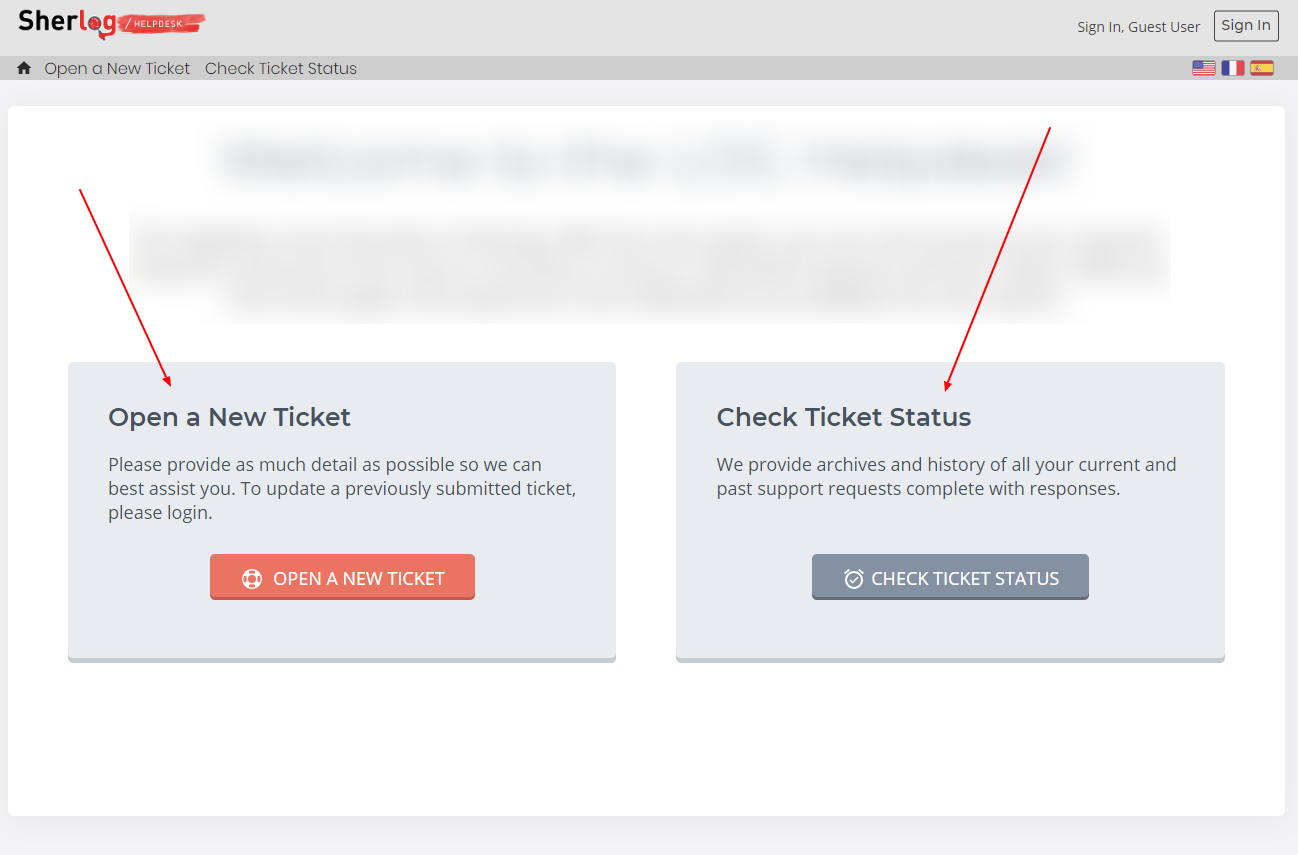
Is it possible to edit it in the admin via a form?
Cheers,
Julien
-
-
-
February 5, 2020 at 10:03 am #5458
stevland
KeymasterThese are not configurable fields in the Theme Options, no.
To change this text you’ll need to edit /index.php (it’s right in the root directory of your installation).
But there are two things you should keep in mind:
1) If/ when you install an upgrade in the future you will need to re-apply your edits.
2) If you use more than one language, by editing these the text you will break the translations. That means that, no matter what language your visitor is using, any text that you have edited will display your English text.
If you do use more than one language, let me know and I will provide more information (it isn’t an easy explanation, so I will spare myself the effort unless it will help you). 😉
-
February 6, 2020 at 1:07 am #5459JJulienVDCParticipant
haha thanks @stevland!
1/ Gottcha. I guess this would be the same scenario for any edits we might be making to your default theme, correct?
2/ Unfortunately we plan use to 2 other languages … (French & Spanish)
Thanks for your time!
Julien
-
February 20, 2020 at 12:54 pm #5478
stevland
KeymasterHi @JulienVDC,
Because you are using more than one language, changing the text is more complicated.
In this case, the text you want to modify is in /index.php.
For example, find this line…
<?php echo __(‘Open a New Ticket’);?>
…and change the text inside the quotes as you desire.
Then you’ll want to take a look at the /include/i18n folder.
For French you’ll want to edit /include/i18n/fr/LC_MESSAGES/messages.mo.php.
Find the line…
‘Open a New Ticket’ => ‘Nouveau ticket’,
…and edit both phrases within the quotes. Keep in mind that the first phrase has to match the edit you made in /index.php exactly for the translation to work!
There are three Spanish language packs (es_AR, es_ES and es_MX), so obviously you’ll need to make the same edits in the correct file for your purposes.
If anyone else is reading this and wondering which language packs to edit, here is the list:
Arabic — Egypt
(مصر)
ar_SAArabic — Saudi Arabia
(المملكة العربية السعودية)
ar_SAAzerbaijani
(azərbaycanca)
az_AZBulgarian
(български)
bg_BGCatalan
(Català)
ca_ESCzech
(čeština)
cs_CZDanish
(dansk)
da_DKGerman
(Deutsch)
de_DEGreek
(Ελληνικά)
el_GRSpanish — Spain
(español)
es_ESSpanish — Mexico
(Méjico)
es_MXSpanish — Argentina
(español argentino)
es_AREstonian
(eesti)
et_EE;Persian
(Farsi)
fa_IRFinnish
(suomi)
fi_FIFrench
(français)
fr_FRHebrew
(עברית)
he_ILCroatian
(hrvatski)
hr_HRHungarian
(magyar)
hu_HUIndonesian
(Bahasa Indonesia)
id_IDItalian
(italiano)
it_ITJapanese
(日本語)
ja_JPKorean
(한국어)
ko_KRLithuanian
(lietuvių)
lt_LTMacedonian
(македонски)
mk_MKMongolian
(монгол)
mn_MNMalay
(Bahasa Melayu)
ms_MYDutch
(Nederlands)
nl_NLNorwegian
(norsk)
no_NOPersian
(فارسی)
fa_IRPolish
(polski)
pl_PLPortuguese
(Português)
pt_PTPortuguese — Brazil
(Português)
pt_BR;Slovak
(slovenčina)
sk_SKSlovenian
(slovenščina)
sl_SISerbian (Serbia)
(српски (Србија))
sr_CSSwedish
(svenska)
sv_SERomanian
(română)
ro_RORussian
(русский язык)
ru_RUVietnamese
(Tiếng Việt)
vi_VNThai
(ไทย)
th_THTurkish
(Türkçe)
tr_TRUkrainian
(українська)
uk_UAChinese — China
(中文 (中国)
zh_CNChinese — Taiwan
(中文(台灣)
zh_TW -
September 11, 2020 at 7:35 am #6625JJulienVDCParticipant
Amazing, thanks Stevland!
-
September 22, 2020 at 1:32 am #6904JJulienVDCParticipant
Hey @stevland these languages are packed as .phar files. Is it the case for you too? How can I unpack them?
-
September 23, 2020 at 12:44 pm #6929
stevland
KeymasterHi @julienvdc,
All the language packs that ship with osTicket Awesome are already unpacked for your convenience.
If you are using a language pack this isn’t included with osTicket Awesome, then yes you’ll need to unpack the phar.
- Download the phar to your computer
- upload it to this site to convert it to a zip
- download the zip to your computer
- unpack it
- upload it to your server
- remove the phar from your server
- edit the language files as desired
-
September 25, 2020 at 5:49 am #6938JJulienVDCParticipant
Amazing @stevland, this is what I was looking for. Thanks a lot!
-
You must be logged in to reply to this topic.