-
-
January 21, 2019 at 6:45 am #2805Jdigitalis-franceParticipant
Hello,
I would like help on the poster images in pdf. Actually when I generate a pdf in the faq, the images do not appear.
Thanks for your help.<br />
Julian.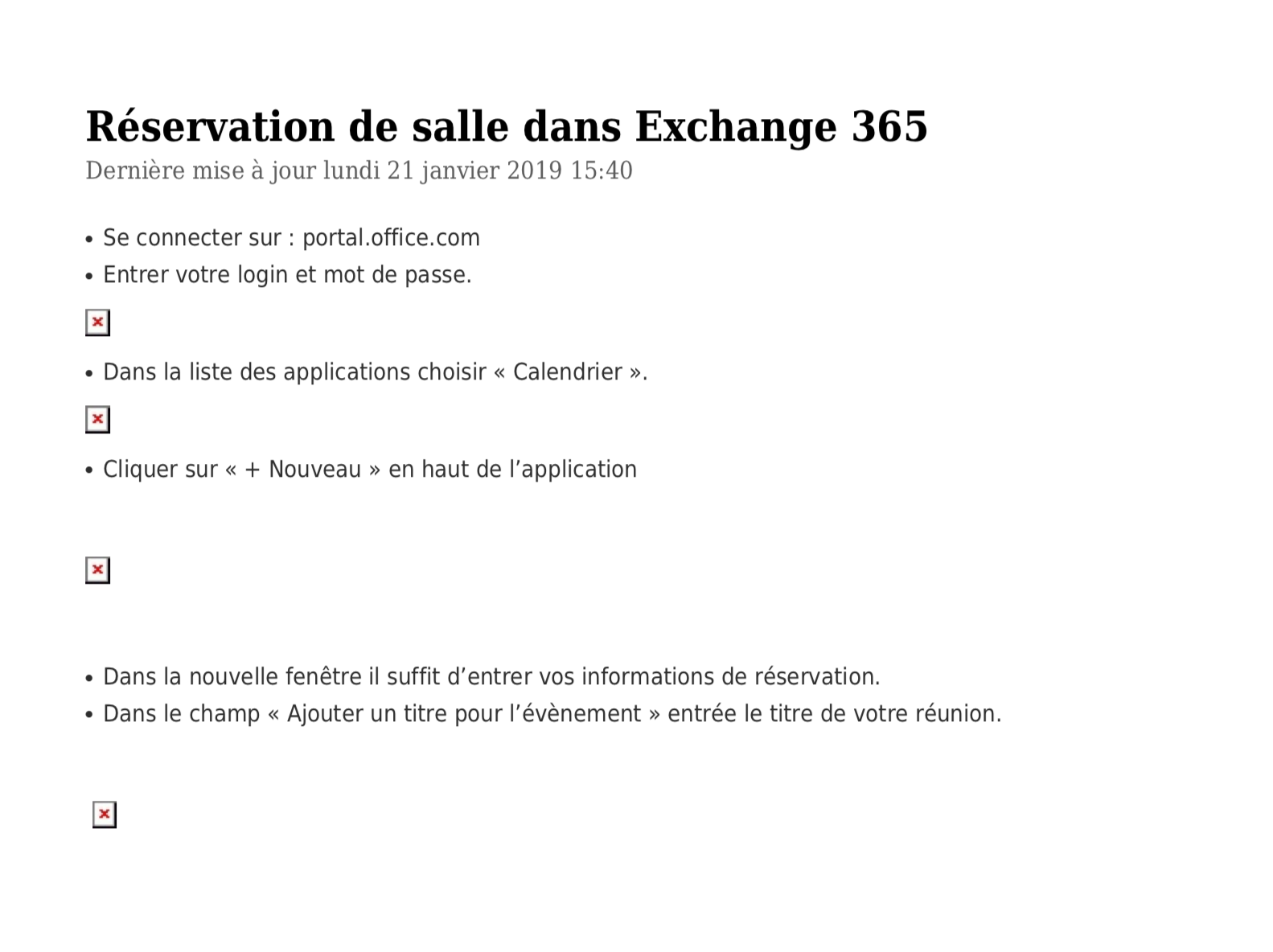
-
January 21, 2019 at 11:34 pm #2812Jdigitalis-franceParticipant
I generate the pdf on the staff side. When I’m in a faq, I have the opportunity to print a pdf.
I put you a screenshot to locate you.
Thanks for your help.
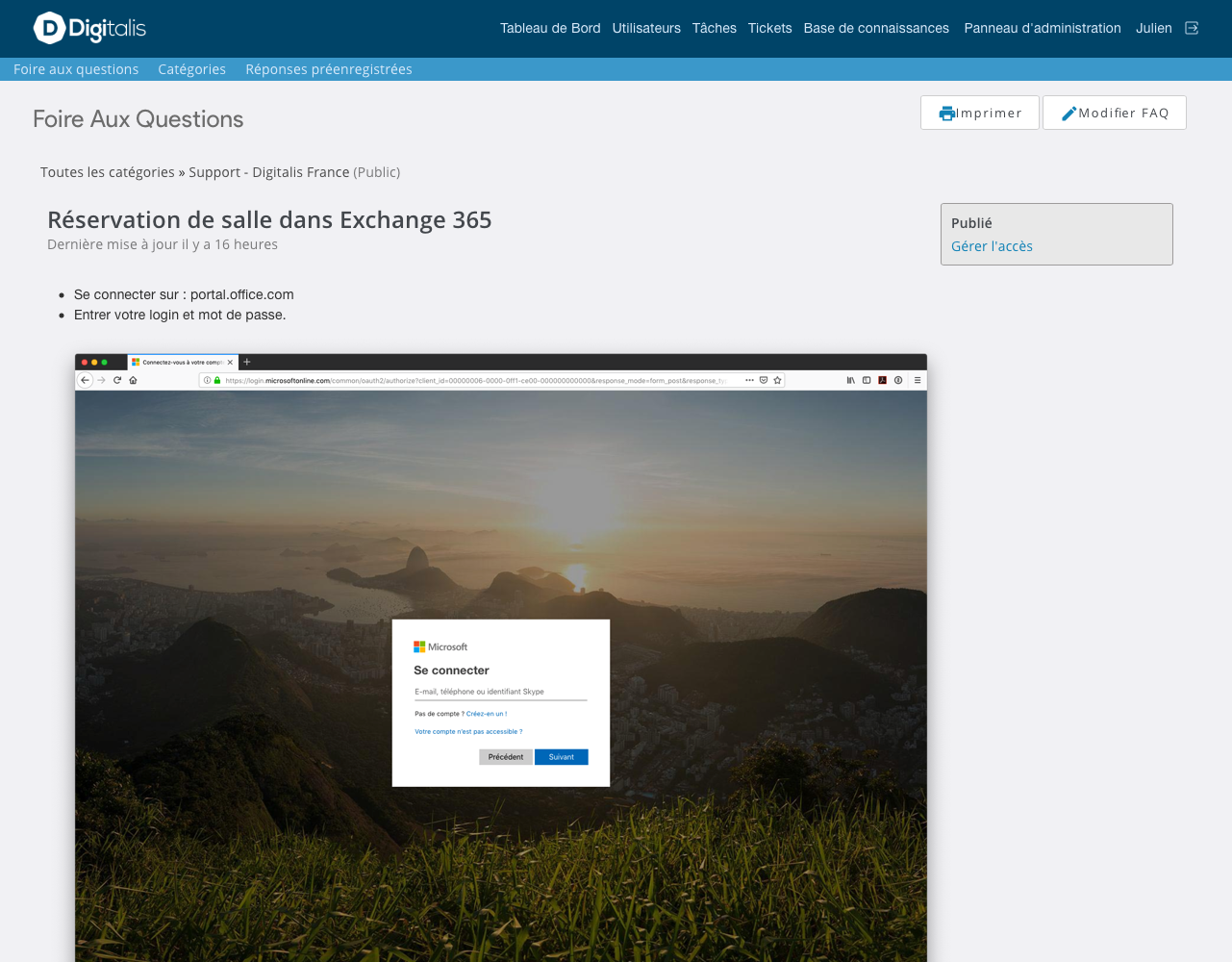
-
January 22, 2019 at 9:35 am #2825
stevland
KeymasterI added a photo to an FAQ item in the demo which you can see here:
https://osticketawesome.com/1.10.4/scp/faq.php?id=7
I am able to create a PDF that successfully integrates the image.
I really suspect that your issue has something to do with the way that the images where attached to the FAQ items. I would suggest removing each image and adding it back. Let me know if that works for you.
BTW your company logo looks great! Nice job.
-
January 22, 2019 at 9:51 am #2828Jdigitalis-franceParticipant
Thanks for your feedback.
Indeed, I see that it works well on your demo version.
To attach a photo in the FAQ, I use the menu “Insert”> “Image”. I put you a screenshot of the insertion window. I noticed that I had to specify a URL, I can not get my picture via the file explorer. The insertion window is also truncated. Is this normal?
Thanks for the compliment 😉
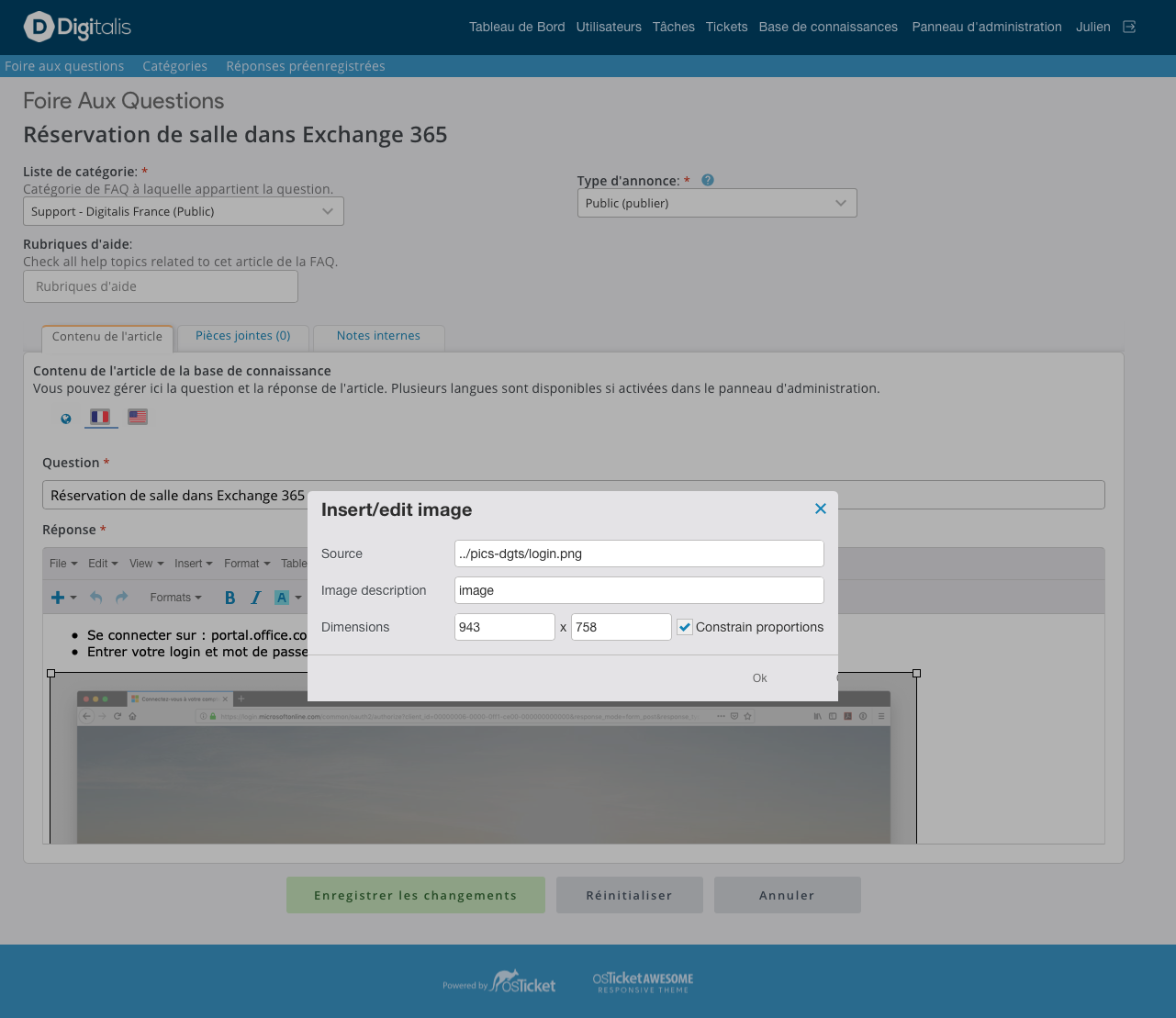
-
April 28, 2019 at 7:26 pm #3830
stevland
KeymasterHave you tried hard-coding the full URL? I suspect that will fix your issue.
Using a relative link i.e. ../pics/login.png is fine on the server, but when you go to print I suspect that the PDF software will only look for local paths unless you specify the absolute https://domain.com/ etc. path.
I hope this helps!
-
You must be logged in to reply to this topic.