Hi @gianlucagilardi,
This isn’t an osTicket Awesome question by the way. If you press SHIFT + O on your keyboard and view the same page in regular osTicket, you’ll see the same behavior:
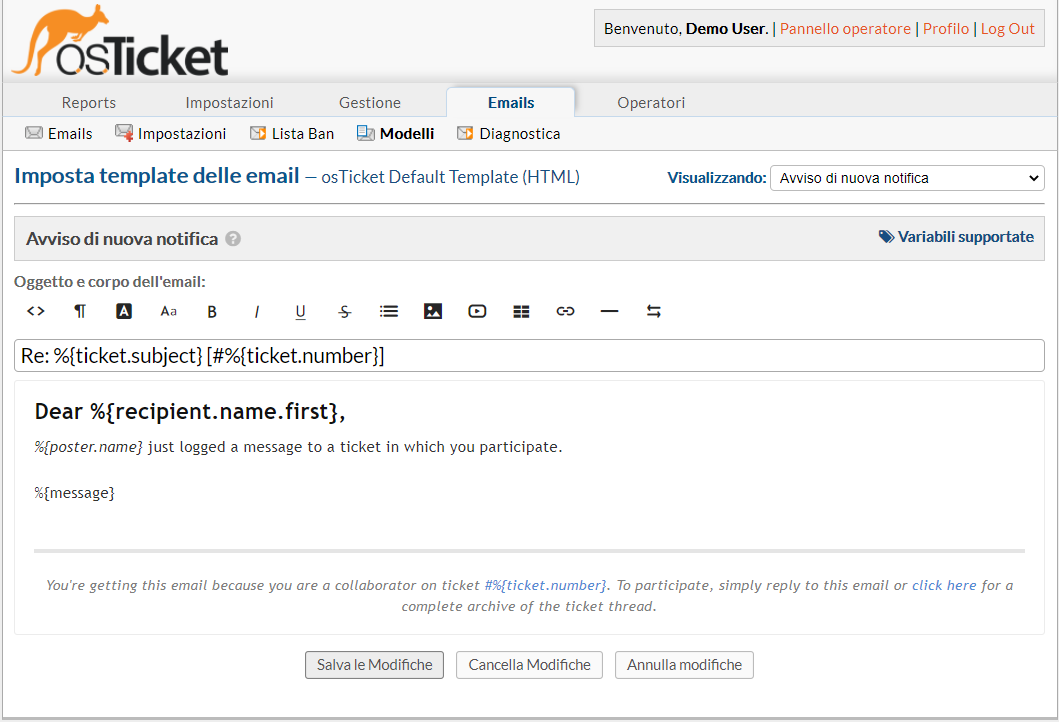
But anyway, in this case I am happy to answer your question.
What you need to do is start by going to Emails > Email Template Sets > Add New Template Set and making a clone of the Stock Templates for Italian.
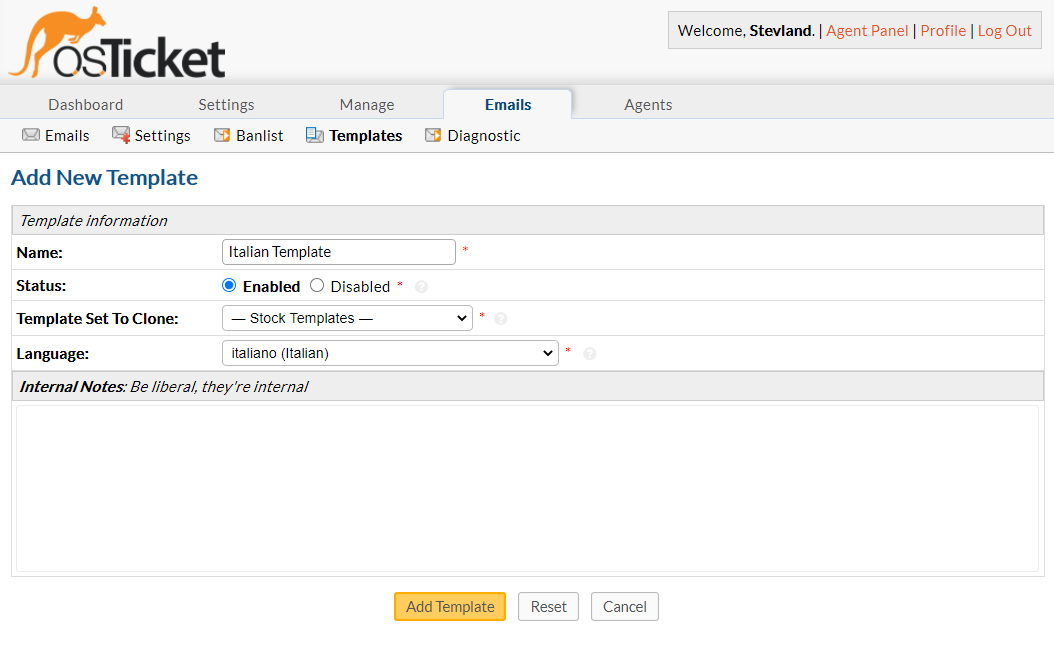
I hope this helps!