Hi there,
Recently installed this and loving it, however some team members have said that the new grid layout can be hard to distinguish and we’re hoping there is a way to edit it to add some more solid lines between each row? I have added an example of current and what we would hope to achieve.
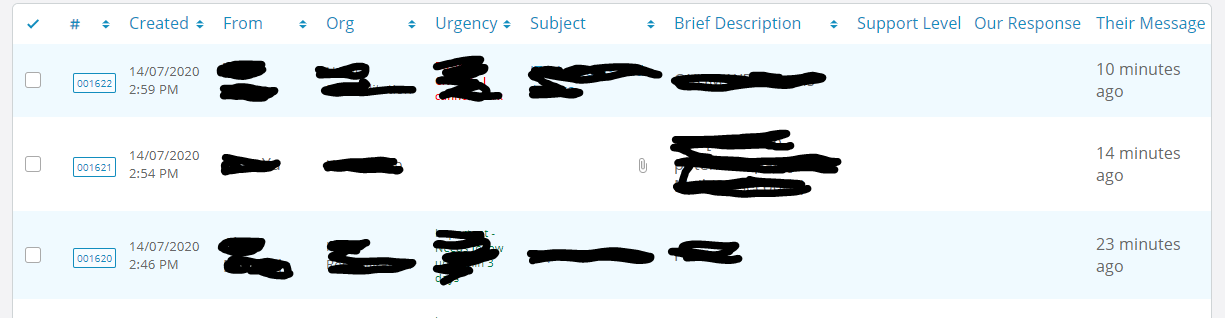
The above is current, and what we would like to get is below. The issue for us is some screens with bad colour, or lower brightness can barely tell between the white and light blue that it currently is.
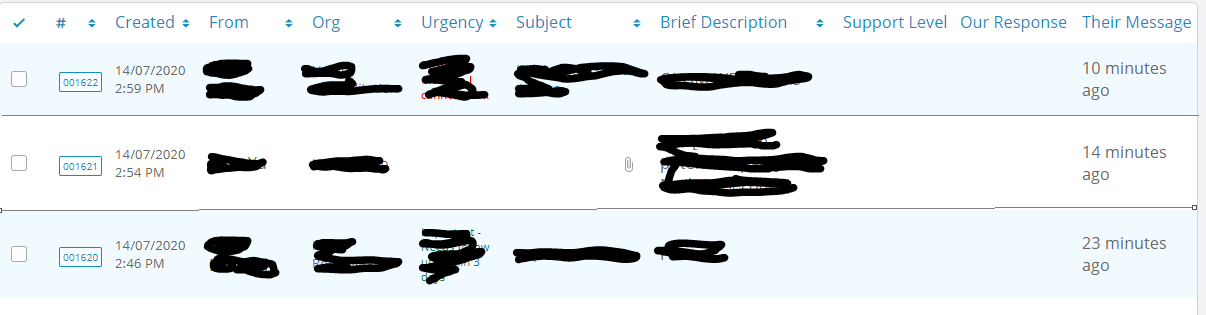
 Any help would greatly be appreciated
Any help would greatly be appreciated