-
-
August 1, 2020 at 12:39 pm #6168RthedarkguverParticipant
Hey Stevland
I’m running the latest OSticket/OSticket Awesome build: osTicket v1.14.2 // osTicket-1.14.2-Awesome-103 // PHP 7.1.8 // MySQL 10.1.26 // Apache/2.4.27 (Win32) OpenSSL/1.0.2l PHP/7.1.8 web server
Since i upgraded I no longer see the “Scroll to Top icon” on any open or closed tickets. A lot of our tickets are multipage and having to scroll back up manually is going to be a real pain. The scroll to top icon option is turned on in the Admin panel\theme menu. This is a pretty important feature we got used to so can you provide any suggestions?
** Also I’m not sure if anyone else has suggested this…but is there some way to include a next ticket/previous ticket scroll icon? Going from ticket to ticket. Hitting the browser back button to get to the main screen in order to get to the next ticket is tedious**
FYI – Browser Cache already cleared.
Thanks!
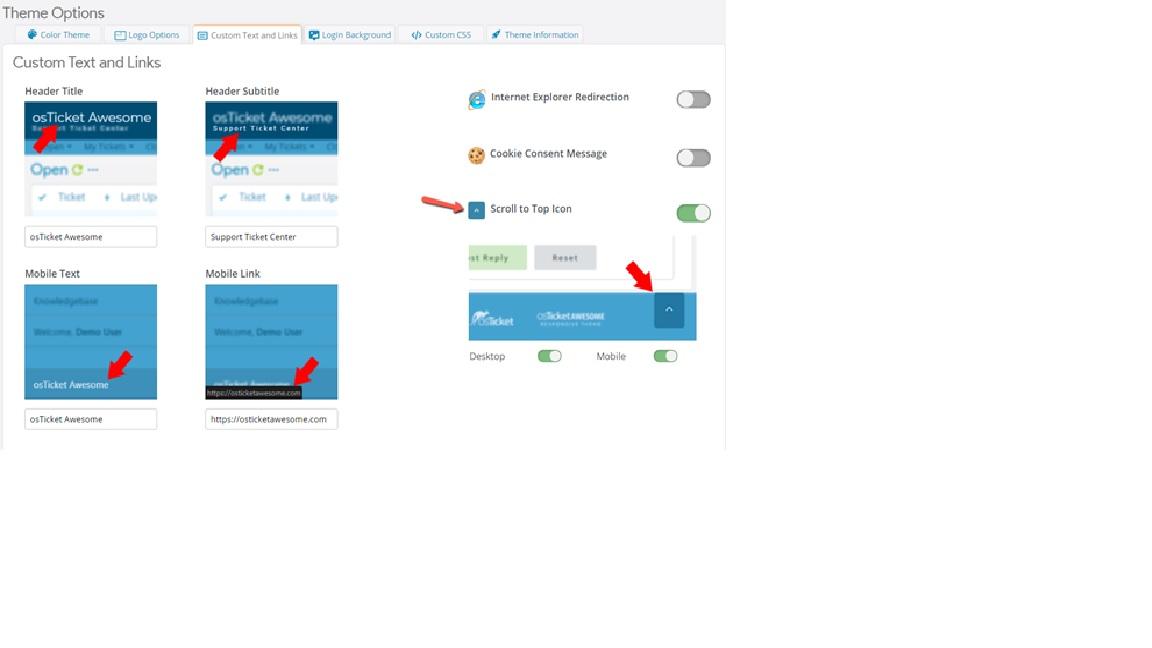
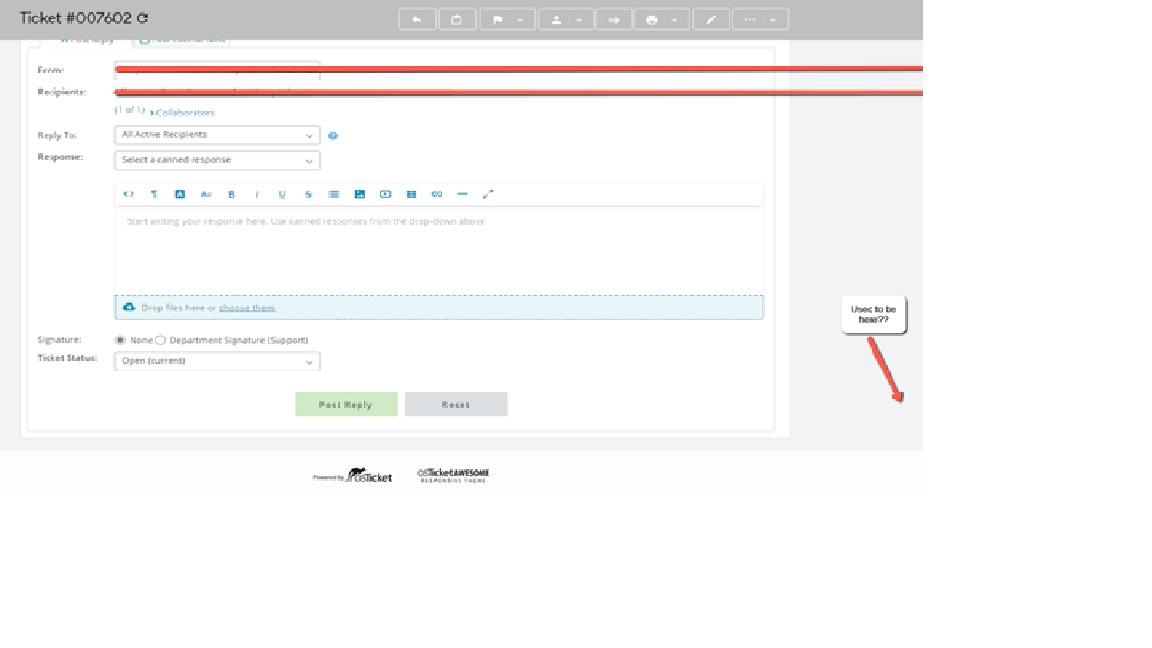
-
-
-
August 3, 2020 at 3:09 pm #6171
stevland
KeymasterHi @thedarkguver,
We recently discovered that our code is not working as intended on servers that, for whatever reason, have short_open_tag turned off in the PHP config.
Please open /include/staff/header.inc.php and change lines 114 and 115
from
let desktopScrollOption=<?echo $custom["scroll-to-top-option"] !="true" || $custom["desktop-scroll-option"]!="true"?"false":"true"?>;
let mobileScrollOption=<?echo $custom["scroll-to-top-option"] !="true" || $custom["mobile-scroll-option"]!="true"?"false":"true"?>;to
let desktopScrollOption=<?php echo $custom["scroll-to-top-option"] !="true" || $custom["desktop-scroll-option"]!="true"?"false":"true"?>;
let mobileScrollOption=<?php echo $custom["scroll-to-top-option"] !="true" || $custom["mobile-scroll-option"]!="true"?"false":"true"?>;Sorry for the trouble, and thank you for your report.
Previous/ next ticket buttons would require a significant modification of osTicket’s core code — something that we try to avoid. But it would be useful and it is something that we do think about.
-
May 2, 2021 at 11:27 am #7623RthedarkguverParticipant
Hey Steveland,
Does the above mentioned fix for 1.14.2 also apply to 1.15.1 Rev 1 ? The same issue exists, lack of a scroll and is also present in 1.15.1 – however I see where to apply the fix in /include/staff/header.inc.php. Lines 114 and 115 are missing the code you referred to below:
“let desktopScrollOption=<?echo $custom[“scroll-to-top-option”] !=”true” || $custom[“desktop-scroll-option”]!=”true”?”false”:”true”?>;
let mobileScrollOption=<?echo $custom[“scroll-to-top-option”] !=”true” || $custom[“mobile-scroll-option”]!=”true”?”false”:”true”?>;”Thanks for your help.
-
You must be logged in to reply to this topic.