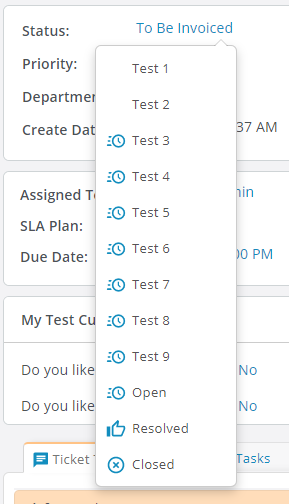-
-
August 20, 2020 at 11:09 am #6238GDevi1903Participant
Something that has always irritated me with the standard OSTicket interface is that the change status dropdown at the top right of a ticket does not have the ability to scroll down the list of statuses. It only shows the first ones based on what fits in your screen resolution and if you want to select another you must first click on the wrong status and then in the window that pops up change it.
Its really helpful being able to change the status at the top easily and without posting an internal note but not being able to scroll is a bit of a pain. If you are posting a reply or internal note at the bottom of the ticket you are able to scroll down the statuses to select the one you want.
It would be really great if this was considered as a future feature for OSTicket awesome.
-
August 27, 2020 at 9:41 am #6276GDevi1903Participant
47 Statuses, oops! 🙂 Screenshots below taken on 23″ monitor resolution 1920*1080
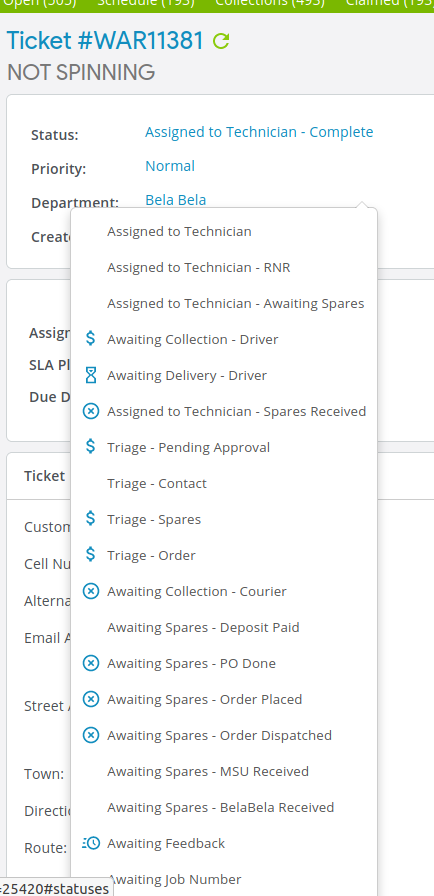
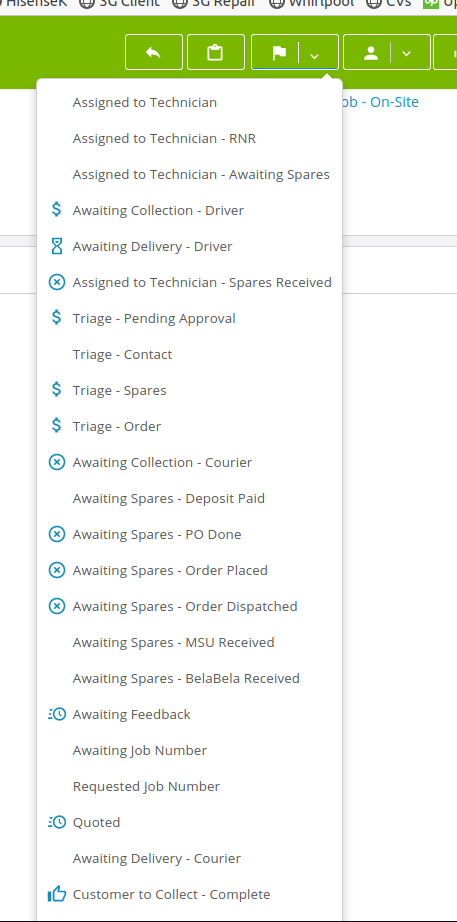
-
September 12, 2020 at 11:41 am #6638
stevland
KeymasterWhoa! That sure is a lot of statuses.
Unless some other people pipe into this discussion (which I really doubt is going to happen) my sense is that your company uses a very unusual amount of statues.
From what I’ve seen, most companies have maybe 10 or 12 at the very most.
I’m afraid that the modification you are hoping for is far outside of the scope of the type of things that osTicket Awesome seeks to improve.
I have two suggestions.
@Devil1903,
You should consider posting something in osTicket’s Mods & Customization sub forum. You don’t have to mention that you use osTicket Awesome. Any mod that addresses this can be integrated into osTicket Awesome almost exactly as it would be in osTicket.
Failing that, my partner and I can create a custom mod for you, but it will cost a few bucks. We would probably provide it to you as a plugin, so that you can easily reapply it after a future upgrade. In fact, with your permission, when we are finished we might also release it as an open source contribution to the osTicket community, so that other people might improve it and keep it updated, which would be a win/win for everyone.
If you are interested in the second option, let me know and we’ll take a closer look and come up with an estimate. But I’d suggest asking in the osTicket forum first.
-
You must be logged in to reply to this topic.