Anonymous
Forum Replies Created
-
In reply to: Blank Blue Screen 1.12.2 Version upgrade new installation
September 2, 2019 at 4:37 pm #5067NnelsonparkParticipantHi,
When i said the same result, i was referring to ” Same blue screen” not the code result.
Yes, teamviewer would be great.
We are based in Victoria Australia ( UTC +10) Sydney Melbourne. Current time is: Tuesday 3rd sep 9:35am
On what email address do you want me to forward the TeamViewer details?
Thanks
In reply to: Blank Blue Screen 1.12.2 Version upgrade new installation
September 2, 2019 at 4:08 pm #5065NnelsonparkParticipantAlready done and posted in reply.
In reply to: Blank Blue Screen 1.12.2 Version upgrade new installation
September 2, 2019 at 3:19 pm #5063NnelsonparkParticipantHi,
Any update?
In reply to: Blank Blue Screen 1.12.2 Version upgrade new installation
September 1, 2019 at 3:48 pm #5061NnelsonparkParticipantsame result—-
page source:
<!DOCTYPE html><br />
<br />
<html xmlns=”http://www.w3.org/1999/xhtml” xml:lang=”en” lang=”en”><br />
<br />
<head><br />
<br />
<meta http-equiv=”content-type” content=”text/html; charset=utf-8″ /><br />
<br />
<meta http-equiv=”refresh” content=”7200″ /><br />
<br />
<title>osTicket :: Agent Login</title><br />
<br />
<link rel=”stylesheet” href=”css/login.css” type=”text/css” /><br />
<br />
<!–osta–><br />
<br />
<meta name=”robots” content=”noindex” /><br />
<br />
<meta http-equiv=”cache-control” content=”no-cache” /><br />
<br />
<meta http-equiv=”pragma” content=”no-cache” /><br />
<br />
<meta name=”viewport” content=”width=device-width, initial-scale=1″><br />
<br />
<script type=”text/javascript” src=”/upload/js/jquery-3.4.0.min.js?a5d898b”></script><br />
<br />
<script type=”text/javascript”><br />
<br />
$(document).ready(function() {<br />
<br />
$(“input:not(.dp):visible:enabled:first”).focus();<br />
<br />
});<br />
<br />
</script><br />
<br />
<!–osta–><br />
<br />
<meta http-equiv=”resources” content=”o1.12.2.a5d898b-a1.12.2-101-p7.1.7-m5.7.19-microsoft-iis/1″><br />
<br />
<meta name=”viewport” content=”width=device-width, initial-scale=1.0, maximum-scale=1.0, user-scalable=no”><br />
<br />
<script src=”//cdn.jsdelivr.net/jquery.sidr/2.2.1/jquery.sidr.min.js”></script><br />
<br />
<link href=”https://fonts.googleapis.com/css?family=Product+Sans|Montserrat:400|Open+Sans:300,400,600″ rel=”stylesheet” type=”text/css”><br />
<br />
<br />
<br />
<link type=”text/css” rel=”stylesheet” href=”/upload/osta/css/staff-desktop.css”/><br />
<br />
<link type=”text/css” rel=”stylesheet” href=”/upload/osta/css/staff-mobile.css”/><br />
<br />
<link type=”text/css” rel=”stylesheet” href=”/upload/osta/css/svg.css”/><br />
<br />
<link rel=”stylesheet” href=”/upload/osta/css/sidr.css”><br />
<br />
<br />
<br />
<style type=”text/css”><br />
<br />
#header,<br />
<br />
#loginBody #brickwall,<br />
<br />
#background-solid-image .image {<br />
<br />
background-image: url(“/upload/osta/img/backdrops/01″);<br />
<br />
}<br />
<br />
#header {<br />
<br />
background-image: initial !important;<br />
<br />
}<br />
<br />
#loginBody #brickwall {<br />
<br />
background-image: initial;<br />
<br />
}<br />
<br />
<br />
</style><br />
<link type=”text/css” rel=”stylesheet” href=”/upload/osta/opt/logo/logo-options-default.css”><br />
<br />
<link rel=”shortcut icon” href=”/upload/osta/css/themes/ice/favicon.ico”><br />
<br />
<link rel=”shortcut icon” href=”/upload/osta/css/themes/ice/favicon.png”><br />
<br />
<br />
<link type=”text/css” rel=”stylesheet” id=”jssDefault” href=”/upload/osta/css/themes/ice.css”> <link rel=”stylesheet” href=”/upload/osta/css/hamburger.css”><br />
<br />
<script type=”text/javascript” src=”../osta/js/osta-staff.js”></script><br />
<br />
<script type=”text/javascript” src=”../osta/js/jQuery.style.switcher.js”></script><br />
<br />
<link type=”text/css” rel=”stylesheet” href=”/upload/osta/user-styles.css”/><br />
<br />
<script type=”text/javascript” src=”../osta/user-scripts.js”></script><br />
———————–Thanks
In reply to: Blank Blue Screen 1.12.2 Version upgrade new installation
August 28, 2019 at 8:27 pm #5055NnelsonparkParticipant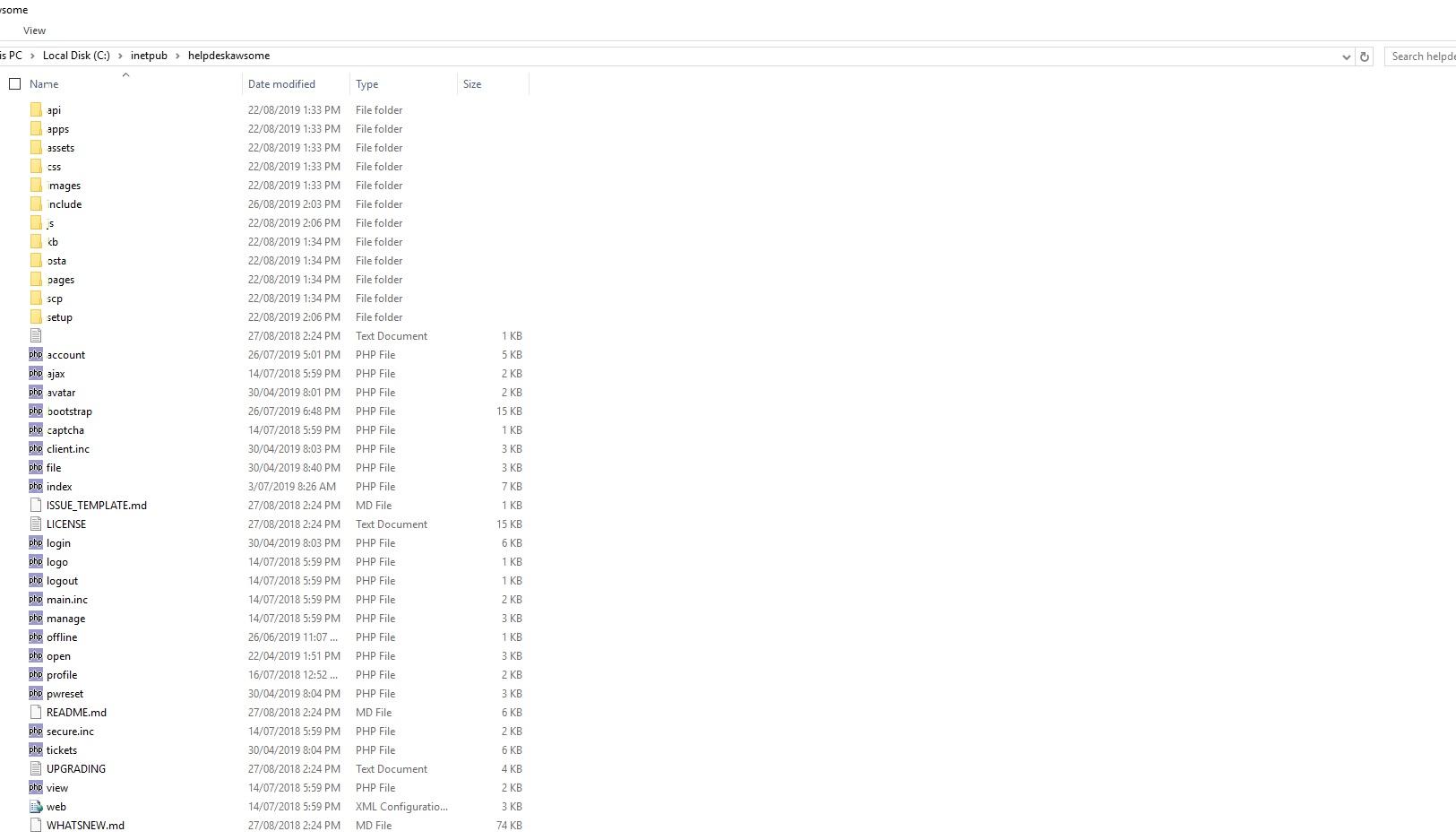
In reply to: Blank Blue Screen 1.12.2 Version upgrade new installation
August 28, 2019 at 3:32 pm #5053NnelsonparkParticipantAny Update ?
In reply to: Blank Blue Screen 1.12.2 Version upgrade new installation
August 26, 2019 at 9:19 pm #5048NnelsonparkParticipantPage Source –
<!DOCTYPE html><br />
<br />
<html xmlns=”http://www.w3.org/1999/xhtml” xml:lang=”en” lang=”en”><br />
<br />
<head><br />
<br />
<meta http-equiv=”content-type” content=”text/html; charset=utf-8″ /><br />
<br />
<meta http-equiv=”refresh” content=”7200″ /><br />
<br />
<title>osTicket :: Agent Login</title><br />
<br />
<link rel=”stylesheet” href=”css/login.css” type=”text/css” /><br />
<br />
<!–osta–><br />
<br />
<meta name=”robots” content=”noindex” /><br />
<br />
<meta http-equiv=”cache-control” content=”no-cache” /><br />
<br />
<meta http-equiv=”pragma” content=”no-cache” /><br />
<br />
<meta name=”viewport” content=”width=device-width, initial-scale=1″><br />
<br />
<script type=”text/javascript” src=”/helpdeskawsome/js/jquery-3.4.0.min.js?a5d898b”></script><br />
<br />
<script type=”text/javascript”><br />
<br />
$(document).ready(function() {<br />
<br />
$(“input:not(.dp):visible:enabled:first”).focus();<br />
<br />
});<br />
<br />
</script><br />
<br />
<!–osta–><br />
<br />
<meta http-equiv=”resources” content=”o1.12.2.a5d898b-a1.12.2-101-p7.1.7-m5.7.19-microsoft-iis/1″><br />
<br />
<meta name=”viewport” content=”width=device-width, initial-scale=1.0, maximum-scale=1.0, user-scalable=no”><br />
<br />
<script src=”//cdn.jsdelivr.net/jquery.sidr/2.2.1/jquery.sidr.min.js”></script><br />
<br />
<link href=”https://fonts.googleapis.com/css?family=Product+Sans|Montserrat:400|Open+Sans:300,400,600″ rel=”stylesheet” type=”text/css”><br />
<br />
<br />
<br />
<link type=”text/css” rel=”stylesheet” href=”/helpdeskawsome/osta/css/staff-desktop.css”/><br />
<br />
<link type=”text/css” rel=”stylesheet” href=”/helpdeskawsome/osta/css/staff-mobile.css”/><br />
<br />
<link type=”text/css” rel=”stylesheet” href=”/helpdeskawsome/osta/css/svg.css”/><br />
<br />
<link rel=”stylesheet” href=”/helpdeskawsome/osta/css/sidr.css”><br />
<br />
<br />
<br />
<style type=”text/css”><br />
<br />
#header,<br />
<br />
#loginBody #brickwall,<br />
<br />
#background-solid-image .image {<br />
<br />
background-image: url(“/helpdeskawsome/osta/img/backdrops/01”);<br />
<br />
}<br />
<br />
#header {<br />
<br />
background-image: initial !important;<br />
<br />
}<br />
<br />
#loginBody #brickwall {<br />
<br />
background-image: initial;<br />
<br />
}<br />
<br />
<br />
<br />
</style><br />
<br />
<br />
<link type=”text/css” rel=”stylesheet” href=”/helpdeskawsome/osta/opt/logo/logo-options-default.css”><br />
<br />
<link rel=”shortcut icon” href=”/helpdeskawsome/osta/css/themes/ice/favicon.ico”><br />
<br />
<link rel=”shortcut icon” href=”/helpdeskawsome/osta/css/themes/ice/favicon.png”><br />
<br />
<br />
<br />
<br />
<link type=”text/css” rel=”stylesheet” id=”jssDefault” href=”/helpdeskawsome/osta/css/themes/ice.css”> <link rel=”stylesheet” href=”/helpdeskawsome/osta/css/hamburger.css”><br />
<br />
<script type=”text/javascript” src=”../osta/js/osta-staff.js”></script><br />
<br />
<script type=”text/javascript” src=”../osta/js/jQuery.style.switcher.js”></script><br />
<br />
<link type=”text/css” rel=”stylesheet” href=”/helpdeskawsome/osta/user-styles.css”/><br />
<br />
<script type=”text/javascript” src=”../osta/user-scripts.js”></script><br />
<br />
<br />
<br />
<br />
</head><br />
<br />
<body id=”loginBody”>In reply to: Blank Blue Screen 1.12.2 Version upgrade new installation
August 26, 2019 at 9:19 pm #5047NnelsonparkParticipantDev Tools –
GET https://cdn.jsdelivr.net/jquery.sidr/2.2.1/jquery.sidr.min.js net::ERR_CERT_AUTHORITY_INVALID
In reply to: Blank Blue Screen 1.12.2 Version upgrade new installation
August 25, 2019 at 9:32 pm #5038NnelsonparkParticipantYes it was ok. However, i have re-extract, compare the structure and paste it helpdeskawsome/, restart the IIS and its same. “Blank blue screen”
In reply to: Blank Blue Screen 1.12.2 Version upgrade new installation
August 25, 2019 at 6:16 pm #5036NnelsonparkParticipantYes, currently /helpdeskawsome is in the trial environment and /helpdesk is in production.
Tried everything: clear cache + chrome, edge and explorer browser but same blank blue screen.
Logs: what logs are you reffering to check ? PHP logs. If yes, please find below.
<hr />
[26-Aug-2019 01:06:23 UTC] PHP Warning: require_once(C:\inetpub\wwwroot/helpdeskawsome//osta/php/functions.php): failed to open stream: No such file or directory in C:\inetpub\helpdeskawsome\include\staff\login.tpl.php on line 5<br />
[26-Aug-2019 01:06:23 UTC] PHP Fatal error: require_once(): Failed opening required ‘C:\inetpub\wwwroot/helpdeskawsome//osta/php/functions.php’ (include_path=’./;C:/inetpub/helpdeskawsome/include/;C:/inetpub/helpdeskawsome/include/pear/’) in C:\inetpub\helpdeskawsome\include\staff\login.tpl.php on line 5———————————————–
In reply to: Blank Blue Screen 1.12.2 Version upgrade new installation
August 25, 2019 at 4:30 pm #5034NnelsonparkParticipantOr you can send us the instruction if you need to run any tools to obtain logs etc.
In reply to: Blank Blue Screen 1.12.2 Version upgrade new installation
August 25, 2019 at 4:25 pm #5033NnelsonparkParticipantNop.
Sorry unable to send the link as it’s locally hosted and it’s Dept school to forward the external traffic to internet site we need to go through many formalities. However, is there any way to upload the screenshot.
Thanks