Anonymous
Forum Replies Created
-
In reply to: No Login possible after update from 1.16.3 to 1.17.0
November 9, 2022 at 3:46 am #13055Ggaetan.hardy@ogbl.luParticipantI have something to add, when I tested 1.16.3 yesterday it worked fine because my session was still saved I didn’t clear cache and cookies, after I deleted it now I couldn’t log into SCP either but with a different error (500 Internal Server Error), I removed every plugin except the LDAP plugin and then I could successfully log into the SCP (1.16.3), when I added back following plugin: “auth-passthru.phar” it wouldn’t let me log into the SCP on the 1.16.3 version,
Tried the same thing with 1.17, without success, and as mentioned in my message above it shows me “access denied” which is a whole other error than I experienced on 1.16.3
In reply to: No Login possible after update from 1.16.3 to 1.17.0
November 9, 2022 at 2:41 am #13051Ggaetan.hardy@ogbl.luParticipantOkay I did following things:
removed all plugins, cleared cache + cookies, tried login into the SCP interface, doesn’t work (see screenshot what I get as a response from the script), I checked in the database just to make sure that I still have privileges to access the admin panel and I do.
When trying to access osticket as a normal user it shows that the page is in “offline mode”.
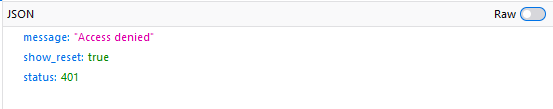
In reply to: No Login possible after update from 1.16.3 to 1.17.0
November 9, 2022 at 2:11 am #13043Ggaetan.hardy@ogbl.luParticipantHi, thanks for getting back to us. I’ve set up a completely fresh installation with a new database, and it worked flawlessly.
I’ll try removing all plugins and clearing cache + cookies + session and see if it works
In reply to: No Login possible after update from 1.16.3 to 1.17.0
November 8, 2022 at 1:57 am #12933Ggaetan.hardy@ogbl.luParticipantOkay thanks for the fast reply, I’ll try to setup a new osticket site with a new database, I suppose the database is the issue and go from there
In reply to: No Login possible after update from 1.16.3 to 1.17.0
November 8, 2022 at 12:47 am #12927Ggaetan.hardy@ogbl.luParticipantHey!
Sorry I can’t help you but I got the same issue did you find a solution to this problem?
In reply to: Theme + Logo not changing
December 4, 2018 at 12:24 am #2615Ggaetan.hardy@ogbl.luParticipant@City of Alton
Thank you I managed to change it by editing the “logo-options.txt” file, I couldn’t do it on the site because I have no permission on that directory.
So maybe you could help me further. When I want to add the user “IUSR” with full control on my whole directory of the page, for example the folder “wwwroot/osticket_awesome/”, I get this error “Please change permission of config file (ost-config.php) to remove write access“.
Can you provide me with more information on which permission I have to set, how did you do it?
Did you set the permission on all folder except the “include” folder?
Thanks in advance.
In reply to: Theme + Logo not changing
November 28, 2018 at 7:32 am #2587Ggaetan.hardy@ogbl.luParticipantUPDATE: I can change the theme now I added the IUSR in the security tab for permissions.
But I still can’t change company logo…
In reply to: Saving any theme settings doesn’t work
November 27, 2018 at 11:50 pm #2583Ggaetan.hardy@ogbl.luParticipant