Anonymous
Forum Replies Created
-
In reply to: User frontend is not working properly
April 27, 2023 at 2:32 pm #16547MMario KischporskiParticipantHi bmerz,
thank you.
I fixed it like that now.I am really surprised that such a big bug is in the latest release and especially that it was still not fixed with an update.
Best regards
AlexIn reply to: User frontend is not working properly
April 13, 2023 at 8:58 am #16167MMario KischporskiParticipantI can not manage to include a video or a link to our cloud.
Can I instead email this to some support address maybe?In reply to: User frontend is not working properly
April 13, 2023 at 8:51 am #16160MMario KischporskiParticipantDid I break the forum now?
My previous reply vanished after I tried to edit it and now I can not post any new replies anymore.
Edit: OK, this worked now.
Maybe links to external sites get blocked?In reply to: osTicket-1.17.2-Awesome-101.zip zip file is broken?
November 17, 2022 at 2:42 pm #13513MMario KischporskiParticipantYes, now it worked fine for me as well.
Thank you.In reply to: Attachment Inline Plugin not working anymore in osTicket-1.17-Awesome-102
October 18, 2022 at 9:53 am #12357MMario KischporskiParticipantThank you.
I was able to disable it but not delete it in the admin panel.
Trying to delete resulted in HTTP 500:
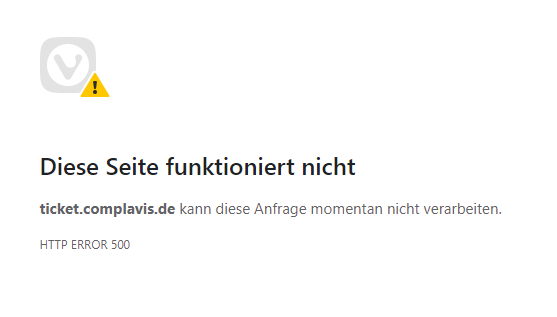
I checked the database and saw that the “install_path” and “isphar” is wrong as the shipped version of the plugin with osTicket Awesome 1.17 is not a phar anymore.
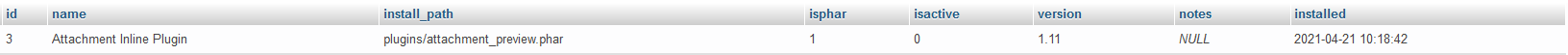
So i removed the .phar from “install_path” and set “isphar” to 0.
This worked and the plugin was showing without issues in the admin panel.Anyhow I deleted it and did a fresh install to be on the safe side (deleting through the admin panel worked now).
During installation I noticed that disabled instances can not be enabled in osTicket Awesomes admin panel as the checkbox is readonly as well:
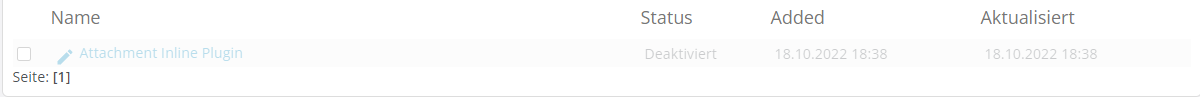
I enabled it in the database and configured it in the admin panel.
Unfortunately the settings seems to not take effect.
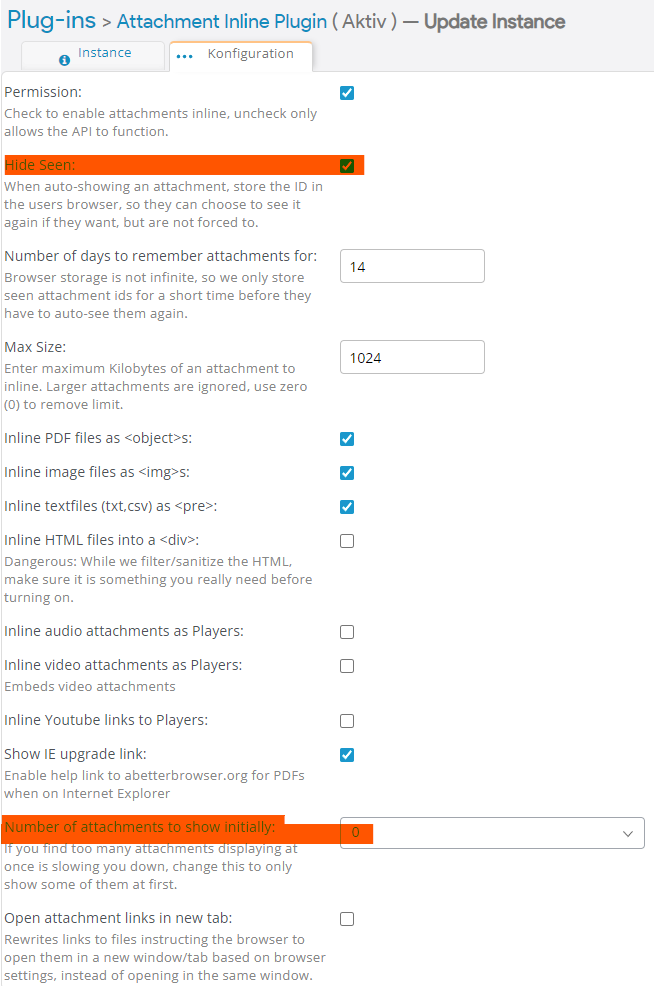
Neither of the settings “Hide Seen” or “Number of attachments to show initially: 0” actually disable the auto-showing of attachments.
“Number of attachments to show initially: 0” did also not work before, I had to set it to at least 1 to take effect.
But “Hide Seen” did work in the previous version.
Can you please check this?
In reply to: Display bug after viewing user tickets
February 22, 2021 at 2:24 am #7454MMario KischporskiParticipantThank you.
Am I right that there is a version of the Attachment Inline Plugin including a compatibility fix already included in osTicket Awesome?
That’s cool.I just realized that there is an attachment_preview.phar in the plugins folder and now I’m using this one instead of the zip file from the official repository.
Since then the issue is gone..
In reply to: "Merged ticket" icon in ticket number column is shown for every ticket
February 22, 2021 at 2:11 am #7453MMario KischporskiParticipantHi and sorry for not giving an update for so long..
I just tried that.
I cleared the browser cache but the problem is still there.
The icon shows for every ticket.I am using the latest version of Vivaldi (Chromium based).
Btw: The green arrow also shows for every ticket but as I am unsure what is means this could be correct.
Thanks.
In reply to: Display bug after viewing user tickets
February 5, 2021 at 2:14 am #7379MMario KischporskiParticipantI have (almost) the same issue on more or less every ticket page.
When I go to any ticket page via the menue (e.g. “Open”, “Assigned To Me”, “Closed” and all others) I get this display error as well.
See here:

———-
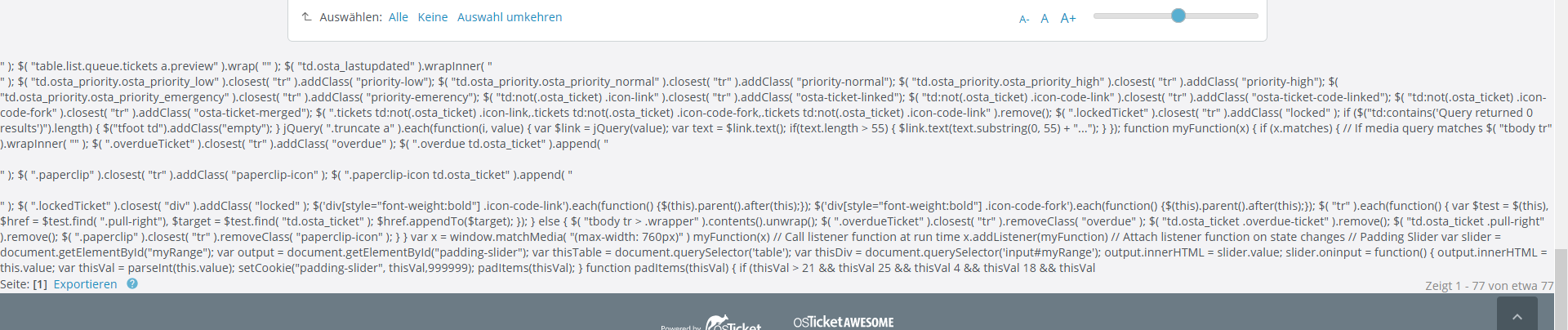
Interestingly when I click on the logo above the menue, which opens the same page again, the issue is gone.
So this is only when I open a page via the menue.And the ticket list is also a bit broken on the version of the page where the display error occures.
See here 2 images for comparison:
Here it is “broken”:
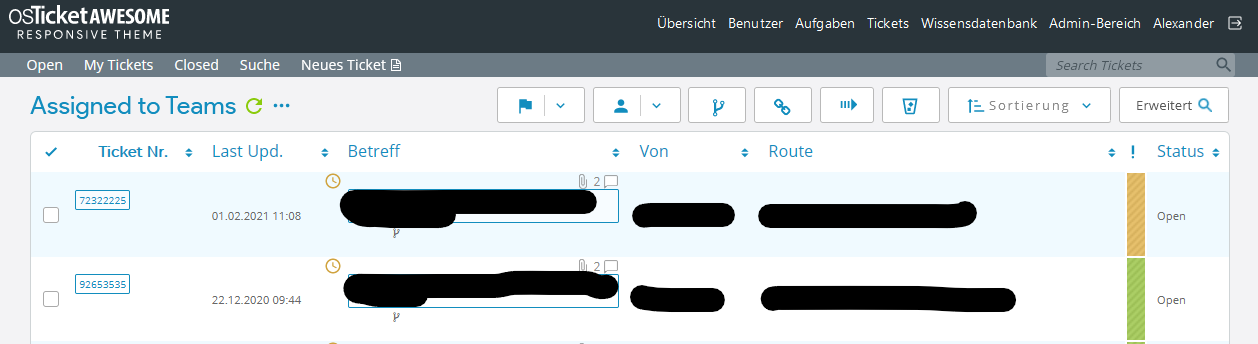
Here it is fine:
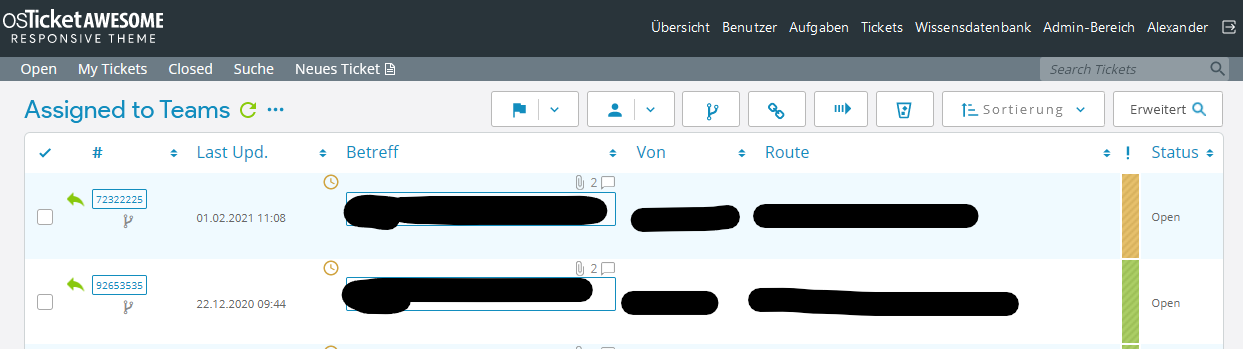
Note the missing icons in the second column and the tiny merge icon below the “Betreff” box in the broken view.
In reply to: Custom Form Fields not editable v1.14.2
February 5, 2021 at 1:55 am #7378MMario KischporskiParticipantHi,
I upgraded from 1.14.4 to 1.15.1 (Revision 1) now and have the same problem again.
I again had to make the manual change in /include/staff/ticket-view.inc.php file.In reply to: Custom Form Fields not editable v1.14.2
January 25, 2021 at 2:35 am #7293MMario KischporskiParticipantHi,
thank you.
The fix works fine.In reply to: Custom Form Fields not editable v1.14.2
January 21, 2021 at 10:43 am #7266MMario KischporskiParticipantHi,
we still have the same issue on the newest available version “osTicket Awesome for osTicket 1.14.4 (Revision 1)”.
Why is this still not fixed?