Anonymous
Forum Replies Created
-
In reply to: Ticket replies same colour
June 19, 2019 at 12:50 am #4705StechcareParticipantNo drama mate. That works just fine.
Would be brilliant if this was part of the customisation ability to the theme in the Admin Panel. The more customisation the better in my opinion.
In reply to: Bug on Chrome Android?
June 18, 2019 at 2:19 am #4695StechcareParticipantJust checked on my Samsung “Internet” App and the same display problem. Is this meant to show a number of tickets “Open” “Closed” etc??
In reply to: Ticket replies same colour
June 16, 2019 at 4:18 pm #4684StechcareParticipantOh and I just found this too.<br />
<br />“View email recipients” is too long for the box. But it also hides behind the response box.
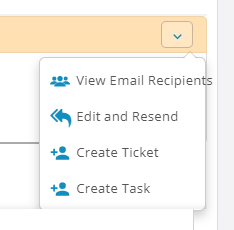
In reply to: Name offset in company and user notes
June 16, 2019 at 4:10 pm #4682StechcareParticipantOh that could very well be 🙂
Even if you could give some code to add the user file again that would be epic.
In reply to: Name offset in company and user notes
June 13, 2019 at 7:37 pm #4679StechcareParticipantYeah I can understand that.
I would totally be happy to pay toward them implementing core upgrades and keeping it current. For example merging tickets… argh what a pain. Plus there are soooo many other issues to it that really should be ironed out by now.
Anyway I’m happy with your response mate. Thank you.
As for the last point here is what I mean. I can dabble with dev tools on Chrome, but it’s trial and error not in anyway clean and nice.
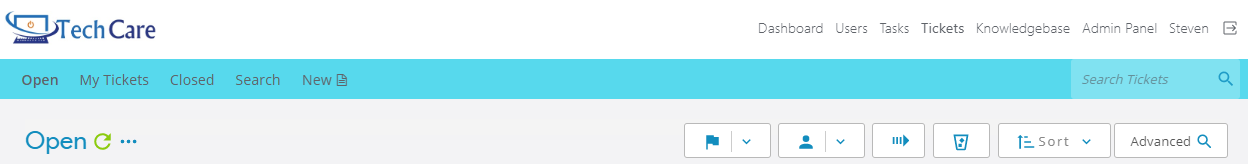
As you can see it is just a little wider and to me seems more aesthetically pleasing.
Best regards,
Steve
In reply to: Display Error in Ticket Overview
June 12, 2019 at 7:31 pm #4660StechcareParticipantAre you sure @stevland ??
I have 2x tickets.php files:
One is stored in /support/scp/tickets.php
The other is stored in /support/tickets.php
* /support/ is the location of osTicket install
In reply to: Editing ticket details
June 12, 2019 at 7:25 pm #4659StechcareParticipantG’day @stevland,
Haha thanks mate 🙂
Your quick fix works for that works. So cheers.
It also fixed the issue with the Internal Note not stretched to fill the screen. So brilliant mate!!
regards,
Steven Swarts
TechCareIn reply to: Display Error in Ticket Overview
June 11, 2019 at 3:07 am #4629StechcareParticipantIf you have Google Chrome do the following:
- On the page with the issues
- Click the 3 dots top right
- Hover over “More Tools”
- Click “Developer Options”
- On the tabs available click “Console”
- What error messages show up there if any?
Also do you have any PHP error logs?
Have you tried Chrome’s Incognito option?
In reply to: Display Error in Ticket Overview
June 11, 2019 at 12:34 am #4626StechcareParticipantHey mate. Just purchased and started running osTicket Awesome myself. But curiously did you try the following:
- Clear cache (or better yet use Incognito (most browsers support this now))
- Run your osTicket with PHP v7.2
Best regards,
Hope you get it sorted.
Steve