Anonymous
Forum Replies Created
-
In reply to: Organisation – Tickets tab – Some display inconsistencies
August 26, 2019 at 4:26 pm #5044StechcareParticipantFound some more 🙂
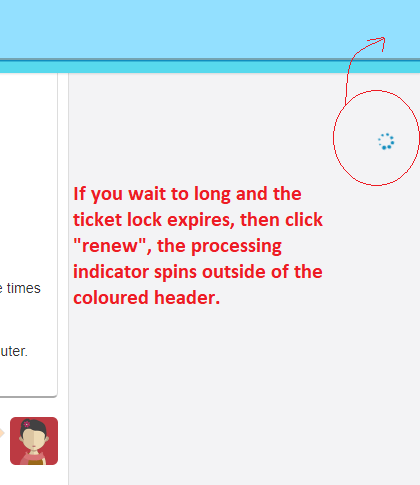
In reply to: Code on Footer
August 26, 2019 at 4:24 pm #5043StechcareParticipantHave you tried using incognito mode in Chrome or similar in other web browsers? I’m presuming that you have cleared your cache? Don’t have any cache plugins running whether locally on server or via something like CloudFlare?
Any PHP errors?
If you use Chrome (other browsers have it as well) click on 3 dots, more tools, development tools. Then check out the console for any error messages.
In reply to: Organisation – Tickets tab – Some display inconsistencies
August 22, 2019 at 5:39 am #4991StechcareParticipantG’day mate,
Is there going to be a new release soon to fix these bugs?
Cheers.
In reply to: Error Copy & Paste screenshot
August 1, 2019 at 12:29 am #4852StechcareParticipantThat is weird dude… here is what I have from the email sent to me:
I can confirm the issue. It can happen when you copy & paste an image into the editor which is already stored in the DB. To reproduce:
open a ticket<br />
move to HTML editor (add message / internal note)<br />
write some text<br />
copy & paste image into editor<br />
wait until progress icon & bar are gone <br />
check osTicket DB -> table ost_file -> last inserted row is your image (not necessary to check it – it’ll be there…)<br />
now comes the strange part: sometimes (not always, but often), when you just inserted the image, it does not appear in the editor’s box.. even more strange: if you don’t move the cursor and just redo pasting (and wait for progress icon / bar) the image then appears (at least as generic thumbnail which becomes the image when you switch to HTML and back)<br />
when point 7 happens as described (and you do pasting image again) the error #1062 is logged (but the image is in place)Now, techcare is right when he is pointing to PHP version: in PHP 5.6.40 I can’t produce any of these issues. But even with PHP 7.1.8 (which should be supported since 1.11) I’m having them (massivly). <br /><br />
<br /><br />
Our users / agents do (nearly) never use the “Insert Image”-Button since most of the images are just small parts of a screenshot (and it’s a long way to save & upload instead of just copy (using snipping tool) & paste). If anyone has an idea how to fix the problems I’d take it…Post Link: https://osticketawesome.com/forums/topic/error-copy-paste-screenshot/#post-4848
In reply to: Offline issues
July 28, 2019 at 10:51 pm #4843StechcareParticipantThis is actually a really handy thing to have. <br />
Is this possible @stevland?In reply to: Error Copy & Paste screenshot
July 28, 2019 at 10:38 pm #4842StechcareParticipantMore to @stevland’s points.
PHP 7.3 is not officially supported by osTicket yet. Check it out here – https://github.com/osTicket/osTicket/issues/4800#issuecomment-473354828 even though @Jedikev does mention later that they are using it on 7.3 themselves.
In reply to: display problem search box and annotations in mobile view
July 28, 2019 at 10:34 pm #4841StechcareParticipantI have the same issue with the missing image for the search option.
But I don’t have the exclamation mark issue, probably all my tickets only have either an attachment and/or replies.
In reply to: Unable to see collaborators interface
July 28, 2019 at 10:27 pm #4840StechcareParticipantWorks for me too. Thank you.
In reply to: Unable to see collaborators interface
July 23, 2019 at 10:01 pm #4817StechcareParticipantYeah I changed it when I posted last time. Interesting.
Understood mate. But without this working I’m back to the original osticket non responsive theme. Doesn’t any one else have this issue?
In reply to: Unable to see collaborators interface
July 21, 2019 at 6:50 pm #4811StechcareParticipantWhy this shows up as resolved when it isn’t???
Please fix this!!
In reply to: Unable to see collaborators interface
July 17, 2019 at 5:09 pm #4805StechcareParticipantNo drama dude. But this is a pretty big issue for me. What is the ETA for the new release? I’ve had to resort back to the standard osTicket theme.
In reply to: Organisation – Tickets tab – Some display inconsistencies
July 17, 2019 at 2:35 am #4792StechcareParticipantAny update on this @Stevland?
In reply to: Bug on Chrome Android?
June 22, 2019 at 6:05 am #4720StechcareParticipantG’day @stevland,
Have you managed to take a look? I sent the FTP details a few days ago.
Cheers,
Steve
In reply to: Bug on Chrome Android?
June 20, 2019 at 1:28 am #4711StechcareParticipantI’ll send through as soon as I have made them. Been busy lately so will be soon. Cheers for the help mate!!
In reply to: Bug on Chrome Android?
June 19, 2019 at 8:07 pm #4709StechcareParticipantNo drama mate.
Yeah the main difference is that I needed something fixed in osTicket v1.12 and the dev’s instructed me to use the latest git version. So I did and I think it is running that ATM.
Do you think that is the problem?