Forum Replies Created
-
In reply to: [1.14.1] Merging / Linking does not save changes..
January 4, 2020 at 2:07 pm #5434stevland
KeymasterI have discovered that you can merge two or more tickets from the Open Tickets page. On my end this works in both osTicket and osTicket Awesome.
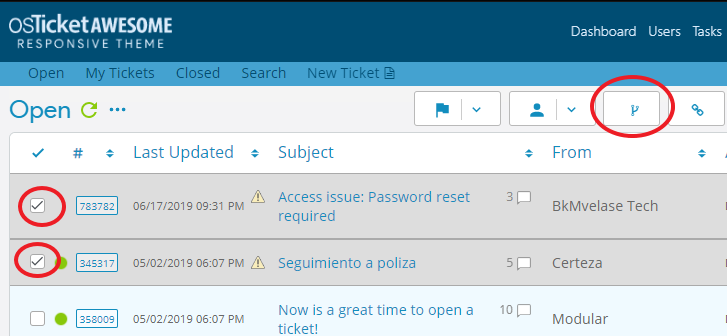
But as you’ve pointed out merging tickets from within an individual ticket doesn’t work. The page reloads and an error is recorded in the Apache logs. On my end this is true in both vanilla osTicket and osTicket Awesome.
Having said that, I would expect to find a discussion about this on the osTicket forum, but I do not.
Do you have a working vanilla osTicket installation? If so, please try merging tickets from within the Parent ticket and let me know whether or not it works on your end.
In reply to: [1.14.1] Merging / Linking does not save changes..
January 4, 2020 at 12:33 pm #5433stevland
KeymasterThank you for the detailed report. I am looking into this.
In reply to: Help with posting
January 4, 2020 at 11:47 am #5432stevland
KeymasterHi Randy,
Sorry for the delayed response.
Are you still having this issue?
Did the issue start happening spontaneously, or after an upgrade, or…?
Do you still have your original osTicket installation (e.g. /support-old/scp)? Do you get the same unexpected behavior there?
Are there any relevant errors in your Apache logs?
I haven’t heard of osTicket Awesome ever causing this type of glitch, but if you provide me with more information I’ll try to think of things to suggest.
In reply to: Redactor toolbar missing in 1.14.1
January 4, 2020 at 11:39 am #5431stevland
KeymasterHi it-support@lindner-esskultur.de,
To be clear, the toolbar is no longer displayed in vanilla osTicket v1.14.x:
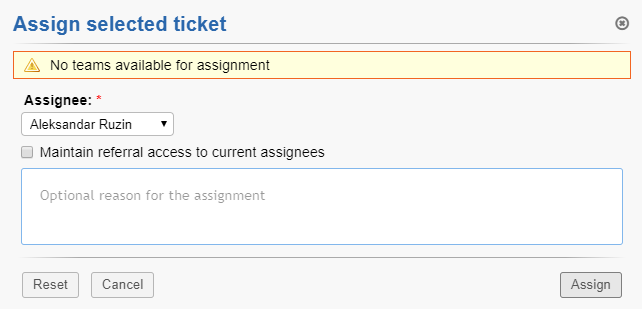
One can add the following CSS rule to force it to appear:
.redactor-air {
display: block !important;
}But what you end up with is a completely different toolbar:
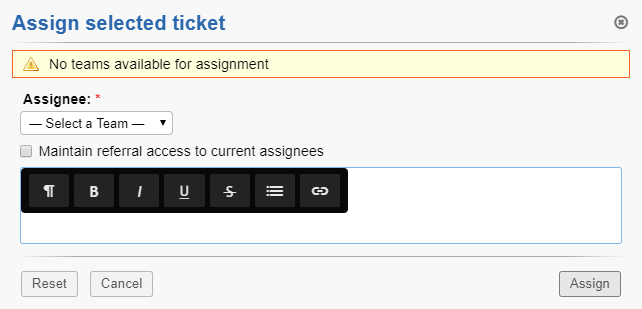
I’m not sure what is going on, but after about an hour of tweaking I came up with the following code, which integrates the toolbar into osTicket Awesome as before:
.redactor-toolbar-wrapper-air {
position: initial;
z-index: 100;
width: 100% !important;
display: inline-block;
background: #f7f7f7;
border: none;
box-shadow: 0 1px 4px -2px rgba(0, 0, 0, 0.4);
}
.redactor-air {
display: inline-block !important;
width: 100% !important;
float: left;
padding: 0 !important;
margin: 0 !important;
background: initial;
}
.redactor-air a.re-button-icon.re-button-icon {
padding: 8px;
margin: 0;
background: initial;
}
.redactor-air a {
color: #128dbe;
}
.redactor-air a.re-button-icon.re-button-icon:hover {
background: #128dbe;
color: #fff;
}
a.re-button:hover > i {
color: #fff !important;
}
.redactor-button-active {
background-color: #ccc !important;
}
.redactor-button-active > i {
color: #696969 !important;
}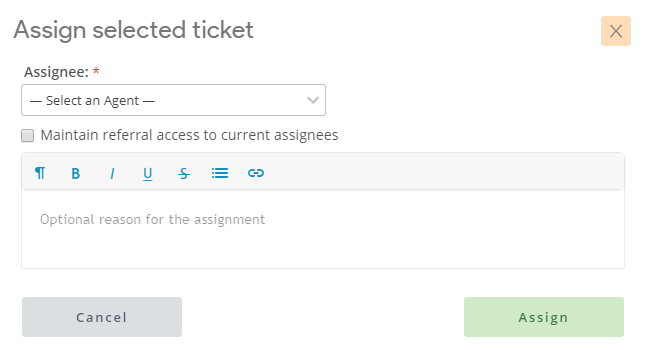
I will include the code in the next release. For now you can add that code to /osta/user-styles.css.
Note that not all the same functions are available on the toolbar as before. Again, this is due to upstream changes by Enhancesoft. But hopefully the new toolbar will be adequate for your needs.
In reply to: display problem in new version 1.14 rev 2
December 23, 2019 at 4:17 pm #5423stevland
KeymasterHi @visimitra,
Thank you for the report. Fixes soon!
In reply to: Error Copy & Paste screenshot
December 23, 2019 at 4:14 pm #5422stevland
KeymasterAs I stated earlier in this thread, I did find the same issue was present in vanilla osTicket 1.12.2. You can verify this for yourself by testing it here. You can also try the same using the vanilla osTicket 1.14.1 demo.
Please note that you don’t have to “remove” osTicket Awesome to test such things on your own server. One can have osTicket / osTicket Awesome multiple installations, all running off of the same database.
In fact, the osTicket Awesome installation instructions encourage you to keep your own vanilla copy of osTicket on your web server for testing purposes.
If you do not have a vanilla installation on your own server, it is easy enough to create one.
- download a copy of osTicket
- upload the upload/ directory
- rename it to something meaningful (e.g. support-old/)
- copy your ost-config.php file over:
cp support/include/ost-config.php support-old/include/ost-config.php - visit http://www.yourdomain.com/support-old/scp in your web browser
I hope this helps.
In reply to: Issue with Export in the last version of Revision 2
December 17, 2019 at 1:19 pm #5419stevland
KeymasterLooks like someone beat you to reporting it:
https://forum.osticket.com/d/96540-unable-to-export-the-tickets/2
But you may want to jump in and confirm that it is an issue for you as well.
In reply to: Issue with Export in the last version of Revision 2
December 17, 2019 at 1:09 pm #5418stevland
KeymasterYes, I see that you are correct: the issue is not present in 1.12.3:
https://osticketawesome.com/o/1.12.3/scp/
But how is that relevant? It’s like saying, “Why did I wake up with a cold today? I felt fine yesterday.” 😉
In reply to: Version number
December 17, 2019 at 10:49 am #5415stevland
KeymasterHi @hobbleman, thank you for the report. I will release a hotfix for that right away.
In reply to: v1.12.5-Awesome-101Translation error SCP backend
December 17, 2019 at 10:37 am #5414stevland
KeymasterHi @Tom,
Sorry for the delay in responding.
This is not an osTicket Awesome issue, it is an issue with osTicket itself. In fact, I opened a Git Hub issue report regarding this in October: Translations Missing #5098.
I find it very odd that so few people are complaining about this glaring issue. You may want to add your voice to that thread to nudge the devs into prioritizing it. Once they release a fix it will be integrated into osTicket Awesome immediately.
In reply to: Issue with Export in the last version of Revision 2
December 17, 2019 at 10:30 am #5413stevland
KeymasterHi @kai.gyt,
I see that the same behavior is present in unmodified osTicket, which you can see for yourself in this demo installation:
https://osticketawesome.com/o/1.14.1/scp/
Therefore, this is an issue with osTicket itself — it is not an osTicket Awesome issue. Please report it in the osTicket Forum or, better yet, open an issue on GitHub.
In reply to: the new version of awesomeosticket does not allow to respond
December 11, 2019 at 1:28 pm #5398In reply to: OsticketAwesome Text Editor not working
December 11, 2019 at 1:28 pm #5397In reply to: Version 1.14
December 11, 2019 at 1:28 pm #5395