Forum Replies Created
-
stevland
KeymasterI’m sorry, I didn’t see your question until now.
I’ve paid a lot more attention to RTL styling in the latest version of osTicket Awesome.
Please review the new Client and Staff demos. Switch to your language and let me know if you find any elements that could be improved.
stevland
KeymasterBTW my prediction was correct. The avatar photos can now be assigned by binding an image to the agent’s email address through gravatar.com.
stevland
KeymasterExcellent question, JCOLLINS005.
The osTicket devs added limited avatar support in the 1.10.x Release Candidates. At this time, each user is assigned a randomly-generated avatar that is a composite of different elements.
At this time, only the user his or herself can change the avatar. To do so, click the Profile link at the top of the page while logged into the Staff side. Then click the “Change” button.
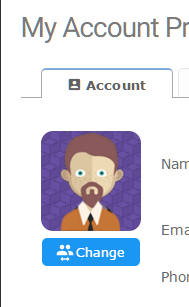
Note, however, that this only generates a new, random composite. There is no function to upload and self-assign a photo a specific image.
This is a part of osTicket’s core functionality in v1.10-RC.x. All I’ve done with osTicket Awesome is make the available avatars more interesting (as least, in my own opinion).
Like I said, this is a new and rather limited feature. It does appear that there are plans to expand on this feature, which includes the ability to upload images directly to the osTicket installation and/or possibly by uploading them to the third-party service gravatar.com.
https://github.com/osTicket/osTicket/issues/2436
Also note that this feature is not available and is not planned for v1.9.x.
One other possibility comes to mind if you would like to use staff photos right away, but it is contingent upon a couple of prerequisites:
1) You have more more than 10 staff members
2) Your end-users (clients) do not log into the systemIf these conditions are true, you could
a) open images/avatar-sprite-ateam.png in Photoshop
b) replace the existing cartoon faces with your staff images
c) delete everything below the faces, leaving the transparent background
d) save, upload to your osTicket Awesome installation, overwriting the original
e) have each of your users login, go to Profile and click “Change” until they arrive at their own photoThe reason you wouldn’t want to do this if you have clients using the ticket system is that each user would be assigned a random photo of one of your staff members. Which would be a bit weird, ya?
stevland
KeymasterI have to say the same, I’m using the 1.10rc2 version now and it’s great! My techs are all field techs and we reply to the majority of tickets from our phones while in the field, this allows us to do it with much less frustration.
Have you considered adding your project to a market place such as: http://market.envato.com (I use them a lot for design work, and is always my first source to find things like this. ) There is no others doing what you are so you should have the market cornered, could even do something as simple as changing your color themes to reach a variety of company’s branding.
stevland
KeymasterHey — thanks, Stephan!
Actually, I kind of had this project on hold for a little while. I spent so much time working on it in Dec / Jan. that my eyes were starting to burn out!
And then, you know, life happened.
I really can’t believe how many people have been finding this site. Although the forums have been quiet so far, I’ve been getting lots of emails and even some people buying the theme. So… away we go.
People are probably going to think that your post is fake, but I don’t know you and I do thank you for your kind words. 🙂
In reply to: Fatal Error when files replaced
April 27, 2016 at 8:42 pm #141stevland
KeymasterSo I’ve sent Huvaidya an email with some updated files. Please PM me your email address, Randy, or fire an email to me at info@rede.ca and I will send you the latest working versions of osTicket Awesome for both 1.9.12 and 1.10-RC2 (which I highly recommend!)
In reply to: Fatal Error when files replaced
April 27, 2016 at 7:14 pm #140stevland
KeymasterHey guys, sorry for the delay in responding and thank you so much for taking the time to post here.
I am currently setting up a fresh installation to reproduce the setup from scratch and I will report back shortly.