Forum Replies Created
-
In reply to: Priority Column Text
May 27, 2019 at 3:16 pm #4255stevland
KeymasterTwo options to fix this:
1. Please try upgrading to the latest version (Revision 103), which will hopefully be released later on today
OR
2. If you would like me to look into this for you I will need you to create a temporary agent account (Admin Panel > Agents > Add New Agent) using info@osticketawesome.com. Be sure to give the account full administrative privileges.
In reply to: Logo Error
May 27, 2019 at 12:09 pm #4253stevland
Keymaster- Open osta/functions.php
- Change line18 from
"upload-dir"=> ROOT_PATH . "/osta/uploads/",to
"upload-dir"=> ROOT_PATH . "osta/uploads/",OR install osTicket 1.12 (Revision 3), which should be released within the next few hours.
In reply to: Priority Column Text
May 27, 2019 at 12:05 pm #4252stevland
KeymasterDid that fix it for ya?
In reply to: Priority Column Text
May 27, 2019 at 12:45 am #4244stevland
KeymasterIn reply to: Ticket-Thread opacity of messages breaks z-index of entry-dropdown
May 26, 2019 at 8:46 pm #4242stevland
KeymasterThank you for the report. I can’t figure out what steps to take in order to reproduce this glitch. Do you run into this very often?
In reply to: Ticket Counting with custom fields
May 23, 2019 at 8:56 pm #4239stevland
KeymasterThank you for your report. This will be fixed in the next release!
In reply to: Mobile navigation is broken
May 23, 2019 at 4:58 pm #4238stevland
KeymasterSweet. Yeah, that Ticket button is on my list. 😀
In reply to: Truncated loading file (tickets.php) when open/refreshing ticket
May 23, 2019 at 4:56 pm #4237stevland
KeymasterAfter an extensive investigation I came to the realization that native osTicket is showing the same behavior on your server.
I’m sorry — I wish I could tell you what the issue is, but I do not know. I suspect it has something to do with Ajax. Also your server seems rather sluggish. You should definitely have a talk with your hosting provider.
In any case you can rule out osTicket Awesome.
In reply to: Multiselection Lists always empty in staff panel
May 23, 2019 at 4:52 pm #4236stevland
KeymasterHi it-support@lindner-esskultur.de,
This will be fixed in the next release… which will be out soon! :D
In reply to: table display problem in client login
May 23, 2019 at 4:33 pm #4235stevland
KeymasterI’m glad you are finding your own solutions. I am working full time on next release.
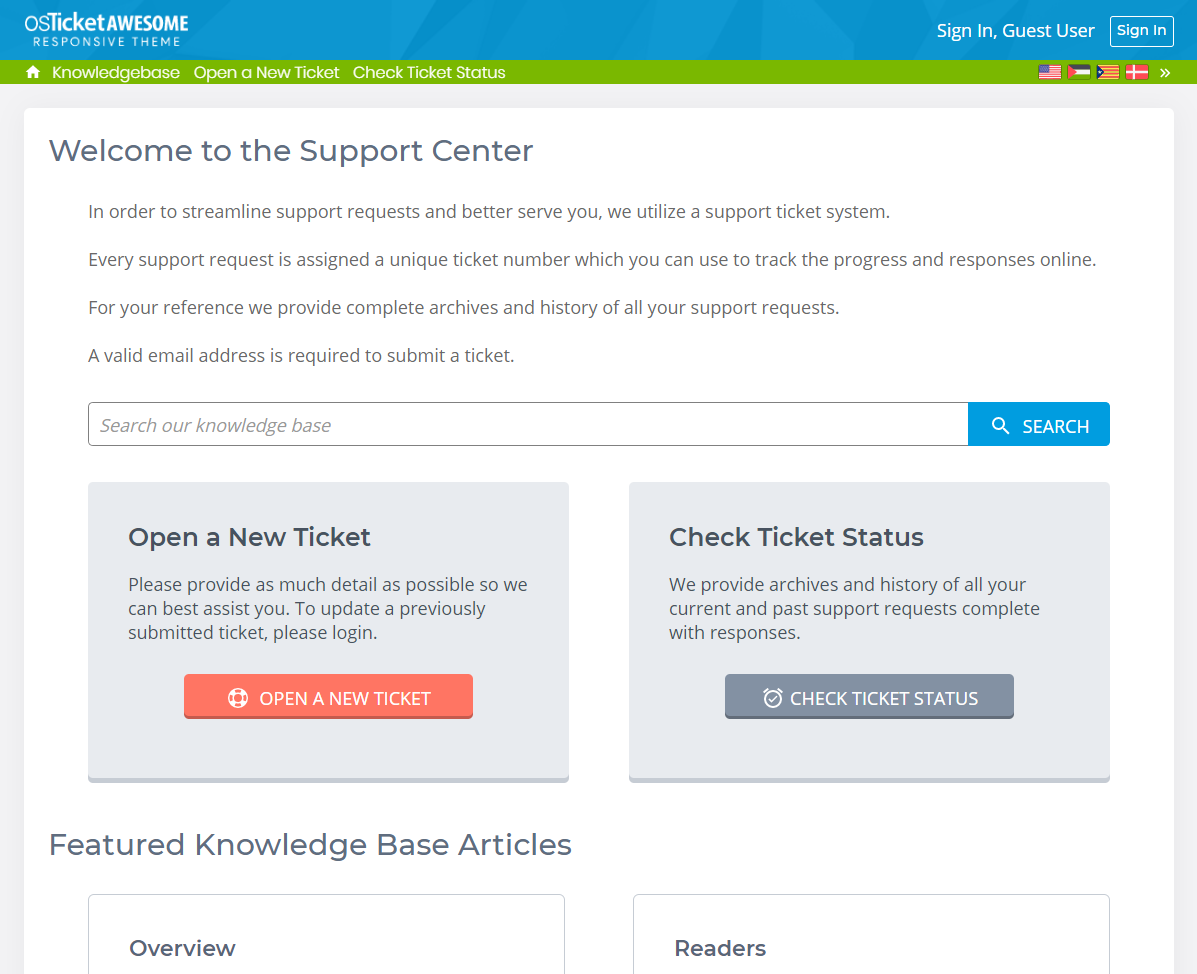
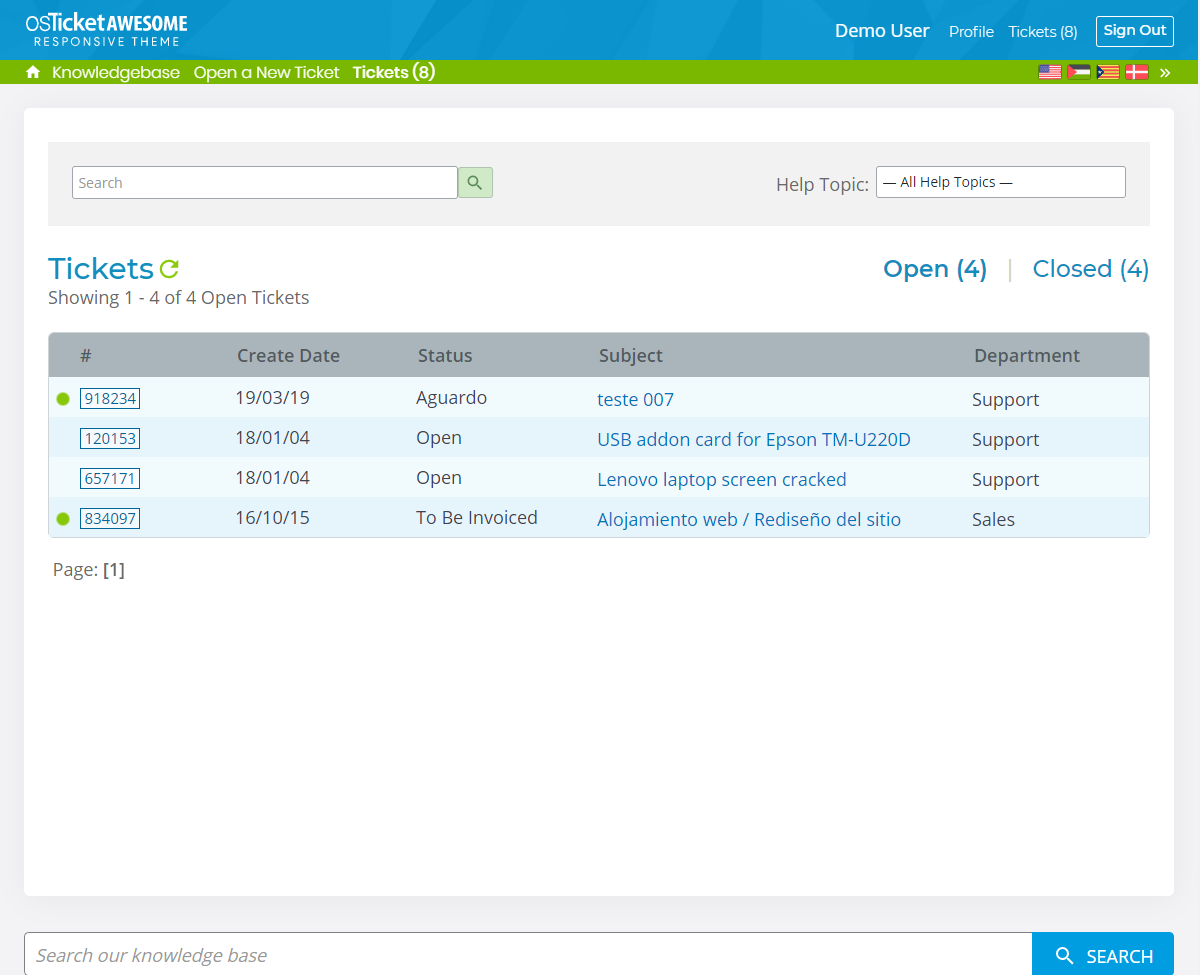
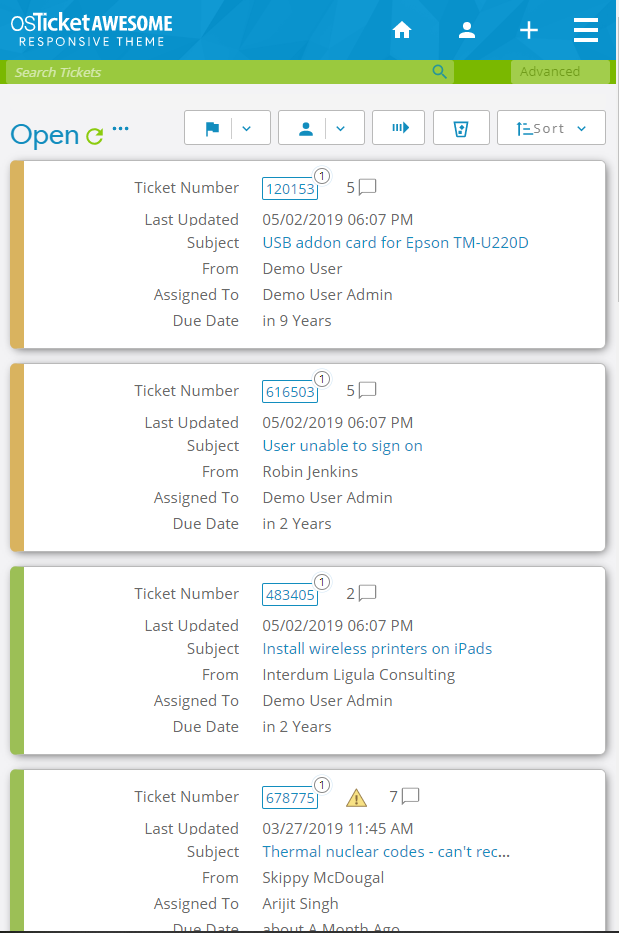
In reply to: Upgrade Procedure
May 23, 2019 at 3:40 pm #4234stevland
Keymaster@post@mpm.edu,
If you are coming from osTicket or osTicket Awesome v.1.11 you can simply install osTicket Awesome v1.12.x.
If you are coming from osTicket or osTicket Awesome v.1.10.x, you need to upgrade osTicket itself before you can install osTicket Awesome v.1.12.x.
I hope this is somewhat more clear.
If not, let me what version you are currently running and I will tell you exactly what to do.
In reply to: Ticket Overwiew – Width Problems
May 22, 2019 at 10:51 am #4219stevland
KeymasterThe bullet is meant to indicate that there is a new, unanswered reply from the client. I know it isn’t intuitive. In the next release it will look like this:

…and it will also have a tooltip to explain what it is for. 😀
In reply to: table display problem in client login
May 22, 2019 at 10:45 am #4218stevland
KeymasterHi visimitra,
If you can hold on until the next release (probably in a week or two) I am making the Client Portal pages much wider and so this problem will be eliminated.
In the meanwhile can you not make your Ticket Statuses and Department Names shorter?
For example, why not VR – On Delivery or simply On Delivery?
In reply to: Truncated loading file (tickets.php) when open/refreshing ticket
May 22, 2019 at 10:35 am #4217stevland
KeymasterHi @servinformatica,
Thank you for the detailed report. Unfortunately nothing comes to mind as to what could be causing the load issues. The code that the page appears to be choking on is native to osTicket.
But I will be happy to look into this for you. To do so I will need you to create a temporary agent account (Admin Panel > Agents > Add New Agent) using info@osticketawesome.com. Be sure to give the account full administrative privileges.
In reply to: Multiselection Lists always empty in staff panel
May 22, 2019 at 9:31 am #4216stevland
KeymasterHi guys,
Please open /osta/css/staff-desktop.css and delete the following entry:
.select2-container--default .select2-selection--multiple .select2-selection__rendered {
margin: 0;
width: 100%;
height: 30px;
}Assuming you are using osTicket-1.12-Awesome-102 it will be lines 3085 – 3088.