Forum Replies Created
-
In reply to: Change Language Flag
January 25, 2019 at 12:46 pm #2869stevland
KeymasterGiven that I am Canadian myself, that seems like a reasonable request to me.
I will add it to my list of things to do for a future release.
In the meantime you can replace the US flag by simply downloading this file and uploading it to /osta/svg/flags/ (overwriting the one that is there).
In reply to: Hovering over top row disappears
January 25, 2019 at 12:37 pm #2866In reply to: Loading Page on Ticket Creation Missing
January 22, 2019 at 10:16 pm #2836stevland
Keymaster@jschrader@myios.com,
Thank you for taking the time to report this and to look into it further.
Your suggestion is likely valid. I do not recall disabling the loading popup, but perhaps it got accidentally disabled through some other change.
Unfortunately, I cannot honestly say that I will have the time to look into this for the next week or two. But it is on my list!
In reply to: Images do not appear in the pdf
January 22, 2019 at 9:35 am #2825stevland
KeymasterI added a photo to an FAQ item in the demo which you can see here:
https://osticketawesome.com/1.10.4/scp/faq.php?id=7
I am able to create a PDF that successfully integrates the image.
I really suspect that your issue has something to do with the way that the images where attached to the FAQ items. I would suggest removing each image and adding it back. Let me know if that works for you.
BTW your company logo looks great! Nice job.
In reply to: Loading Page on Ticket Creation Missing
January 22, 2019 at 9:25 am #2822stevland
KeymasterI haven’t run into this but it sounds frustrating. I will look into it.
In reply to: Images do not appear in the pdf
January 21, 2019 at 11:59 am #2809stevland
Keymasterwhen I generate a pdf in the faq
I don’t know what you are referring to. Please explain where you generate a PDF. Is it on the Client or Staff side?
In reply to: Glitches in 1.10.2-v1.0 and 1.10.4-v1.0
January 9, 2019 at 9:45 am #2771In reply to: DB Error #1146
January 9, 2019 at 9:42 am #2768stevland
KeymasterDatabase errors do occur in osTicket from time to time and are not necessarily related to osTicket Awesome.
One thing that jumps out at me though is this atypical prefix:
Table ‘hsde_osti832.ost_ticket__cdata’ doesn’t exist
Does ‘hsde_osti832‘ mean anything to you?
In reply to: Missing attachments at KB client side
December 5, 2018 at 12:02 pm #2641stevland
KeymasterYikes! In that case, thank you for letting me know.
I will look into this.
In reply to: Change Priority Quick Menu not working
December 5, 2018 at 12:01 pm #2639stevland
KeymasterNo, you aren’t missing anything. Unfortunately this is a known issue and it will be fixed in a future release.
Thank you for your patience.
In reply to: “Error loading settings. Contact an admin.”
December 5, 2018 at 11:58 am #2636stevland
KeymasterI’m sorry for the delay in responding, but I am glad to see that you worked it out.
Your installation is looking good. The one thing I would suggest is that, as you are only using one language, you should turn off Client Language Choices in Admin Panel > Theme.
Doing so will remove the down arrow below the US flag on in your Client Portal.
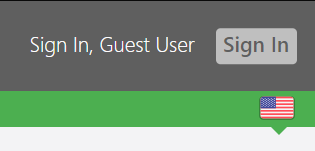
In reply to: Theme + Logo not changing
December 5, 2018 at 11:51 am #2633stevland
Keymaster@gaetan.hardy
Sorry I cannot be more help with these issues. I do not have access to an IIS server to play with.
Once again, @City of Alton, I appreciate your willingness to help other customers in this forum!
In reply to: Change Language Flag
December 5, 2018 at 9:21 am #2630stevland
KeymasterHi Adrian,
These instructions assume that you are using osTicket-Awesome-1.10.4-v1.0 or newer.
- Download united-kingdom.svg to your computer
- Upload united-kingdom.svg to /osta/svg/flags/
- Open /osta/css/staff-desktop.css
- Search and replace “united-states.svg” to “united-kingdom.svg” (2 instances)
You will need to repeat steps 3 and 4 above whenever you upgrade your osTicket Awesome installation (I will include united-kingdom.svg in all future releases). Perhaps I will add a US/UK switch in a future release.
In the long run it would be easier if people in the UK could learn to speak proper US English haha.
In reply to: Display Issues in Edge, FireFox
November 2, 2018 at 8:37 am #2512stevland
KeymasterI’m looking at your landing page in Edge and FF and, indeed, all of the SVG icons are blacked out on my end as well.
I find many instances of the following in the Console:
CSP14321: Resource violated directive ‘default-src ‘self” in Content-Security-Policy: inline style, in https://<your domain>/osta/icons/ticket-open.svg at line 1 column 194. Resource will be blocked.
The SVG icons are being blocked simply for being inline style elements… that seems rather severe!
In fact there are many other local and external elements that are being blocked as well, including multiple javascript resources and a few fonts.
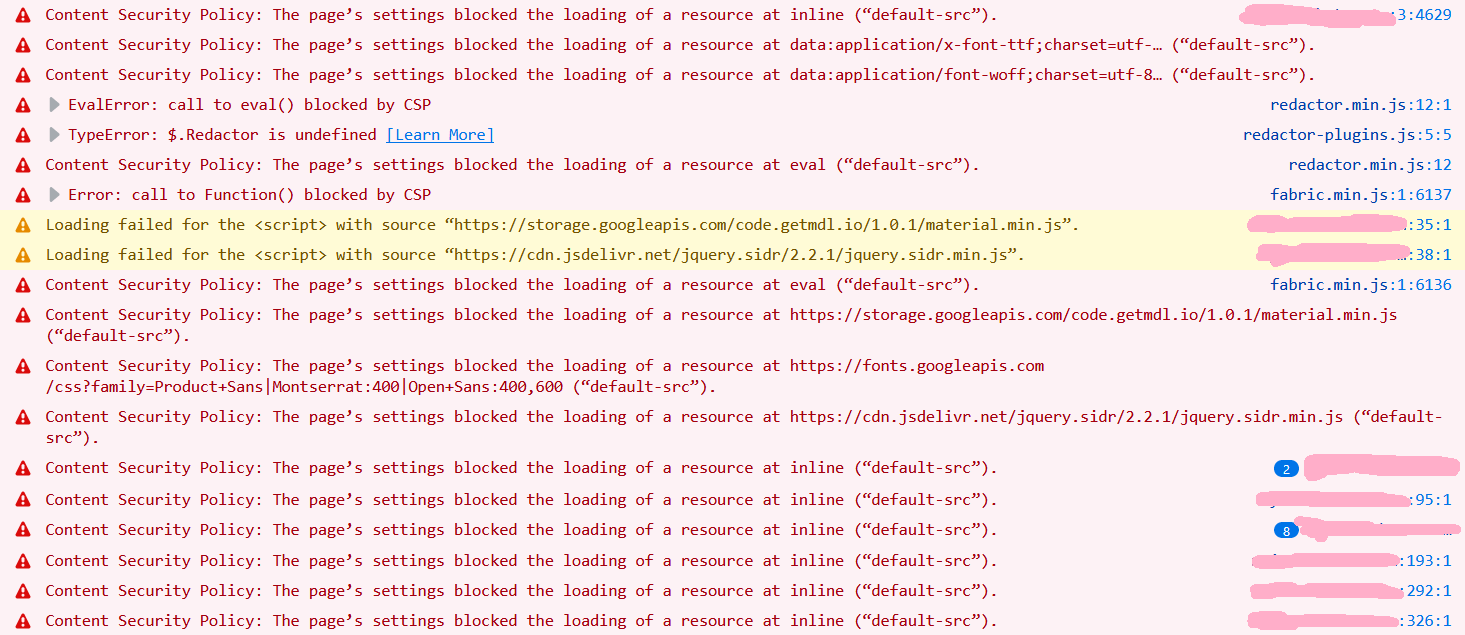
I am not familiar with Content-Security-Policy but I believe this is set at the server level, which is why you are not seeing the same issue when you visit the demo.
I can’t really assist you any further (other than to advise you to check the security settings of your web server), but I hope this helps.
In reply to: Display Issues in Edge, FireFox
November 1, 2018 at 10:44 am #2508stevland
Keymaster@jschrader,
Whoa, that is a truly bizarre issue you have there!
I would describe it like this:
All .svg images appear with a black or white* overlay in Edge and Firefox.
*(The .svg icons used in the Ticket Options are either displaying with a white overlay or they are completely transparent, I can’t tell).
I notice another interesting glitch but let’s start with the first one.
1. Do you see the same issue when you visit the demo installation using Edge or Firefox?
2. Please send me the URL of your osTicket Awesome installation (you can email it to info@osticketawesome.com if you prefer to keep it private).