Forum Replies Created
-
In reply to: Question about the invoice
October 31, 2018 at 3:31 pm #2496stevland
KeymasterHi @BiscomTicket,
Thank you for purchasing osTicket Awesome!
I’m sorry, I do not create invoices for osTicket Awesome.
Please use your PayPal transaction receipt for your taxes / records.
In reply to: Client side – Ticket Info table. CSS missing
October 31, 2018 at 3:27 pm #2494stevland
KeymasterThank you for your persistent suggestions, @aeromarine.
I have implemented the changes as you’ve requested, which you can review here.
These changes will be included in the next update.
In reply to: Creating a new ticket as an Agent results in an error.
October 31, 2018 at 12:35 pm #2491stevland
KeymasterYikes, it has been 3 months… I have been meaning to get back to you. Sorry for the delay.
If you’re still having this issue, it turns out that it is a glitch with osTicket core.
I fixed it by following the tips in the following thread in the osTicket forum:
Upgraded to 1.10.4, can’t search users
I hope this helps!
In reply to: Fields top row out of order in advanced search
October 31, 2018 at 11:06 am #2488stevland
KeymasterHi guys,
Unfortunately in an attempt to fix another issue I created a whole new one.
Without going into all of the messy details I have to completely overhaul how osTicket Awesome displays ticket tables… again! Every time I work on this it takes several days of development to complete unfortunately.
Long story short I am aware of the display issues when Searching (or Advanced Searching) tickets and plan to have a fix integrated into the next release.
Thank you for your patience.
In reply to: Error on Select Date in German
October 31, 2018 at 10:46 am #2485stevland
KeymasterThat’s weird.
I don’t encounter this issue while using the German language pack in the demo.
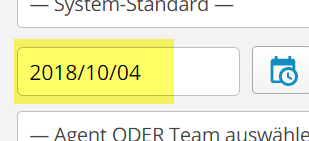
But the demo is obviously using a different date format. Perhaps you should consider changing yours. Here is what the demo uses:
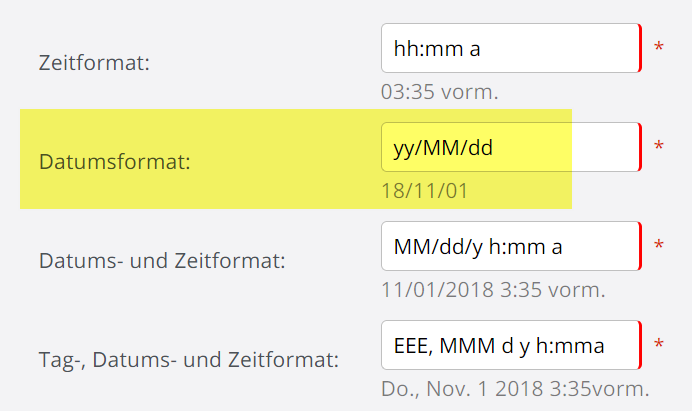
Agenten-Bereich > Systemeinstellungen
(https://osticketawesome.com/1.10.4/scp/settings.php?t=system)I hope this helps.
In reply to: Glitch in user view of tickets (ost/tickets.php)
October 31, 2018 at 10:31 am #2482stevland
KeymasterThank you for taking the time to post this and also the fix that you came up with.
Oddly, I can’t seem to reproduce your issue though.
Looking at the demo installation, for example, here is a ticket with many replies and it displays as expected.
I wonder what is unique about your installation or browser?
In any event, I’m glad that you’ve got it sorted.
BTW you might want to add CSS tweaks such as this to /osta/user-styles.css
This style sheet is the last one to load, so anything added here will override any other CSS styles.
The main advantage though is that you can keep your edits segregated… which will make them easy to manage if/when you upgrade to a new version of osTicket Awesome! 🙂
In reply to: search result in https://domain/scp/tickets.php?advanced have wrong column
October 31, 2018 at 10:19 am #2479stevland
KeymasterThanks again for posting this screenshot.
This is actually a part of the same search issue that you submitted in an earlier post. Without going into details, I have to completely overhaul the way all of the ticket tables work in osTicket Awesome in order to fix this. I plan on having this fixed in the next release. Thank you for your patience.
In reply to: error display in mobile view chrome in android
October 31, 2018 at 10:15 am #2476stevland
KeymasterThank you for taking the time to post these screenshots.
The search issue is a major bug that I am working to fix for the next release.
It would be hard to explain, but the alignment of those buttons is an imperfection that there is no elegant fix for. If your screen were a few pixels wider, the buttons would be aligned in a straight row. If your screen was maybe 100 pixels thinner the “Add User” button would drop down onto its own row. I could make the button drop down sooner but it is better to have to scroll less. I hope this makes sense!
In reply to: Unusual load time on phones
October 31, 2018 at 10:05 am #2474stevland
KeymasterI’m sorry @fedefarma, I just rediscovered this thread and realized that I dropped the ball on this.
Are you still experiencing the issue?
In reply to: Missing attachments at KB client side
October 31, 2018 at 10:02 am #2472stevland
KeymasterHmmm I suspect that this isn’t an osTicket Awesome issue.
Please try adding an attachment through your old core osTicket installation and verifying whether or not it shows up in the Client side.
(For more information kindly read “Isolating osTicket vs. osTicket Awesome issues” on the Troubleshooting page.)
In reply to: ‘Register’ and ‘Delete user’ buttons not working after adding user
October 31, 2018 at 9:50 am #2469stevland
KeymasterHmmm that sounds really odd. Is it still an issue for you?
If yes, please try one of the following 2 options to see if it resolves the issue:
1) Replace /scp/js/scp.js with this file
OR
2) Open /scp/js/scp.js in a text editor and comment out lines 1056 – 1073 so it looks like this:
// Enable PJAX for the staff interface - breaks osta
// if ($.support.pjax) {
// $(document).on('click', 'a', function(event) {
// var $this = $(this);
// if (!$this.hasClass('no-pjax')
// && !$this.closest('.no-pjax').length
// && $this.attr('href').charAt(0) != '#')
// $.pjax.click(event, {container: $this.data('pjaxContainer') || $('#pjax-container'), timeout: 2000});
// })
// }
//
// $(document).on('click', '.link:not(a):not(.button)', function(event) {
// var $e = $(event.currentTarget);
// $('').attr({href: $e.attr('href'), 'class': $e.attr('class')})
// .hide()
// .insertBefore($e)
// .get(0).click(event);
// });In reply to: Theme – How to get it to look like the screenshot
October 31, 2018 at 9:46 am #2467stevland
KeymasterMy apologies for misleading you… the version of osTicket Awesome used in that mock-up is for 1.9.x.
The whole layout has been redesigned since then and, IMO, is greatly improved. Also, the colors used at that time were based on my own company’s color scheme — osTicket Awesome started as a personal project — and were not changeable. The most common feature request I received back then was alternate color schemes.
I’ll have to update that mock-up at some point though!
Thanks for being flexible. I hope the custom theme option is a satisfactory solution for your needs.
In reply to: Adding company information into the create user popup and the subject discriptio
October 31, 2018 at 9:31 am #2464stevland
KeymasterSorry for the delayed response.
It appears that I added “Company Name” as a custom field at one point.
If you haven’t figured it out already, you’ll want to navigate to Admin Panel > Manage > Forms > Contact Information.
You can reference the settings I have in the demo.
The subject line pulls the short description and am trying to recreate this, how is it done?
Sorry, I’m not sure what you are referring to. Please post a screenshot or a better description to help me understand.
In reply to: Adding Custom Queue Columns
October 22, 2018 at 4:18 pm #2382stevland
KeymasterHi Jamie,
I am 99% certain that the info you’ve found in the osTicket docs pertain only to 1.11-RC1 (for now). Unfortunately the Docs do not specify this, so your confusion is only natural. And just to be certain I have asked for clarification.
I do not plan to release a version of osTicket for 1.11RCx as RC versions are not recommended in production environments.
Others have asked about using custom code to implement their own custom columns in osTicket 1.10.x. I can tell you that this is possible, but it will not work well with osTicket Awesome.
My best advice it to wait, if you can, for the release of osTicket 1.11-FINAL. Shortly thereafter I will released an updated osTicket Awesome that will fully support the new Custom Columns. Which will be an amazing new feature by-the-way!
I hope this answers your question, but feel free to let me know if I’ve missed something.
In reply to: Linux Installation
October 18, 2018 at 11:14 am #2362stevland
KeymasterThe problem is that you need to be logged into this website (as a paid customer) in order to download files.
I suggest that you download the package that you need, upload it to another server or sharing service and use wget to transfer it to your Linux box.
I hope this helps.