Anonymous
Forum Replies Created
-
In reply to: PHP 8.2.x support
April 12, 2023 at 7:05 am #16132IIT SupportParticipantosTicketAwesome Version 1.17.3 seems to not compatible with PHP 8.2.4. At least I get aprox. 20 errors / warnings about deprecated things.
In reply to: Redactor toolbar missing in 1.14.1
January 10, 2020 at 5:44 am #5443IIT SupportParticipantThank you, that CSS did it sufficiently.
In reply to: [1.14.1] Merging / Linking does not save changes..
January 10, 2020 at 5:43 am #5442IIT SupportParticipantThank you for your research on this. I knew it’s possible to also do a mass merge / link, but that’s not helping if tickets are not in the same ticket list.
Anyway, we’re looking forward to use the features when they’re ready. Nice stuff!
In reply to: Awesome Receipt missed
September 2, 2019 at 12:19 am #5062IIT SupportParticipantI sent the form weeks ago, when you just posted the answert but we did not receive any receipt yet. Could you have a look on this? Thank you!
In reply to: Mobile version: advanced search queues missed
August 15, 2019 at 1:36 am #4951IIT SupportParticipantI wanted to use the terms as they were used in the sources. Maybe “Search Queue” is ambigous or wrong but I meant those queues that are accessable through “Search” in the subnavigation. It’s also part of your screenshot, see:
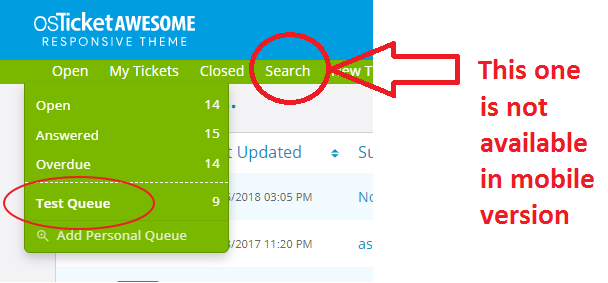
When our agents make queues that are highly customized or just temporarly interesting, they don’t set a parent queue but just save them as “My Search” / “Personal Search”:
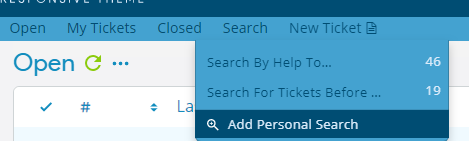
For instance, all tickets that should not use any of the parent filters (open, mine, closed) must become what I call “Search Queues”.
To open a saved “Personal Search” you tab “Search” in Subnavigation. But that’s simply not possible in mobile version, is it?
In reply to: Error Copy & Paste screenshot
August 1, 2019 at 12:25 am #4851IIT SupportParticipantDude, my answer is gone… can you bring it back so I can copy & paste it to osTicket Forum / GitHub?
In reply to: Mobile ticket / task list: sorting and customizing
July 29, 2019 at 6:59 am #4844IIT SupportParticipanta possibility to change ‘predefined’ sorting.
Yes, this is definitely a planned feature, more than likely in the next release as well.
Hi, I just wanted to ask if this is still on your list. People are using desktop version on phone in order to use the sorting functionality. Without it, the mobile version is not usable for some of our staff member.
In reply to: Interface freezes, need to reload page to work again
May 29, 2019 at 1:38 pm #4304IIT SupportParticipantThis one is really terrible. We experienced the same here and I might be able to partially point to the function that’s causing it. I noticed it when I was explaining something to a colleague at her workplace: she used osTicketAwesome (1.12-102) with Firefox and set in her account settings the refresh rate for ticket pages to “every minute”. In my account settings the refresh rate is deactivated. Anyway, I tried to show her some things and became very irritated about the same weird issue netwatch posted: a lot of buttons did not work – like they where freezed. After refreshing the whole page they worked again… worked… and suddenly they stopped working again. I started realizing that it happens after her ticket page refreshed. So I went to my workplace (chrome, firefox – both the same) and activated the refresh rate -> and yep, experienced the same. Always (not 100% sure if it’s really always) after the javascript refresh you can’t open any (modal) dialog anymore (for instance “edit current queue”).
ps: you can experience it in the demo as well. Just set the refresh rate to “every minute”, open ticket page, wait a minute until you see the refresh and try to open a modal dialog, for instance: try to edit the current queue.
In reply to: Mobile ticket / task lists do not use translations
May 28, 2019 at 1:45 pm #4291IIT SupportParticipantWait, do you have to do all translations within the code? You’re not using the custom namings / translations as they are configured in the ticket overview…? However, you can go with those translations, yes 😉
In reply to: Mobile ticket / task lists do not use translations
May 28, 2019 at 1:05 pm #4288IIT SupportParticipantA patch during the next days would be fine, I’ll wait. Thank you for your fast response!
In reply to: Mobile ticket / task lists do not use translations
May 28, 2019 at 1:02 pm #4287IIT SupportParticipantTicketnummer<br />
Letzte Aktualisierung<br />
GegenstandBetreff<br />
Von<br />
Zugewiesen an<br />
Geburtstermin(that would be the predicted day of baby birth) Fällig am / Fälligkeitsdatum<br />
Abschlussdatum(would be technically ok, better is:) Geschlossen am / Schließdatum<br />
Datum erstellt(would be technically ok, better is:) Erstellt am / Erstelldatum<br />
Abteilung<br />
Letzte Nachricht<br />
Letzte Antwort<br />
Status<br />
MannschaftTeam is fineIn reply to: Mobile version display bug: reply and internal note expand badly
May 28, 2019 at 9:43 am #4278IIT SupportParticipantHi, yes it’s fixed for replies now, thanks for doing it so fast! But it’s still not fixed for notes. I added an !important to line 747 in staff-mobile.css which seems to fix it…
In reply to: Email Templates/appearance in osticket is in code text not working html
May 27, 2019 at 8:51 am #4248IIT SupportParticipantWhat files do you have in the /js-directory? Is there a file named “jquery-3.4.0.min.js”? I think it came with the last version, you better have it (not jquery-3.4.0.min.js; that one is old)
In reply to: Ticket-Thread opacity of messages breaks z-index of entry-dropdown
May 27, 2019 at 8:29 am #4247IIT SupportParticipant- Go into a Ticket and produce anything that leads to a message at the end of a ticket thread. For instance, assign it to anybody so that there appears the message “Ticket is assigned to xy”
- After assigning the Ticket, just add an internal note with only one line of text <br />
Now your one line of inernal note should be directly above the message “Ticket is assigned to xy” - Now use the internal note to create a new task from it. Therefor, you open the small dropdown menu on the right.
Since the message “Ticket is assigned to xy” has an opacity = 1 (and position = static) it seems to break all z-indexes. So you can’t create a task from the note, because it’s behind the message. That’s it.
I can’t say if it happed “very often”. I removed the animation. There is just a small amount of agents using osTicket here so far and they all use the “Create task” from a thread entry quiet often. It’s hard to say how often it wasn’t possible because of an animated message breaking the z-index…
In reply to: Mobile navigation is broken
May 23, 2019 at 12:25 pm #4230IIT SupportParticipantThe Ticket-Link is still broken but at least I found the line of code to solve my own problem.