Forum Replies Created
-
In reply to: OAuth2 plugin
October 17, 2022 at 8:15 pm #12296stevland
KeymasterHi @raaadmin,
The OAuth2 plugin is fully supported in osTicket v1.17 / osTicket-1.17-Awesome-102.
I don’t use it myself, but there were a handful of users who were anxiously awaiting this release to keep using the plugin, and I haven’t heard of any issues.
I suggest trying to configure it again.
In reply to: Search is broken after upgrade to 1.17
October 10, 2022 at 2:38 pm #12146stevland
KeymasterIf anyone else is reading this how has osTicket Awesome for osTicket 1.17 (Revision 1) installed…
…you can either manually apply the fix I suggested above, or upgrade to osTicket Awesome for osTicket 1.17 (Revision 2).
In reply to: jquery version
October 10, 2022 at 2:34 pm #12143stevland
KeymasterThank you very much for the head’s up, @Benoit!
I know that you’ve already figured out how to fix this yourself. But, for everyone else, I’ve released osTicket Awesome for osTicket 1.17 (Revision 2) that contains this and another important fix (basic search functionality in the Staff Panel).
In reply to: Attachment handling issue
October 10, 2022 at 2:30 pm #12140stevland
KeymasterNo worries.
And JediKev announced a fix today so these issues should be resolved once 1.17.1 is released.
In reply to: Attachment handling issue
October 10, 2022 at 10:58 am #12099stevland
KeymasterJediKev commented 5 minutes ago
@stevlandI have a pull coming today that might fix this issue.
Cheers.
In reply to: Attachment handling issue
October 10, 2022 at 10:50 am #12095stevland
KeymasterI appreciate the update.
I was playing around with the dropzone / embedded upload function in 1.17 and I found that the situation is somewhat fixed, but it still isn’t very intuitive.
I was using .png and .pdf files in my tests. I didn’t have anything added to Additional Filetype Filters.
I found that in the Staff Panel, by default, one can attach both .png and .pdf files up to ~8MBs.
This is in spite of the fact that Agent Panel > Tickets > Ticket Settings and Options > Ticket Attachment Settings > Maximum File Size is set to 128 MB.
And in the Client Portal, by default, one can upload .png files up to ~1MB. But one cannot upload .pdf files at all.
In reply to: Search is broken after upgrade to 1.17
October 10, 2022 at 10:02 am #12093stevland
KeymasterOops! Yes, scp\tickets.php.
In reply to: user-script.js is working?
October 8, 2022 at 11:05 pm #12024stevland
KeymasterMost people don’t even know about that file.
It’s been a long time since I used it, so I thought maybe it was broken.
I added some simple jQuery:
$( "body" ).replaceWith( "<h2>Test is successful</h2>" );And it worked as expected:
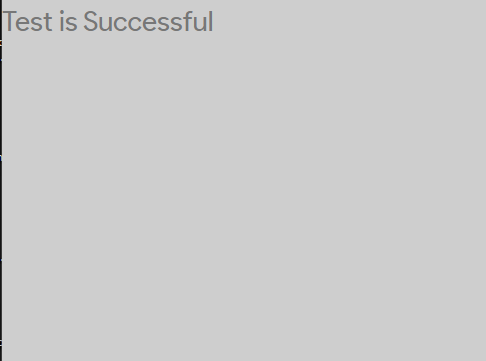
There is something wrong with your code. My console returns this:
Uncaught SyntaxError: Unexpected token '=>'In reply to: Mobile Ticket List Rendering Incorrectly
October 8, 2022 at 10:51 pm #12020stevland
KeymasterThis CSS customization didn’t work.
I suggest upgrading to the latest release.
Also, when creating a new ticket, the datepicker is also not translating to Brazilian Portuguese.
I can assure you that the datepicker is translating properly.
I’m afraid that the problem is that the Brazilian Portugese language pack is missing a lot of translations… it is only 17% complete!
https://crowdin.com/project/osticket-official
You may consider opening a Crowdin account and contributing.
In reply to: How increase dimensioni of top bar menu
October 8, 2022 at 10:35 pm #12016stevland
KeymasterThis may look like a simple thing but I can tell you that it definitely is not.
Sorry, it is not possible at this time.
In reply to: Get more space between Welcome page and Open ticket widget
October 8, 2022 at 10:30 pm #12013stevland
KeymasterYou messed it up when you edited the Landing Page text, but then you forgot how you did it hehe.
Take a look at Admin Panel > Modify > Pages > Landing
In reply to: Dont Scroll after Form Update
October 8, 2022 at 10:25 pm #12010stevland
KeymasterI’m pretty sure that this is a technical limitation of PHP.
I’ve heard that other programing languages, such as Ajax, allow the user to submit form data without a page refresh.
In order to achieve the behavior you want you would have to modify the osTicket source code.
It is way beyond the support I can offer, but it is an interesting question and I think I found the solution.
You would need to do something like this:
I hope this helps.
In reply to: Sort button on Mobile interface
October 8, 2022 at 10:13 pm #12007stevland
KeymasterHi @huypt,
Please add the following to Admin Panel > Theme Options > Custom CSS:
@media screen and (max-width: 550px) {
.action-button.muted[data-dropdown="#sort-dropdown"] {
display: inline-block;
font-size: 0;
}
.action-button i.icon-caret-down {
display: none !important;
}
i.icon-sort-by-attributes-alt {
margin: 0 -6px 0 0;
}
}In reply to: Polish translations are missing
October 8, 2022 at 9:52 pm #12004stevland
KeymasterYou sent me down a rabbit hole! I am really confused. I don’t understand why you’ve run into this problem.
That text is already translated in the Polish language pack.
./include/i18n/pl/LC_MESSAGES/messages.mo.php: ‘To better serve you, we encourage our clients to register for an account and verify the email address we have o n record.’ => ‘Aby lepiej Państwu służyć, zachęcamy naszych klientów do rejestra cji konta i zweryfikowania adres e-mail, który zarejestrowaliśmy.’
If you’re only Polish and no other language I suppose you could edit /include/client/login.inc.php, Line 14:
$body = __(‘To better serve you, we encourage our clients to register for an account and verify the email address we have on record.’);
I’ll mark this as resolved, but let me know if you’re still having trouble.
In reply to: Search is broken after upgrade to 1.17
October 8, 2022 at 4:03 pm #12002stevland
KeymasterThank you for bringing this to my attention, @NMITHelp.
This is a serious glitch. And I haven’t quite figured out how to properly fix it yet.
But I have found a workaround that seems good enough for now.
Please copy the code from this page and paste it into the file tickets.php (in the root dir), replacing all of the current contents.