Forum Replies Created
-
In reply to: Customer form: Long Display Box has no end, and maybe is too long?
June 17, 2019 at 9:39 am #4687stevland
KeymasterThank you for taking the time to report this and offering your fix, @mfoston.
Unfortunately I can’t seem to reproduce this glitch, however.
I’m not exactly sure what you mean by Long Text box. I think you mean Long Answer, yes?
Here are the steps I think you are referring to:
Admin Panel > Manage > Forms > Add New Custom Form > Form Fields fields available where this form is used > Type > Long Answer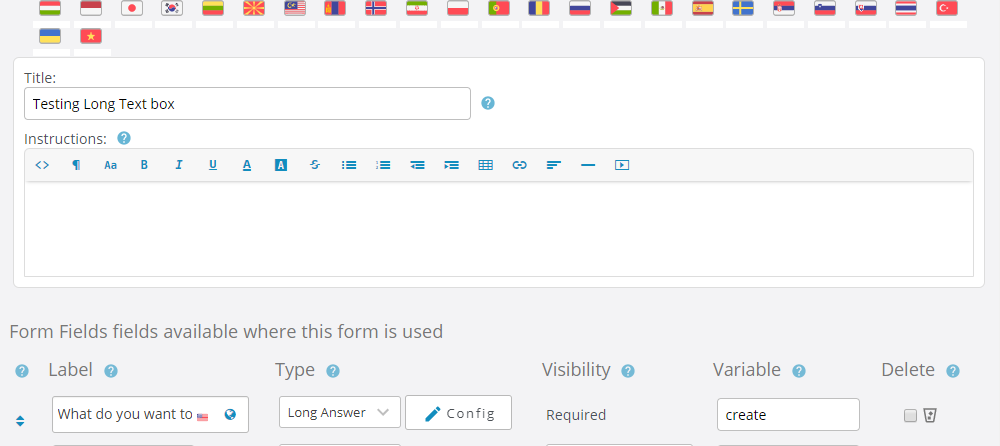
I then go to Help Topics > Forms and add my new form to a help topic.
When I open a new ticket the text box displays as I would expect:
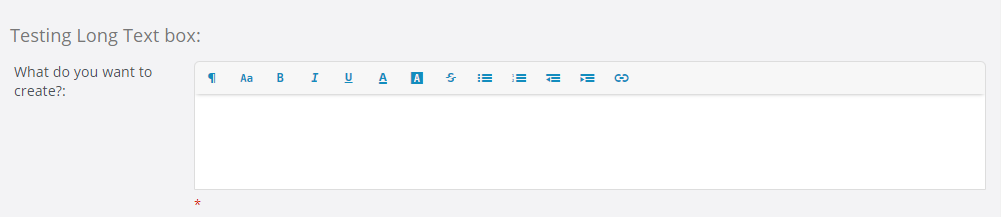
Am I missing something?
In reply to: Name offset in company and user notes
June 14, 2019 at 1:56 pm #4681stevland
KeymasterHmmm. It’s obviously a subjective thing, because I prefer it thinner myself. But I will take it under advisement!
In reply to: User Directory with some visual bug
June 14, 2019 at 7:56 am #4680stevland
KeymasterOh! Safari. Yes, I see that now. Thank you for letting me know. The fix will be included in the next release.
In reply to: User Directory with some visual bug
June 13, 2019 at 2:41 pm #4677stevland
KeymasterI’ve never seen that. Try clearing your browser cache.
If that does’t work, try adding this to /osta/user-styles.css:
form#users-list table.list td,
form#users-list table.list td a,
#mobile-only table.list a.preview.cursor,
#mobile-only table.list a.preview.cursor a {
border: initial !important;
}I will mark this as resolved, but let me know if these suggestions don’t work for you.
In reply to: Display Error in Ticket Overview
June 13, 2019 at 2:11 pm #4676stevland
KeymasterUnfortunately I cannot log into your installation. I received this really weird email from your osTicket today:
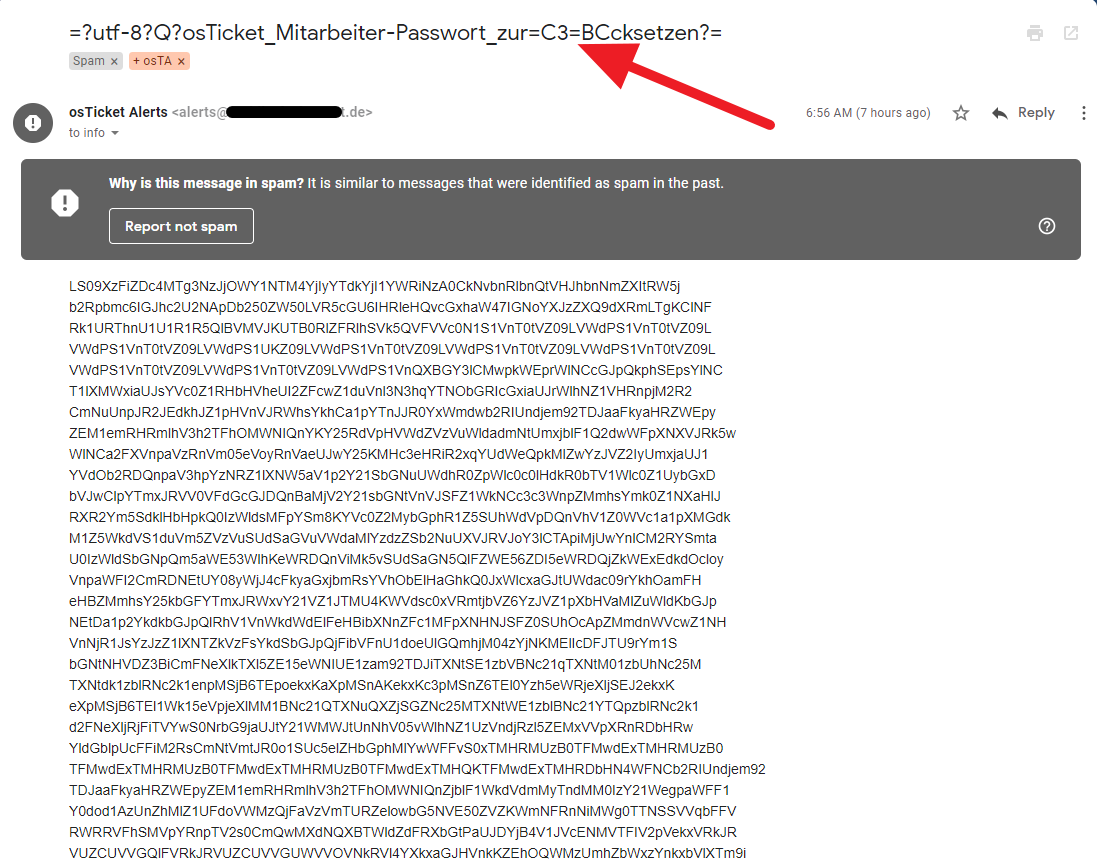
In reply to: Display Error in Ticket Overview
June 13, 2019 at 2:07 pm #4675stevland
KeymasterFair enough. I shouldn’t have said that there is no file named tickets.php. What I should have said is that the code in @Aliplast’s screenshot is from a file named queue-tickets.tmpl.php. Perhaps tickets.php parses that file.
In any event, the main point I was trying to make is that I cannot get locate the same file/code within the Sources tab of Dev Tools. Can you?
It may be a moot point. It is just another odd aspect of this situation and I was thinking out loud.
In reply to: Name offset in company and user notes
June 13, 2019 at 12:02 pm #4673stevland
KeymasterHi @techcare,
Regarding the name spacing, I’ll have that section all fixed up in the next release:
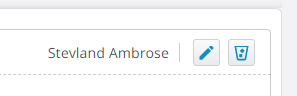
Another thing I’ve noticed is that when I’m in Dashboard or else where and hover over the top tab “Users” it drops down with Users and Company. If i try this when I’m in Users OR Company it does NOT do this. Not a huge deal but just not the same principle across the board.
The navigation in osTicket is inconsistent and confusing. I recently submitted a bug report pointing out a similar inconsistency, but unfortunately it was rejected.
A part of me wants to overhaul the navigation system and make it more consistent, it is something that I have definitely considered. But I have to consider all of the long-term implications of doing so. I try to modify osTicket’s core functionality as little as possible, and when I do it is almost always to address design and layout issues. Hopefully Enhancesoft will address the navigation inconsistency in the source code.
Lastly as you can see with the picture. That band which is blue can we enlarge this a little bit. Looks too small to me. Also would be good to have the lettering behind it stand out more.
I can’t figure out what you are referring to re: “Can we increase the width of this?”. Do you mean, “increase the height (and font-size)”?
In reply to: Editing ticket details
June 13, 2019 at 11:21 am #4672stevland
KeymasterGlad to hear it, Steven.
In reply to: Display Error in Ticket Overview
June 12, 2019 at 12:17 pm #4650stevland
KeymasterThank you for the screenshot, @Aliplast. But unfortunately it has only made me more confused! (⊙_⊙)
I can’t see anything terribly wrong with the code. I don’t know why it is marked red by Chrome’s Dev Tools while the rest of the jQuery code is not.
Also, there is no file named “tickets.php”. Indeed, a file by that name is nowhere to be found in my own Dev Tools.
I notice your IP address is 10.10.0.81. That means that you are connected to a VPN. Is it possible to disconnect from the VPN and connect to your osTicket Awesome installation directly?
@fachmarkt are you using a VPN?I’d like to figure out what is going on. I would really appreciate it if one or both of you could create a temporary agent account (Admin Panel > Agents > Add New Agent) for me using info@osticketawesome.com. Be sure to give the account full administrative privileges.
In reply to: Show Images by default
June 12, 2019 at 11:44 am #4648stevland
KeymasterI agree that this should be an option. I’ve added it to my list of ideas for future development.
In reply to: Display Error in Ticket Overview
June 11, 2019 at 12:58 pm #4639stevland
KeymasterI emailed a copy of the file to both of you to be certain.
In reply to: Display Error in Ticket Overview
June 11, 2019 at 12:51 pm #4638In reply to: search by subject does not work
June 11, 2019 at 12:00 pm #4636stevland
KeymasterHi @pensareweb,
Searching by Subject works for me:
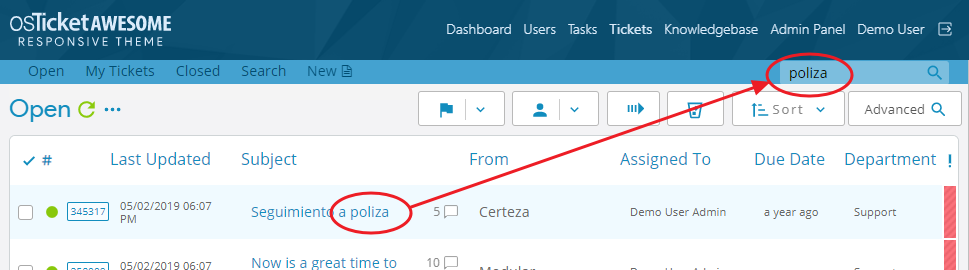
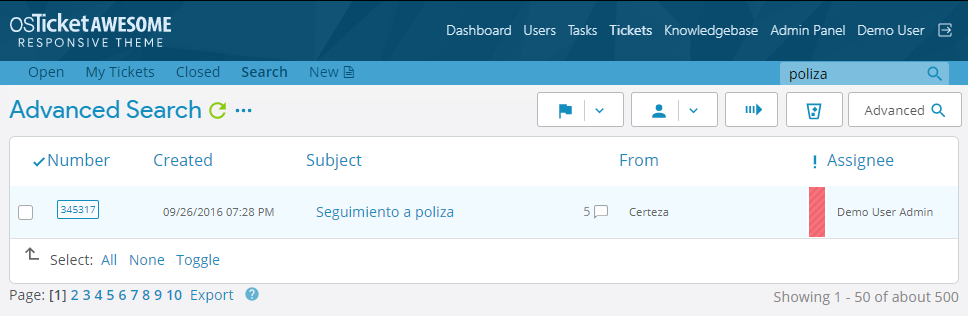
If you would like me to look into this for you I will need you to create a temporary agent account (Admin Panel > Agents > Add New Agent) using info@osticketawesome.com. Be sure to give the account full administrative privileges.
In reply to: Display Error in Ticket Overview
June 11, 2019 at 10:46 am #4635In reply to: Display Error in Ticket Overview
June 11, 2019 at 9:29 am #4634stevland
KeymasterThank you for the reports, @fachmarkt and @Aliplast.
I am trying to figure out what could be causing this on your end. Unfortunately I can’t reproduce the issue on my end.
Thanks to @techcare we have ruled out PHP version as the cause.
I notice that you are both using language packs. But I don’t have the same error while using Dutch in Chrome, Opera, Firefox, Edge or Safari.
Can either of you tell me if you see the error in this demo?
Any additional information is appreciated.